Windows 7 and Mac OS X Sharing
14 posts
• Page 1 of 2 • 1, 2
Windows 7 and Mac OS X Sharing
I installed my Windows 7 Beta 7000 finally (couldn't find the time, ugh). Personally its beginning to feel like quite the god send really. During installation I didn't need any drivers for my Nvidia RAID (I needed the drivers for my Vista install, so quite the improvement). Everything is ungodly speedie, which makes me happy

I only have encountered one gripe. With the Vista I currently am dual booting with Windows 7 I was able to share files using my Apple Laptop as the device things are stored (ex. I would drag a file to my Mac in Vista and they would be transferred to the Mac, not the other way around [but it gets the job done fine] ). Within Windows 7 I am unable to add my Mac as a network drive or add it as a network location. I know it works in Vista with the same share and IP Address so inability to add the location seems odd to me.
For help, here is the error I receive:

Any Ideas?
Thanks.
(temporarly empty)
- RipFire12901
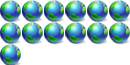
- Posts: 699
- Joined: Sun Oct 10, 2004 6:29 pm
- Location: Plattsburgh, NY
- Real Name: Collin Banko
Re: Windows 7 and Mac OS X Sharing
FIXED IT!!!
Accessing Mac OS X Windows Sharing from Windows 7
Windows 7 will not work with Mac OS X Windows file sharing support by default. If you attempt to access a folder shared from Mac OS X, Vista will display a logon error repeatedly.
The problem is that Vista, by default, will only use NTLMv2 for authentication, which is not supported by Mac OS X's Windows Sharing service.
The other problem is the Minimum Session Security for NTVLM SSP based Clients.
To get around this:
1. In Vista, open the Control Panel
2. Switch to "Classic" view
3. Double-click Administration Tools
4. Double-click Local Security Policy
5. Or Secpol.msc
6. Expand "Local Policies" and select "Security Options"
7. Alternate : Type secpol.msc to get editor up then
8. Locate "Network Security: LAN Manager Authentication Level" in the list and double-click it.
9. Change the setting from "Send NTMLv2 response only" to "Send LM & NTLM - use NTLMv2 session if negotiated"
10. Network Security: Minimum session security for NTLM SSP Based (including secure RPC) Clients
11. Change the setting from "require 128 bit" to unchecked (No Minimum)
12. Click OK
the real difference between vista and windows 7 procedure is 10 and 11
Re: Windows 7 and Mac OS X Sharing
Interesting; I might try that with some XP sharing issues and Win7. I did a workaround by just placing the Win7 shared folder in the Public directory structure
Re: Windows 7 and Mac OS X Sharing
Hope it works for XP. This was driving me CRAZY since I already have vista working. I just kept looking at security settings and changing one at a time, Apply, test. revert, apply change, test, etc.
then ... Yeee haaa!
enjoy.
then ... Yeee haaa!
enjoy.
Re: Windows 7 and Mac OS X Sharing
Wow dnegrich. Thanks. Worked perfectly. 

Cookie?


Cookie?
(temporarly empty)
- RipFire12901
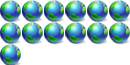
- Posts: 699
- Joined: Sun Oct 10, 2004 6:29 pm
- Location: Plattsburgh, NY
- Real Name: Collin Banko
Re: Windows 7 and Mac OS X Sharing
I am no computer guru... Been reading many posts regarding Windows 7 and Mac Filesharing. I've run into a brick wall at each turn.... Many workarounds like explained here.
I was able to see the PC from the MAC, but not vice versa. Actually, I could see it, but only had acess to the shared printers and not the shared drives / folders.
I just wanted to let you know that I finally went to the MAC and switched on SMB Sharing in the System Prefs / Sharing / Filesharing / Options dialog and everything is fine. No need to adjust Local Policies on the PC (which, apparently I can't do anyway on Home Premium)...
Happy Networking!
Duane
I was able to see the PC from the MAC, but not vice versa. Actually, I could see it, but only had acess to the shared printers and not the shared drives / folders.
I just wanted to let you know that I finally went to the MAC and switched on SMB Sharing in the System Prefs / Sharing / Filesharing / Options dialog and everything is fine. No need to adjust Local Policies on the PC (which, apparently I can't do anyway on Home Premium)...
Happy Networking!
Duane
- vfrontiers

- Posts: 1
- Joined: Mon Nov 23, 2009 8:56 pm
Re: Windows 7 and Mac OS X Sharing
Thank you so much for what you found out. You've relieved much frustration for me.
Re: Windows 7 and Mac OS X Sharing
Dude... You are a lifesaver. That saved so much time and hassle. You are the man vfrontiers. Thanks!!!!
- TampaPirate

- Posts: 1
- Joined: Tue Mar 30, 2010 5:21 pm
Re: Windows 7 and Mac OS X Sharing
Ya Thanks dude... that worked for me. Using I can see MAC OS X 10.5.6 (changed to 10.5.7) shared folder on Windows 7 Ultimate. But Can't see Windows 7 PC on MAC, how can i resolve that?
Thanks in advance..
Thanks in advance..
Re: Windows 7 and Mac OS X Sharing
dnegrich,
It's people like you who make the Internet wonderful. THANKS SO MUCH FOR YOUR FIX! I joined this forum just to let you know how much I appreciate your advice!
MP
It's people like you who make the Internet wonderful. THANKS SO MUCH FOR YOUR FIX! I joined this forum just to let you know how much I appreciate your advice!
MP
14 posts
• Page 1 of 2 • 1, 2
Return to General Windows Support
Who is online
Users browsing this forum: No registered users and 2 guests
