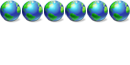Toggle a bootable flag from windows (SOLVED)
8 posts
• Page 1 of 1
Toggle a bootable flag from windows (SOLVED)
i installed fedora core 6 on my system, but in the process it decided to make my external hard drive (conntected via usb) a bootable device. so now, since i have my boot order set to boot up usb devices before cd's or the internal hdd, it tries to boot from my external hdd, which obviously is erroneous since i have no os installed on it.
what i really need to know, is how do you change a bootable flag from windows? i've tried it with my fedora core system, but it gives me some wierd i/o errors. figured i'd give it a try from good 'ol win32. any ideas?
I may be wrong but as far as I am aware the only way to do this is to delete the patition and do a complete low level reformat of the drive in question.
It may be easier just to change your boot order in BIOS.
Jamie








- The Phoenix

-

- Posts: 1380
- Joined: Thu Aug 11, 2005 11:53 am
- Location: The lovely Countryside of East Yorkshire, UK
yeah, i really didn't want to do either. i can't reformat it; it's too big to back up, and i really don't wanna lose that data. and i can't change my boot order because i have a bunch of bootable thumb drives with linux distros on them. it's just too handy to boot from them 
anyone else know any other way?

anyone else know any other way?
<a href="http://www.xluryan.com/" target="_blank"><img src="http://www.xluryan.com/images/link_logo.jpg" width="480" height="122" border="0"></a>
Have you tried windows disk mamagment. You can set active partitions there, not sure about removing them though. Other options are programs like partition magic.
Last edited by 13black on Thu Nov 23, 2006 9:32 pm, edited 1 time in total.
yeah, i looked around a bit in partition magic. coulnd't find anything to unset a bootable flag though. does anyone know if PM can do that? if so, please let me know how. otherwise, i'm still searching for an answer...
<a href="http://www.xluryan.com/" target="_blank"><img src="http://www.xluryan.com/images/link_logo.jpg" width="480" height="122" border="0"></a>
I don't think you can remove Active Partition flags from within Disk Manager but you certainly can from within FDisk.
You can download a nifty piece of software from here... It's called SPFDisk. The Sourceforge page is in Japanese (I think) but you can download an English version of the software by clicking on th "English" option on the page. You'll need to prepare an MS-DOS Floppy and copy SPFDisk onto it. Reboot the machine with the floppy and start SPFDisk from the command prompt. It should then list all the drives connected to your machine and you can remove the Active flag from them as seen in the screenshot below...

Let us know if this works?
You can download a nifty piece of software from here... It's called SPFDisk. The Sourceforge page is in Japanese (I think) but you can download an English version of the software by clicking on th "English" option on the page. You'll need to prepare an MS-DOS Floppy and copy SPFDisk onto it. Reboot the machine with the floppy and start SPFDisk from the command prompt. It should then list all the drives connected to your machine and you can remove the Active flag from them as seen in the screenshot below...

Let us know if this works?
- Absolute-Zero
- PROfessional Member
-

- Posts: 2495
- Joined: Sat Jun 26, 2004 2:46 pm
- Location: Forever blowing bubbles...
- Real Name: Dan
xluryan wrote:awesome, i will try that as soon as i get home from work. thanks!
well, i didn't try exactly that. instead i used partition magic. turns out all i had to do was convert it from an active primary partition to a logical one, and then back to a regular primary partition. and now, all is well

thanks everyone for your help!
<a href="http://www.xluryan.com/" target="_blank"><img src="http://www.xluryan.com/images/link_logo.jpg" width="480" height="122" border="0"></a>
8 posts
• Page 1 of 1
Return to General Windows Support
Who is online
Users browsing this forum: No registered users and 3 guests