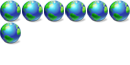Screwed Up Graphics
6 posts
• Page 1 of 1
Screwed Up Graphics
This is one that I have not resolved yet.
A friend of mine built a new computer as per the specs I sent him. after he installed the OS the graphics were screwed up in color such as the Start button being black. I told him to download the latest nVidia drivers from the nVidia site and that shoudl fix it. Well it did not do it. What do you thin the problem could be. I have told him to check all cable connections and reseat the card.
Any suggestions.
TYIA
Dogs Have Owners; Cats Have Staff
- NT50
- PROfessional Member
-

- Posts: 8220
- Joined: Sat Jun 19, 2004 4:46 pm
- Location: Jackson, TN USA
- Real Name: Jeff Replogle
Re: Screwed Up Graphics
I've had this happen before, though quite awhile ago.
He probably should (if he hasn't already) check the display settings/ advanced to see if his v-card is listed. & look at the settings to see if it says its working properly.
He may also check the BIOS too to see if it is set to use the onboard graphics & not set to VGA.
Thats all I remember ATM, I'm at work
- shreader
- Software Director
-

- Posts: 6716
- Joined: Mon Aug 12, 2002 2:25 am
- Location: Huntington Beach, CA
Re: Screwed Up Graphics
Some time back I got a 8 series nVidia card for my Intel Core 2 Duo system and downloaded the very latest drivers for it at the time (182.08). When I noticed from the supported GPU list that the drivers were good for the 7900 GS in the system you see in my sig, I uninstalled the old drivers, rebooted and then installed the new ones too. The result was pretty much as you describe Jeff, and I had to reverse back to my older drivers (178.13) before I got normal video back again.
Maybe try an older driver set, like the ones that came on the hardware driver CD.
Maybe try an older driver set, like the ones that came on the hardware driver CD.
Re: Screwed Up Graphics
He text my phone this afternoon saying he got it fixed. i'm going to find out what he did or did not do and report back. It is hard to repair a computer when you live 13 hours away.
Dogs Have Owners; Cats Have Staff
- NT50
- PROfessional Member
-

- Posts: 8220
- Joined: Sat Jun 19, 2004 4:46 pm
- Location: Jackson, TN USA
- Real Name: Jeff Replogle
Re: Screwed Up Graphics
The person had the old 17 flat monitor plugged into the wrong video port on the card.
taht was the problem the whole time.
taht was the problem the whole time.
Dogs Have Owners; Cats Have Staff
- NT50
- PROfessional Member
-

- Posts: 8220
- Joined: Sat Jun 19, 2004 4:46 pm
- Location: Jackson, TN USA
- Real Name: Jeff Replogle
Re: Screwed Up Graphics
nice to hear that you got it fixed
P.S.
i had the same problem but mine was the bios when i inserted my new nvidia fx5700 the situation was the same as you described so i just had to reinstall my BIOS drivers and everything was ok hope this helps to someone
P.S.
i had the same problem but mine was the bios when i inserted my new nvidia fx5700 the situation was the same as you described so i just had to reinstall my BIOS drivers and everything was ok hope this helps to someone
Intel Duo Core 2.66 Ghz
2.0Gb of RAM
640 GB HDD
GeForce 8600GT [The GTS burned ;( ]
Proud Intel User
2.0Gb of RAM
640 GB HDD
GeForce 8600GT [The GTS burned ;( ]
Proud Intel User
6 posts
• Page 1 of 1
Return to General Windows Support
Who is online
Users browsing this forum: No registered users and 3 guests