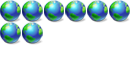S-ATA and Windows XP Pro
4 posts
• Page 1 of 1
S-ATA and Windows XP Pro
I have the following MB (MSI 865PE Neo2 series) with S-ATA support. I installed Windows on my old P-ATA HD due ti the fact that I did not have a S-ATA HD yet. Now I do and I installed the new HD but Windows tells me it is a P-ATA HD and in my Bios I cannot enable the S-ATA.
Someone please help, I guess I have to reinstall Windows XP Pro in order to get the S-ATA support working?
Robert...
belto
You probably have to turn SATA on from your bios. In my Abit , to do that I have to turn the SATA rom on in each controller I want to enable as SATA and not as a plain IDE controller.
<a href="http://www.vistamania.org/" target="_blank"><img src="http://parcom.pro-networks.org/images/vistamania35zu.gif" border="0"></a>
- ginogsm
- PROfessional Member
-

- Posts: 4832
- Joined: Tue Jan 13, 2004 7:41 am
- Location: Frankfurt , Germany
- Real Name: George
Re: S-ATA and Windows XP Pro
belto wrote:I have the following MB (MSI 865PE Neo2 series) with S-ATA support. I installed Windows on my old P-ATA HD due ti the fact that I did not have a S-ATA HD yet. Now I do and I installed the new HD but Windows tells me it is a P-ATA HD and in my Bios I cannot enable the S-ATA.
Someone please help, I guess I have to reinstall Windows XP Pro in order to get the S-ATA support working?
Robert...
First off which harddrive are you wanting to use as your primary one? If you are wanting to use the SATA you will have to enable it in your bios first. Which it should have been on by default unless you or someone else changed it. If you can not enable it in your bios you can set your bios to default settings and that should enable it. Then I would unhook the PATA harddrive( Windows will always see it as C drive and install your boot info. to it). Then you can install your OS on the SATA. When you are done installing everything you can rehook up your PATA and everything will be fine. Hope this helps.

Also in your bios should be a setting for which drive is the 1st hard drive., it should be in the boot menu. you have to set the sata as the first hard drive to run an os on it. If you already have XP installed and the sata controller enabled in bios you should get a detection of the new hardware and will have to intall the drivers that came with your motherboard to be able to access it.
4 posts
• Page 1 of 1
Return to Hardware and Customizing
Who is online
Users browsing this forum: No registered users and 7 guests