FTP Domain Name?
11 posts
• Page 1 of 2 • 1, 2
FTP Domain Name?
I've recently purchased a domain name from yahoo, and have full access to the dns configuration. However, there does not seem to be an option to configure the destination ip addess for ftp://mydomainname.net. I was wondering if it is possible to do so.
OsirisX
"The only thing that interferes with my learning is my education." - Albert Einstein
"The only thing that interferes with my learning is my education." - Albert Einstein
Dont quote me but it should come up automatically... as the difference between FTP and HTTP isnt IP address its what PORT its on.
Make sure that your server is accepting incoming connections on port 21? I tihnk... LOL its been so long since I have had to manually change ports...
Make sure that your server is accepting incoming connections on port 21? I tihnk... LOL its been so long since I have had to manually change ports...
- Neuromancer

-

- Posts: 5756
- Joined: Sun Mar 28, 2004 5:19 am
- Location: West Virginia
There are actually 2 ports for FTP.
Port 20 is FTP, port 21 is FTP Data.....
Don't ask me what the difference is.

Port 20 is FTP, port 21 is FTP Data.....
Don't ask me what the difference is.


<img src="http://avatars.pronetworks.us/files/insanescientist_sig.jpg" align="left">
- If You Are Grumpy,
Irritable, Or Just Plain Mean,
There Will Be A $10 Charge
For Putting Up With You.
- The only foolish question
is the one not asked.
- Never fear answers,
only fear running out of questions.
- If You Are Grumpy,
Irritable, Or Just Plain Mean,
There Will Be A $10 Charge
For Putting Up With You.
- The only foolish question
is the one not asked.
- Never fear answers,
only fear running out of questions.
- InsaneScientist
- PROfessional Member
-

- Posts: 4830
- Joined: Thu Apr 29, 2004 9:04 pm
- Location: Earth:\USA\California\Novato
InsaneScientist wrote:There are actually 2 ports for FTP.
Port 20 is FTP, port 21 is FTP Data.....
Don't ask me what the difference is.
my only guess: is port 20 used for the communication with the server, and 21 the actual data transmission?
- poisonbl
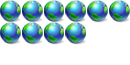
-

- Posts: 432
- Joined: Mon Nov 15, 2004 10:02 pm
- Location: WVU -- Morgantown, WV. -- USA (TZ: -5 hrs GMT, -4 DST)
FTP is a TCP based service exclusively. There is no UDP component to FTP. FTP is an unusual service in that it utilizes two ports, a 'data' port and a 'command' port (also known as the control port). Traditionally these are port 21 for the command port and port 20 for the data port. The confusion begins however, when we find that depending on the mode, the data port is not always on port 20.
i have an ftp up and running practically all the time, and right now, the only port that i know it uses is 21. it's possible that it uses port 20 for the data transfer, but i don't have it redirected to my computer, so nothing that i know of uses port 20 for ftp initially.

- imnuts

-

- Posts: 7457
- Joined: Wed Mar 24, 2004 5:19 am
- Location: Boothwyn, Pennsylvania
- Real Name: Mark
FTP://mydomainname.net worked perfectly with out messing with extra settings. Thanks.
OsirisX
"The only thing that interferes with my learning is my education." - Albert Einstein
"The only thing that interferes with my learning is my education." - Albert Einstein
11 posts
• Page 1 of 2 • 1, 2
Return to HTML, CSS, and Scripts
Who is online
Users browsing this forum: No registered users and 3 guests




