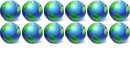Setting Sharing Permissions In Vista
1 post
• Page 1 of 1
Setting Sharing Permissions In Vista
OK, so I know everyone has been through this a million times already, but I honestly cannot seem to get this to work.
I have an install of Vista Ultimate on my server, and need it to be accessed by the other various desktops in the house. This limits me from being able to simply set the permissions to allow "Everyone" unlimited access, because I need various levels of permissions for various user accounts (supposedly the very purpose that the sharing system was initially developed for).
The problem arises when I set the folder, or drive, permissions for sharing. I go into the Security tab, click edit, then add and get to this step just fine, however, when I click on locations it shows the local (server) as the only PC on my network.
So my question is, how do I get my server to see the other PC's, so that I can individually set permissions.
Thanks in advanced

1 post
• Page 1 of 1
Return to General Windows Support
Who is online
Users browsing this forum: No registered users and 1 guest