VBP on dell XPS m1210 with Vista premium Preloaded (Resolved)
Forum rules
Please start your own topic for support with problems you experience. Even if it appears to be exactly the same as someone else's problem, system configurations differ significantly. Thank you.
It may take our support staff between 24-48 hours to respond to your problem. We are a small business and strive to answer your questions as soon as possible. We appreciate your patience.
Please start your own topic for support with problems you experience. Even if it appears to be exactly the same as someone else's problem, system configurations differ significantly. Thank you.
It may take our support staff between 24-48 hours to respond to your problem. We are a small business and strive to answer your questions as soon as possible. We appreciate your patience.
14 posts
• Page 2 of 2 • 1, 2
NT50 wrote:Report back and let us know.
ok I followed the guide up until the part where you restart and install xp
from disc but when I do this vista loads with no prompt to install xp?
- 8thDayGlass

- Posts: 7
- Joined: Fri Mar 16, 2007 5:17 pm
Chances are that the boot order is set to hard drive first - you can change this to the internal dvd drive by entering the BIOS (F2, if Dell has not changed it) or one-time boot selection (F12) at the power-on screen. After that you should get the usual "press any key to boot from disc..." message 

mATX build
ASUS P8P67-M PRO, i7-2600k @ 4.4, 8GB Corsair XMS3 @ 2133 (9-11-10-28), PNY GTX 570 (750/1500/2000), Corsair H50, Strider Plus 750W, SG03B-F, VH238H, W7U x64
DELL Precision M6400
QX9300 @ 3.06, 8GB DDR3-1333, 1GB Quadro FX 3700M, Intel X-25M 160GB, Seagate 7200.4 500GB, 17" WUXGA E2E RGBLED, W7E x64
ASUS P8P67-M PRO, i7-2600k @ 4.4, 8GB Corsair XMS3 @ 2133 (9-11-10-28), PNY GTX 570 (750/1500/2000), Corsair H50, Strider Plus 750W, SG03B-F, VH238H, W7U x64
DELL Precision M6400
QX9300 @ 3.06, 8GB DDR3-1333, 1GB Quadro FX 3700M, Intel X-25M 160GB, Seagate 7200.4 500GB, 17" WUXGA E2E RGBLED, W7E x64
- colsaunders2
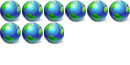
-

- Posts: 385
- Joined: Thu Sep 23, 2004 3:02 am
- Location: 127.0.0.1
colsaunders2 wrote:Chances are that the boot order is set to hard drive first - you can change this to the internal dvd drive by entering the BIOS (F2, if Dell has not changed it) or one-time boot selection (F12) at the power-on screen. After that you should get the usual "press any key to boot from disc..." message
right it was set to HD and I now can dual boot vista and XP! Thanks
guys.
8thdayglass
- 8thDayGlass

- Posts: 7
- Joined: Fri Mar 16, 2007 5:17 pm
14 posts
• Page 2 of 2 • 1, 2
Return to Windows Boot Problems
Who is online
Users browsing this forum: No registered users and 3 guests
