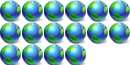Msconfig and Task manager on XP
13 posts
• Page 1 of 2 • 1, 2
Msconfig and Task manager on XP
Hi,
I have a problem with Msconfig and Task manager on XP.
When I try and load up either of them it appears on the screen for like a second and then disappears into now where and I cant use it.
Has anyone ever come across this?? How do I fix it?? As im sure you can imagine it is very frustrating.
Any help would be hugely appreciated.
Regards
Jonny Hilton
Welcome Jonny
Glad you found PROneT...someone should be along soon to help you with you're problem...meanwhile...have a look around at all the different forums...you are bound to find something of interest...

[align=center]
~ You Are Never Given A Wish Without Being Given The Power To Make It Come True ~[/align]

~ You Are Never Given A Wish Without Being Given The Power To Make It Come True ~[/align]
Does it refuse to work if you right click on the task bar or by using Ctrl>Alt>Del?
Usually it's caused by Klez or Yaha viruses. Users typically report that it
closes as soon as it opens. So test for this first by visiting the following
site(s);
http://securityresponse.symantec.com/av ... .h@mm.html
or
http://securityresponse.symantec.com/av ... .e@mm.html
Usually it's caused by Klez or Yaha viruses. Users typically report that it
closes as soon as it opens. So test for this first by visiting the following
site(s);
http://securityresponse.symantec.com/av ... .h@mm.html
or
http://securityresponse.symantec.com/av ... .e@mm.html
If this is a pre-installed, oem version, its possible that was added by the oem to "protect" you from doing something that would prevent XP from booting.
When preping pc's using the OPK-pre installation toolkit, we have modified XP to not allow msconfig & msinfo32 to be used. Many companies request this to "protect" the pc's from the workers.
When preping pc's using the OPK-pre installation toolkit, we have modified XP to not allow msconfig & msinfo32 to be used. Many companies request this to "protect" the pc's from the workers.
Thanks for all your help guys!!
Let me tell you something:
In the last few minutes a small window popped up telling me that Syscfg32.exe had crashed, i clicked "Dont send". All of a sudden though the Task Manager and Msconfig work fine, my computer is normal. Obviously syscfg32 is causing the problem and my comp will only work when it crashes. Does this give any more ideas??
Also on a none related topic, how do I stop programs automatically running at start up?
Thanks again.
Let me tell you something:
In the last few minutes a small window popped up telling me that Syscfg32.exe had crashed, i clicked "Dont send". All of a sudden though the Task Manager and Msconfig work fine, my computer is normal. Obviously syscfg32 is causing the problem and my comp will only work when it crashes. Does this give any more ideas??
Also on a none related topic, how do I stop programs automatically running at start up?
Thanks again.
Hi jon and welcome to the PROneTworks. Let us know how you get on with your problem, and if you still have difficulties i know we will be able to help.I see you are a Londoner and although i am a Scotsman my oldest son lives in London and has done for the past 16 years....I absolutely love London.
all the best
all the best
Hi again guys.
I looked at that link to the Virus Encyclopedia, and that is exactly what the problem is. The syscfg32.exe is the program causing all the problems. But does anyone know how I go about getting rid of the worm?
Its great to see someone loves LONDON!!!! I think its great too, but has some huge problems:)
THanks again everyone, youve all been really helpful.
I looked at that link to the Virus Encyclopedia, and that is exactly what the problem is. The syscfg32.exe is the program causing all the problems. But does anyone know how I go about getting rid of the worm?
Its great to see someone loves LONDON!!!! I think its great too, but has some huge problems:)
THanks again everyone, youve all been really helpful.
Hi jon, try here to see if it can detect and clear the virus for you:
McAfee Virus Scan Online *FREE*
Also you can try:
Trend Micro Online *FREE*
Let us know how it goes and I wish you all the best.
McAfee Virus Scan Online *FREE*
Also you can try:
Trend Micro Online *FREE*
Let us know how it goes and I wish you all the best.
- RIP!
13 posts
• Page 1 of 2 • 1, 2
Who is online
Users browsing this forum: No registered users and 0 guests