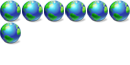Can't change some theme aspects
1 post
• Page 1 of 1
Can't change some theme aspects
Ok I have some very annoying and saddening problems.
 I read through Uk.Intel's guide, but is seems he's missed some areas. (click for larger images)
I read through Uk.Intel's guide, but is seems he's missed some areas. (click for larger images)

For 1., as you can see the rest of the shell style is changed, except for that area. Anyone know that image's location? Is it even in the shellstyle.dll file?
For 2., for some reason I cannot get the "frame" to change (the part around my user pic) even though I've put in a custom frame. And I know I've put it in the right spot. What's up with that?

For 1., how do I change that background there?
For 2., how do I change the way those fields look?
For 3., how the heck do I change those buttons?? In Intel.UK's guide, it said that for aero they're in 850 (aka Stream), but I browsed the whole image and didn't find anything remotely related to those back and forth buttons. I also looked at 653, 654, 655, and 656, but they're all tiny black specs. And zooming in, they're just... tiny black specs. WTH?

Can someone please help me out?

Intel D975XBX2, GeForce 8800GTX, 4GB (2 sticks) Memory, Core 2 Duo E6600, 3 SATA HDDs
1 post
• Page 1 of 1
Return to General Windows Support
Who is online
Users browsing this forum: No registered users and 2 guests