Windows Hibernation
7 posts
• Page 1 of 1
Windows Hibernation
Hardware
********
IBM Thinkpad T42
ATI Mobility Radeon 9600
1.5GB RAM
100 GB Hard Drive
Intel 802.11bg wireless(MPCI), Bluetooth/Modem(CDC),
1Gb Ethernet(LOM),
UltraNav, Secure Chip, Fingerprint Reader
Software
*******
Windows XP SP2 with all hotfixes to date.
Problem
*******
My system will no longer sucessfully go into 'Hibernate' mode. After displaying the 'Preparing to go into hibernate mode' message, the screen powers off, the hard disk begin to shut down, but as they come to a stop, they instantly power up again and the system returns to the Windows desktop.
After returning to the Desktop, I have checked the system event logs which shows a warning event and an error event. See below.
Source : BTHUSB
Catergory : None
EventID : 18
Type : Warning
Description
Windows cannot store Bluetooth link keys on the local transceiver because it cannot determine whether proper security is enabled for the device.
Source : MaBtPort
Catergory : None
EventID : 18
Type : Error
Description
The description for Event ID ( 18 ) in Source ( MaBtPort ) cannot be found. The local computer may not have the necessary registry information or message DLL files to display messages from a remote computer. You may be able to use the /AUXSOURCE= flag to retrieve this description; see Help and Support for details. The following information is part of the event:
After searching the Warning message, Microsoft have advised that this message should be ignored. Although Microsoft advise this should be ignored, I cannot understand why this error occurs straight after attempting to hibernate my system.
I have been unable to find anything on the second error listed above, and it could just be a coincidence that these are logged, after hibernating but suspect these messages have something to do with the issue.
I have also tried updating the system BIOS to 1RETDNWW (3.19). I have also run extensive hardware tests, including Motherboard,CPU,CMOS,Memory,Hard Drive which do not detect any problems.
Since running the tests, I had tried another friends hard drive in my machine which Hibernates fine, without the above problem occuring.
Which seems to conclusivly prove that the Hardware is functioning correctly and pointing to a Software issue.
Therefore, has anyone else observed this problem, if so how do I rectify this issue, without doing a rebuild. Also, can anyone explain to me what the above errors mean and if there is anyway of resolving these.
Your response would be most appreciated.
Christopher Evans
call IBM Support they will have information on the error codes.
Technical support: United States
System Service Contacts
Phone #
IBM hardware, software, and systems support
1-800-IBM-SERV
(1-800-426-7378)
-Kevin-


Thanks to Jack-Knife for the sig

Thanks to Jack-Knife for the sig
- Stryker762
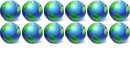
-

- Posts: 544
- Joined: Thu Jun 03, 2004 2:25 pm
- Location: The Motor City
With regards to the first event, Microsoft have issued a KB Article for it.
SYMPTOMS
When you turn on your Bluetooth device or restart your computer that is running Microsoft Windows XP Service Pack 2 (SP2), a error message that is similar to the following is logged in the System log:
Event Type: Warning
Event Source: BTHUSB
Category: None
Event ID: 18
Date: Date
Time: Time
User: N/A
Description: Windows cannot store Bluetooth link keys on the local transceiver because it cannot determine whether proper security is enabled for the device.
RESOLUTION
This error message can safely be ignored. The message does not indicate that there is a problem with the device.
STATUS
Microsoft has confirmed that this is a problem in the Microsoft products that are listed in the "Applies to" section.
APPLIES TO
- Absolute-Zero
- PROfessional Member
-

- Posts: 2495
- Joined: Sat Jun 26, 2004 2:46 pm
- Location: Forever blowing bubbles...
- Real Name: Dan
Hi, I have been in contact with IBM, who have not been able to assist me, due to machine being out of warranty. With regards to the article above, I found this but am suspicious that this message only appears whilst attempting to hibernate. When shutting down or sending the system to a standby status, the errors above do not occur.
Christopher Evans
I have the same issue on my Dell laptop, with a couple of differences. First, I do not get any error message, and I do not have a bluetooth adapter.
- jrcserver1
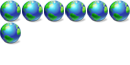
- Posts: 290
- Joined: Mon Jun 14, 2004 3:30 am
- Location: Toronto, Ontario
I tried disabling the Bluetooth adapter and still seeing the same problem, however since disabling the Bluetooth adapter the event logs are no longer being populated with the messages above. But the problem still remains. I am going to try turning off all my start up items, and then use the process of elimination to see if this sheds any light on the problem.
In the meantime, can anyone else suggest anything that may resolve this?.
In the meantime, can anyone else suggest anything that may resolve this?.
Christopher Evans
7 posts
• Page 1 of 1
Return to General Windows Support
Who is online
Users browsing this forum: Bing [Bot] and 10 guests


