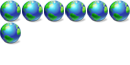Windows 7 HDMI problem
5 posts
• Page 1 of 1
Windows 7 HDMI problem
OK so i installed windows 7 and tried connecting my hdmi cable to my TV with windows video drivers and it works like a charm but when i downloaded the new drivers form nvidia website and installed them i got my image like compressed on my monitor it looks like the resolution changes to a very big one. on my TV everything fine except every movie i watch is a shape of a square in the middle of the screen but its manageable what i want is for both the PC and TV to work without a problem and that video from movies in TV would fit the screen and not be like a square in the middle on the screen
SPECS:
OS Name: Microsoft Windows 7 Ultimate
Graphic Card: NVIDIA GEFORCE 8600GTS 1024MB ram http://www.pcstats.com/articleview.cfm?articleid=2105&page=11
monitor: SAMSUNG SynchMaster 931BF http://www.all-monitors.com/timgs/samsung_syncmaster_931bf_1.jpg
TV: SAMSUNG http://www.techdigest.tv/2007/07/samsung_r87_hig.html
Any ideas?
Intel Duo Core 2.66 Ghz
2.0Gb of RAM
640 GB HDD
GeForce 8600GT [The GTS burned ;( ]
Proud Intel User
2.0Gb of RAM
640 GB HDD
GeForce 8600GT [The GTS burned ;( ]
Proud Intel User
Re: Windows 7 HDMI problem
simplest thing would be to go back to the older driver if it in fact worked before and worked correctly that is
Game Over!!!!!!!!

ASUS Maximus V Gene MB
Windows 8 X64; Windows 7 X64; Windows 7 X86
Intel I5-3570K
16GB Corsair Vengeance Ram
eVGA GeForce GTX 550 TI
Corsair GS700 PS
1TB Seagate SATA 6.0Gb HD
Thermaltake Case

ASUS Maximus V Gene MB
Windows 8 X64; Windows 7 X64; Windows 7 X86
Intel I5-3570K
16GB Corsair Vengeance Ram
eVGA GeForce GTX 550 TI
Corsair GS700 PS
1TB Seagate SATA 6.0Gb HD
Thermaltake Case
- yeshuas
- Software Development
-

- Posts: 5075
- Joined: Wed Jan 17, 2007 3:29 pm
- Location: Chicago, IL
- Real Name: Daniel Schmidt
Re: Windows 7 HDMI problem
Yeah, the default Windows drivers handle multiple monitors that are different sizes better than video card drivers.
Re: Windows 7 HDMI problem
unfortunately the nVidia drivers and associated Control Panel need a lot of tweaking especially for what you are trying to do
Game Over!!!!!!!!

ASUS Maximus V Gene MB
Windows 8 X64; Windows 7 X64; Windows 7 X86
Intel I5-3570K
16GB Corsair Vengeance Ram
eVGA GeForce GTX 550 TI
Corsair GS700 PS
1TB Seagate SATA 6.0Gb HD
Thermaltake Case

ASUS Maximus V Gene MB
Windows 8 X64; Windows 7 X64; Windows 7 X86
Intel I5-3570K
16GB Corsair Vengeance Ram
eVGA GeForce GTX 550 TI
Corsair GS700 PS
1TB Seagate SATA 6.0Gb HD
Thermaltake Case
- yeshuas
- Software Development
-

- Posts: 5075
- Joined: Wed Jan 17, 2007 3:29 pm
- Location: Chicago, IL
- Real Name: Daniel Schmidt
Re: Windows 7 HDMI problem
yes the default drivers are the best choice if your not working with graphics or playing games cause there's allot of things that default windows drivers don't support so it would be better to find a tweak or something similar 

Intel Duo Core 2.66 Ghz
2.0Gb of RAM
640 GB HDD
GeForce 8600GT [The GTS burned ;( ]
Proud Intel User
2.0Gb of RAM
640 GB HDD
GeForce 8600GT [The GTS burned ;( ]
Proud Intel User
5 posts
• Page 1 of 1
Return to General Windows Support
Who is online
Users browsing this forum: No registered users and 14 guests