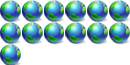What do you need to run a webserver on your own IP?
15 posts
• Page 1 of 2 • 1, 2
What do you need to run a webserver on your own IP?
I want to set up several websites hosted at home, as I provide the best service, special for me
 . First, could anyone tell me what kind of software I need to download/own to run a website in my house? Second, I want to run several forums, (PHP4U and MySQL databases needed) and software called GD version 2.x or Image Magick (To run coppermine gallery) Do I need Frontpage extensions installed somewhere if I edit my webpage with FrontPage on the same computer as the webserver?
. First, could anyone tell me what kind of software I need to download/own to run a website in my house? Second, I want to run several forums, (PHP4U and MySQL databases needed) and software called GD version 2.x or Image Magick (To run coppermine gallery) Do I need Frontpage extensions installed somewhere if I edit my webpage with FrontPage on the same computer as the webserver?
If you need anymore information, please ask.
-Bas
- Infinityeye
- PROfessional Member
-

- Posts: 1075
- Joined: Tue Dec 30, 2003 9:11 pm
- Location: The Netherlands
Bas,
We design and host a large number of websites where I work, what sort of information exactly is it that you're after?
With regards to the MySQL databases, you'll need to have MySQL installed (obviously, stop me if I'm trying to teach you suck eggs!) on the server you're running as the webserver or on one that is accessible to the webserver through the network, I've not used PHP4U or the referenced image software(s) but I'd assume that this is very much the same. The FrontPage extensions should be installed on the server that is going to be hosting the website if you plan to be editing and administering the site using FrontPage, yes, but you don't need them installed if you just plan to host Frontpage sites.
To quote Microsoft "While FrontPage Server Extensions are not essential in order to host FrontPage-based Web sites, they do extend FrontPage-based Web sites with functionality like multi-user and remote authoring support, search, forms capabilities, and usage analysis."
Here's a link that should provide you with the ability to download FrontPage Server Extensions and a couple of newsgroup and administrative guides, too.
http://msdn.microsoft.com/library/defau ... fpovrw.asp
We use IIS (locked down) to host the sites themselves and Serv-u ftp to provide access to those people who wish to update their own sites, coupled with the .net Framework (available from Windows Update and the MSDN site) and some ASP utilities just to round everything up. Obviously you'd need a static IP address (or a bunch of them, depending on how many webs you're going to host) for the sites and some sort of DNS service to point to the sites once they're up and running.
- Absolute-Zero
- PROfessional Member
-

- Posts: 2495
- Joined: Sat Jun 26, 2004 2:46 pm
- Location: Forever blowing bubbles...
- Real Name: Dan
The static IP won't be a problem, we have DSL, but, if I put my IP (not locally, but via the whole internet), I will come to my routers startpage, to setup internetconnection, firewall ed, would this be a problem?
Do I need the program Apache, or what it is (I know lots of servers are running that, also PROnet)?
And Is one installation of MySQL enough to set up thousands of MySQL databases? And do I need any more software to run a forum like Invision PowerBoard or PHPbb?
Do I need the program Apache, or what it is (I know lots of servers are running that, also PROnet)?
And Is one installation of MySQL enough to set up thousands of MySQL databases? And do I need any more software to run a forum like Invision PowerBoard or PHPbb?
- Infinityeye
- PROfessional Member
-

- Posts: 1075
- Joined: Tue Dec 30, 2003 9:11 pm
- Location: The Netherlands
Apache is the same kind of software as IIS - webpage serving software. If you have IIS you shouldn't need Apache, at a guess..
I'm having a crack at something similar to you, using Apache for the webserver & MySQL for the databases, on a Debian linux OS base.
I have DSL but the IP actually isn't reliably static so I'm planning on using a dynamic DNS service to sort that out.
Not that far along with it yet as I'm trying to spend plenty of time reading the manuals before launching out on it but I'll bookmark your thread..
I'm having a crack at something similar to you, using Apache for the webserver & MySQL for the databases, on a Debian linux OS base.
I have DSL but the IP actually isn't reliably static so I'm planning on using a dynamic DNS service to sort that out.
Not that far along with it yet as I'm trying to spend plenty of time reading the manuals before launching out on it but I'll bookmark your thread..
- marathonman
Could such port redirections be done on a built-in windows XP firewall, and out again on a LAN's NIC to a physical server elsewhere or would it be better to use a third party firewall? (in the case of an XP machine with DSL and the webserver on a separate machine on the LAN)
I understand the alternative would be a router.. I know they're not expensive but I'm a cheapskate..
I understand the alternative would be a router.. I know they're not expensive but I'm a cheapskate..
- marathonman
Check out http://www.reactorserver.com/ he put together a little package with PHPnuke and what not that will help you with what your looking for. Also I wrote a little script that will allow you to run a server from home with a dynamic IP called ipSnatch v0.1a, it's posted on reactor server forums, but I think the link is dead now. If you like i can email it too ya... Adam also posted a script on the same thread as I posted mine which can be found here http://www.reactorserver.com/postt22.ht ... 313ef01ddb
Am I right - it needs a remote host to work?
I'd be nice to be able to do everything from home without the need for anything remote at all - except a dynamic DNS service to handle a changing IP, if need be.
I'm on the 'phone to BT right now (it's been dialling out for 40 minutes already) to try the 'get angry and shout at them' method of keeping the IP 1.alive and 2.stable
I'm afraid to say they are absolutely rubbish.
I'm gonna blow if I hear 'thank you for holding, we <i>are</i> very busy' one more time..
<edit>lets see how long they can completely fail to answer the phone for.. 45 minutes and counting</edit>
Forget it. I don't expect to sit on hold for an hour to file a fault report to the most expensive ISP in the country. BT you just lost a customer
I'd be nice to be able to do everything from home without the need for anything remote at all - except a dynamic DNS service to handle a changing IP, if need be.
I'm on the 'phone to BT right now (it's been dialling out for 40 minutes already) to try the 'get angry and shout at them' method of keeping the IP 1.alive and 2.stable
I'm afraid to say they are absolutely rubbish.
I'm gonna blow if I hear 'thank you for holding, we <i>are</i> very busy' one more time..
<edit>lets see how long they can completely fail to answer the phone for.. 45 minutes and counting</edit>
Forget it. I don't expect to sit on hold for an hour to file a fault report to the most expensive ISP in the country. BT you just lost a customer
Last edited by marathonman on Fri Aug 13, 2004 8:26 pm, edited 1 time in total.
- marathonman
15 posts
• Page 1 of 2 • 1, 2
Return to HTML, CSS, and Scripts
Who is online
Users browsing this forum: No registered users and 5 guests