Website help need once again lol(solved**)
14 posts
• Page 1 of 2 • 1, 2
Website help need once again lol(solved**)
http://www.thechillroom.com/newsite/
Everything was actually going great but I noticed that if the stuff gets too long I can't scroll down. Can someone help?
ANSWER- I used a table with 3 TDs and added the valign to get my results.
Last edited by xxsonyboy4lfexx on Sat Nov 03, 2007 9:17 pm, edited 3 times in total.

- xxsonyboy4lfexx
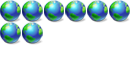
-

- Posts: 315
- Joined: Sat Jan 07, 2006 4:42 pm
- Location: California
- Code: Select all
body{background-image:url('bak.png')}
a.navtop:link {color:#FFFFFF; text-decoration: none;font-family:Verdana}
a.navtop:visited {color:#FFFFFF; text-decoration: none;font-family:Verdana}
a.navtop:hover {color:#FFFFFF; text-decoration: underline;font-family:Verdana}
a.navtop:active {color:#FFFFFF; text-decoration: none;font-family:Verdana}
div.break{color:#FFFFFF;font-family:Verdana}
div.sidenavfont{color:#FFFFFF;font-family:Verdana;font-size: 11pt;text-decoration: underline;}
div.navtext{float:left;color:#FFFFFF;font-family:Verdana;font-size: 9pt;text-decoration: none;padding: 0.0cm 0.1cm 0.0cm 0.2cm}
a.navtext:link {float:left;color:#FFFFFF;font-family:Verdana;font-size: 9pt;text-decoration: none;padding: 0.0cm 0.1cm 0.0cm 0.2cm}
a.navtext:visited {float:left;color:#FFFFFF;font-family:Verdana;font-size: 9pt;text-decoration: none;padding: 0.0cm 0.1cm 0.0cm 0.2cm}
a.navtext:hover {float:left;color:#FFFFFF;font-family:Verdana;font-size: 9pt;text-decoration: underline;padding: 0.0cm 0.1cm 0.0cm 0.2cm}
div.centertext
{
color:#FFFFFF;font-family:Verdana;font-size: 9pt;
padding: 0.0cm 0.1cm 0.0cm 0.2cm;
}
div.center
{
position:fixed;
top:200px;
right:0px;
left:0px;
bottom:0px;
}
div.leftnav
{
position:fixed;
top:200px;
right:650px;
left:0px;
bottom:0px;
}
div.rightnav
{
position:fixed;
top:200px;
right:0px;
left:708px;
bottom:0px;
}
this is ur css code, if u used a visual editor, (im guessing you didn't) it messed up but if you programmed it by hand you just made a mistake. when i get more time i'll look at the code more carefully, but if someone else comes along they can correct the code
cool logo

wat font did u use for it? i wanna use that font lol
Ya I didn't use a visual editor, except refreshing in FireFox half a billion times lol.
Here's the font-
http://www.dafont.com/street-soul.font
THANKS FOR TRYING TO HELP MAN!
Here's the font-
http://www.dafont.com/street-soul.font
THANKS FOR TRYING TO HELP MAN!

- xxsonyboy4lfexx
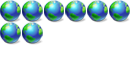
-

- Posts: 315
- Joined: Sat Jan 07, 2006 4:42 pm
- Location: California
It's your "postion: fixed", change this to "absolute". Change your main div styles thus:
BTW: this kind of positioning is frowned upon as it fixes the location of things in raw pixels - not everybody runs at the same screen resolution. Try to move your layout over to something that goes in the normal document flow.
- Code: Select all
div.center
{
position: absolute;
top:200px;
right:0px;
left:0px;
bottom:0px;
}
div.leftnav
{
position: absolute;
top:200px;
right:650px;
left:0px;
bottom:0px;
}
div.rightnav
{
position: absolute;
top:200px;
right:0px;
left:708px;
bottom:0px;
}
BTW: this kind of positioning is frowned upon as it fixes the location of things in raw pixels - not everybody runs at the same screen resolution. Try to move your layout over to something that goes in the normal document flow.
Instead of positioning it from the right do it from the left like so:
That is all you really need. There is no reason you need to add bottom and right to it.
Also, you can use something like this in your CSS code to display it at different sizes.
That basically says if the clients screen is greater than 800px then use the 800px as the width else use an auto size which will get smaller with the browser size.
- Code: Select all
div.center
{
position: absolute;
top:200px;
left:200px;
}
That is all you really need. There is no reason you need to add bottom and right to it.
Also, you can use something like this in your CSS code to display it at different sizes.
- Code: Select all
width:expression(document.body.clientwidth > 800? "800px" : "auto" );
That basically says if the clients screen is greater than 800px then use the 800px as the width else use an auto size which will get smaller with the browser size.
- jbullard
- VP - Software
-

- Posts: 3653
- Joined: Sun Jun 06, 2004 10:17 pm
- Location: Utah
- Real Name: Jason Bullard
Absolute didnt help me. I tried puttin the columns into a div with a certain width and using floats but it didnt work, but I could have messed up.

- xxsonyboy4lfexx
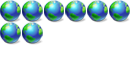
-

- Posts: 315
- Joined: Sat Jan 07, 2006 4:42 pm
- Location: California
14 posts
• Page 1 of 2 • 1, 2
Return to HTML, CSS, and Scripts
Who is online
Users browsing this forum: No registered users and 8 guests
