VistaBootPro bug?
Forum rules
This forum is meant for support of PRO Software only. PROnetworks reserves the right to edit any topic title to better explain the contents of a post. We also may move your post to a more suitable forum if necessary.
It may take our support staff up to 24 hours to respond to your problem. We appreciate your patience.
This forum is meant for support of PRO Software only. PROnetworks reserves the right to edit any topic title to better explain the contents of a post. We also may move your post to a more suitable forum if necessary.
It may take our support staff up to 24 hours to respond to your problem. We appreciate your patience.
5 posts
• Page 1 of 1
VistaBootPro bug?
This is about trying to use VistaBootPro to change from dual boot to single boot.
Several friends on another forum have had the following problem.
The user has XP Pro already installed on one hard disk. They then install Vista on another hard disk (without first changing the BIOS boot order). They want to dual boot XP and Vista because they don't yet know whether Vista will work well on their hardware or run their favourite programs.
Because the boot files are Hidden, most users are not aware that the Vista installer puts its bootmgr file and boot folder on the XP HD, not on the Vista HD, and that as a result Vista's boot depends upon two HDs.
Later, they realise Vista is running well and they never boot into XP anymore. So they remove the XP hard disk or reformat it, because they want to use the space occupied by the XP OS for general data storage. When they do that, Vista no longer boots of course. Changing the BIOS to boot the Vista disc first doesn't help because some of Vista's boot files were on the XP disc.
Actually, Vista is wise enough to refuse to reformat the XP hard disc because it has some boot files there. Determined users work around that: One person used the XP installer CD to reformat the XP OS drive. Others have used a DOS floppy or a bootable CD with disc utilities on it. Then they cannot boot Vista. Ooops!
I suggested they use VistaBootPro to fix the problem by installing the Vista bootloader onto their Vista HD but it didn't work.
I tested that here on a spare hard drive (actually by dual booting two partitons on one HD instead of two HDs). I was disappointed to find that VBPro claims it has successfully installed the Vista bootloader onto the chosen "drive" (in my case a partiton) but when you check in a file manager, there is still no bootmgr or boot folder there. So I cannot set Vista's partiton as active and have it be directly bootbable.
It seems the only fix is to use the repair function on the Vista DVD because VisatBootPro doesn't do what it claims.
Have I misunderstood what VBP's feature for installing the Vista bootloader onto a chosen drive is actually meant to do? Or is VBP just not working as it should?
I've moved the topic to the proper forum. One of our VBP folks should be able to help you shortly.
"Greatness is not a function of circumstance. Greatness, it turns out, is largely a matter of conscious choice, and discipline." - Jim Collins
- kanaloa
- President
-
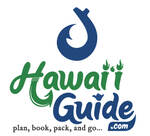
- Posts: 11795
- Joined: Sun Mar 10, 2002 1:18 am
- Location: HI & SC
- Real Name: John Derrick
Re: VistaBootPro bug?
AlanM wrote:Have I misunderstood what VBP's feature for installing the Vista bootloader onto a chosen drive is actually meant to do? Or is VBP just not working as it should?
VistaBootPRO only executes the commands of bootsect.exe and bcdedit.exe and cannot copy the missing folder Boot and the file bootmgr to the root of the system drive/partition. One has to use the recovery console of the Vista DVD to do that by booting to it, selecting Repair your computer at Install now setup screen and then Startup repair.
It is sometimes necessary to run Startup repair twice...on the first pass the two items are copied to the system drive/partition and on the second the BCD store is configured.
Hope that clarifies the situation.
Those two items are just too large for us to bundle with the application

Ah, thank you Grav!ty
I see now that I misunderstood what VistaBootPro was offering to do.
The reason I was trying to do it all with VBP is that I was reluctant to use the Vista DVD's repair, in case it "repaired" more than I wanted it to -- like taking my Vista OS back to square one, which I didn't want to happen after all the time I've spent customising it. Now that you've given us clear instructions on how to use Vista's repair so it will only affect the bootloader, I'll be happier to use it.
Vista's new booting system is a big adjustment for us oldies so it's wonderful to have your help.
I see now that I misunderstood what VistaBootPro was offering to do.
The reason I was trying to do it all with VBP is that I was reluctant to use the Vista DVD's repair, in case it "repaired" more than I wanted it to -- like taking my Vista OS back to square one, which I didn't want to happen after all the time I've spent customising it. Now that you've given us clear instructions on how to use Vista's repair so it will only affect the bootloader, I'll be happier to use it.

Vista's new booting system is a big adjustment for us oldies so it's wonderful to have your help.
5 posts
• Page 1 of 1
Who is online
Users browsing this forum: No registered users and 1 guest

