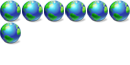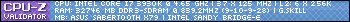SUSE 10.0 Won't Install
12 posts
• Page 1 of 2 • 1, 2
SUSE 10.0 Won't Install
ok i must be the unluckiest guy on earth couse im getings nothing but trouble lately with computers :D JOKE :D
So heres my problem when i insert SUSE 10.0 install cd 1 ir gives me a grub boot menu i select install then in couple a minutes i see a dos like window that says to me cold not find the suse Linux installation CD but the CD is in the drive i have 2 HDD both SATA2 and 2 DVD+-RW both IDE the setups doesnt seem to find any drivers needed for my system i cant understand it
Specifications:
Samsung 300 GB 16mb cache [SATA2]
Western Digital 300GB 16mb Cache [SATA2]
Nvidia GeForce 8600GTS 512mb RAM
Nec DVD+-RW [IDE]
Super WriteMaster DVD+-RW [IDE]
Intel Core2 DUO E6750 2.66MHz
2GB of Ram not shure what cind of i think A-DATA :D
400w Power Suply
ok im waiting for sudgjestions if anyone has a new computer and an old SUSE or other linux istall i think that would be for them to


Intel Duo Core 2.66 Ghz
2.0Gb of RAM
640 GB HDD
GeForce 8600GT [The GTS burned ;( ]
Proud Intel User
2.0Gb of RAM
640 GB HDD
GeForce 8600GT [The GTS burned ;( ]
Proud Intel User
Maybe the CD is bad. When I installed SUSE for the first time, 2 of the CD's were bad burns.
There is some sort of way that you can compare the checksum of the CD to what it's supposed to be. I can't remember how though - sorry. Maybe someone else here knows.

Mac OS 10.6.7 - Personal
Ubuntu Server 11.04 - Server
Use the available MD5 or other checksum(s) to see if the download is in fact what you were hoping for. If you downloaded it via bittorrent, then you shouldn't have to worry as it auto checks everything. Though I'd make sure it was a slightly more reliable source for BT, things usually die if they're no good, so it's unlikely to get a bad download there. Most open source operating systems tend to have a tracker running to help reduce bandwidth and hosting costs, so you could probably do that. If the d/ls were good, then use data verification on your burns to ensure that what you burnt from the known good source is actually burnt properly without any errors.

- imnuts

-

- Posts: 7457
- Joined: Wed Mar 24, 2004 5:19 am
- Location: Boothwyn, Pennsylvania
- Real Name: Mark
everything is burned coretly because i installed suse 10.0 a thousand times in my older computer witch didint have any SATA devices or connections and no RAID devices =] but now my computer is new and i can't install it it shows to me that the DVD and HDD doest egzist and it can't be mounted in other words he can't find my DVD's and HDD's my friend had a similiar PC and the setup launched at his PC but doersent launch at mine by the way i can't event run ubuntu live cd the same **** cant find any DVD or HDD devices any more sudgjestions the CD'S are fine.
Intel Duo Core 2.66 Ghz
2.0Gb of RAM
640 GB HDD
GeForce 8600GT [The GTS burned ;( ]
Proud Intel User
2.0Gb of RAM
640 GB HDD
GeForce 8600GT [The GTS burned ;( ]
Proud Intel User
If these disks worked before on different hardware and don't work now on newer hardware, it's likely that they don't have drivers necessary. Have you tried out a newer release of SuSE or OpenSuSE? Possibly Ubuntu 8.04 test version? It could just be that your hardware is to new for the default driver set included with the installation media. I'm sure that there would be a way to get it working, it's just not going to be as simple as point and click to install like the distributions are primarily meant to be.

- imnuts

-

- Posts: 7457
- Joined: Wed Mar 24, 2004 5:19 am
- Location: Boothwyn, Pennsylvania
- Real Name: Mark
well yeah the suse comunity told me to press ctrl+alt+f2 then in the text mode to enter modprobe serverworks and modprobe ide-generic and than ctrl+alt+f7 to go back to GUI mode dunno if that helps =] but im wiling to try anything by the way im doenloading a newer version now 10.3 of opensuse x64 they say that 10.3 will support all my hardware but im realy disapointed that older versions of suse wount work because in some versions there was something i liked  by the way what diference does it make if i install a x86 version of windows on a x64 computer or i install and x64????? i cant seem to find a diference
by the way what diference does it make if i install a x86 version of windows on a x64 computer or i install and x64????? i cant seem to find a diference 
 by the way what diference does it make if i install a x86 version of windows on a x64 computer or i install and x64????? i cant seem to find a diference
by the way what diference does it make if i install a x86 version of windows on a x64 computer or i install and x64????? i cant seem to find a diference 
Intel Duo Core 2.66 Ghz
2.0Gb of RAM
640 GB HDD
GeForce 8600GT [The GTS burned ;( ]
Proud Intel User
2.0Gb of RAM
640 GB HDD
GeForce 8600GT [The GTS burned ;( ]
Proud Intel User
airwolf wrote:well yeah the suse comunity told me to press ctrl+alt+f2 then in the text mode to enter modprobe serverworks and modprobe ide-generic and than ctrl+alt+f7 to go back to GUI mode dunno if that helps =] but im wiling to try anything by the way im doenloading a newer version now 10.3 of opensuse x64 they say that 10.3 will support all my hardware but im realy disapointed that older versions of suse wount work because in some versions there was something i likedby the way what diference does it make if i install a x86 version of windows on a x64 computer or i install and x64????? i cant seem to find a diference
I'm sorry I'm just not as familiar with the SUSE install cd as I am with say the Kubuntu install CD. I'm going to be installing it when I get back home however to see if it can withstand my use.

Mac OS 10.6.7 - Personal
Ubuntu Server 11.04 - Server
airwolf wrote:well yeah the suse comunity told me to press ctrl+alt+f2 then in the text mode to enter modprobe serverworks and modprobe ide-generic and than ctrl+alt+f7 to go back to GUI mode dunno if that helps =] but im wiling to try anything by the way im doenloading a newer version now 10.3 of opensuse x64 they say that 10.3 will support all my hardware but im realy disapointed that older versions of suse wount work because in some versions there was something i likedby the way what diference does it make if i install a x86 version of windows on a x64 computer or i install and x64????? i cant seem to find a diference
There won't be any real difference between the x86 and x64 really. You may not be able to update some programs as readily as you would on x86, and there may be fewer programs available (some of the obscure stuff) but you shouldn't notice anything major. If you went into compiling stuff and doing some heavy duty customizations, you'd likely get a big performance jump by installing the x64 version. You'd still see a little doing the default install, but it probably wouldn't be as apparent.
And you predicament sounds like a windows user...
Average Windows User/Critic wrote:Oh no, I just updated my hardware and my ancient operating system won't support it. Shame on you operating system developers for not making drivers for ever single piece of hardware ever invented or yet to be made in with this system. Blah, Blah, Blah
If you upgrade your hardware, you can't expect an operating system that was released at least a year ago to support hardware made after it was released, at least by default. This is especially true in the open source world as final driver and package inclusions are made months ahead of the actual final release of the product. Follow the development cycle(s) of the software and you'll see. IMO, Microsoft has made the computer environment much to soft and easy on computer users and that is the entire reason for the outcry from everyone about Vista as they started limiting things back in terms of compatibility.

- imnuts

-

- Posts: 7457
- Joined: Wed Mar 24, 2004 5:19 am
- Location: Boothwyn, Pennsylvania
- Real Name: Mark
12 posts
• Page 1 of 2 • 1, 2
Return to Other Operating Systems
Who is online
Users browsing this forum: No registered users and 1 guest