run as
5 posts
• Page 1 of 1
run as
hi how are you everytime i turn on my computer or want to start the bluetooth i get a run as message table which says , which user account do you want to use to ruCurrent user 71536ad3f1 tau.com .Protect my computer and data from unauthorized program activity .This option can prevent computer viruses from harming your computer of personal data,but selecting it might cause the program to function improperly, and there will be a table of selecting user which has administrato and tau.com, tau.com is my name dat i put as an administrator account and its the only one dats running or i can i dnt know pliz help me on how to remove this table for it not to show up again the bluetooth that i use is blueSoleil.. kind regards Tau
Re: run as
Welcome to Pronet.

Sounds to me like you are running Vista as your operating system. Is this correct?
Did you build the computer yourself or was it prebuilt? (ex: Dell, Compaq, ect.)
you could try 'Logging Out' of you main account and seeing if there is another one called Administrator. If there is not and you are on the Administrator account then there should be an option for running as Administrator or something like that in the 'Right Click' properties of the program.
I do not run Vista so i am going off what i have heard a few times from people.

.....How can i soar with eagles when im surrounded by turkeys.....
- EXTREMEoverclocker
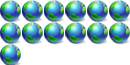
-

- Posts: 784
- Joined: Fri Dec 24, 2004 5:53 am
- Location: Dallas, Tx USA
Re: run as
 hi thanks very much for your reply, im using windows xp and yes my computer is refurbished ex dell and there is only one administrator or user so i cannt switch to another, what WAS happening is when i turn on the computer the message was poping out cause the bluetooth starts as soon as it finishs processing or when i want to open the bluetooth from the desttop menu it was poping out again so i did a trail and error luckly the first try was the correct one, i uninstalled the bluetooth program then i restarted the computer to check if the messege pops up again and it didnt ,so i think the bluetooth isnt windows xp compatible or something happened to it cause the first time i downloaded it i even used it for about a month or so then now all of a sudden its not windows compatible
hi thanks very much for your reply, im using windows xp and yes my computer is refurbished ex dell and there is only one administrator or user so i cannt switch to another, what WAS happening is when i turn on the computer the message was poping out cause the bluetooth starts as soon as it finishs processing or when i want to open the bluetooth from the desttop menu it was poping out again so i did a trail and error luckly the first try was the correct one, i uninstalled the bluetooth program then i restarted the computer to check if the messege pops up again and it didnt ,so i think the bluetooth isnt windows xp compatible or something happened to it cause the first time i downloaded it i even used it for about a month or so then now all of a sudden its not windows compatible 
Re: run as
what are you using for blue tooth? have you checked the site for updated drivers?

.....How can i soar with eagles when im surrounded by turkeys.....
- EXTREMEoverclocker
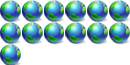
-

- Posts: 784
- Joined: Fri Dec 24, 2004 5:53 am
- Location: Dallas, Tx USA
5 posts
• Page 1 of 1
Return to Hardware and Customizing
Who is online
Users browsing this forum: No registered users and 3 guests
