Quicktime plugin crashes ALL my browsers
10 posts
• Page 1 of 1
Quicktime plugin crashes ALL my browsers
Hi all,
It seems I'm having a problem I never had before. I occasionally watch Quicktime videos online and I need it installed in case i run into any .mov files on the internet. The thing is, ANY quicktime video crashes IE6, Firefox 2.0, and yes even Apple's own Safari browser for Windows [It was worth a try, lmao!]. IE6 and Safari just give me a standard 'Encountered and error and must close' box but Firefox pops up with this just before it crashes:

I've tried re-installing Quicktime AND Quicktime alternative but the problem still seems to persist. Any ideas?
-Thanks
Last edited by Cornflake on Fri Jun 15, 2007 2:27 am, edited 1 time in total.
- Cornflake

-

- Posts: 1254
- Joined: Fri Jul 29, 2005 8:51 pm
- Location: Colorado, USA
- Real Name: Adam Israel
Oh, I wanted to add that I just deleted the Quicktime DLLs from my plugin folders in both Firefox and IE and then did a repair install of QT, but the problem still persists

You've heard of DLL hell? It seems like i'm in plugin hell at the moment...
- Cornflake

-

- Posts: 1254
- Joined: Fri Jul 29, 2005 8:51 pm
- Location: Colorado, USA
- Real Name: Adam Israel
Try running a program like CCleaner after the uninstall that will remove any leftover reg entries
then reinstall
then reinstall
- Nativedude

-

- Posts: 1173
- Joined: Tue Mar 09, 2004 9:59 pm
- Location: Historical Yorktown, Virginia USA
- Real Name: Adam Durham
Ya a complete uninstall of it will be good. Run CCleaner and this regeristry cleaner. It will find MORE than CCleaner.
http://www.eusing.com/free_registry_cle ... leaner.htm
I don't know if this will cause the same problem. But have you unsintalled quicktime then got the DLLs seperatly? Like at dlldump?
http://www.eusing.com/free_registry_cle ... leaner.htm
I don't know if this will cause the same problem. But have you unsintalled quicktime then got the DLLs seperatly? Like at dlldump?

- xxsonyboy4lfexx
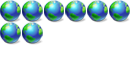
-

- Posts: 315
- Joined: Sat Jan 07, 2006 4:42 pm
- Location: California
LOL this is REDICULOUS!
I just installed QuickTime Alternative v1.81 (Most recent) on my PC after it has been COMPLETLEY REFORMATTED meaning NO OLD FILES LEFT and it is STILL crashing Firefox / IE the same as when I posted this with a several month old version of XP.
What a FUKING PIECE OF sh*t QUICKTIME IS! I'm ready to go hunt down steve jobs and blow his brains out at the moment.
I will now un-install quicktime alt, use CCcleaner, andre-install the free version of QuickTime from apple's website and see if I still get the problem.
P.S. I use VLC media player a lot, and it can play .MOV files with a Firefox plugin apparently. I can't get the plugin to work, feel free to view my thread about it here: http://forum.videolan.org/viewtopic.php?t=38170
I just installed QuickTime Alternative v1.81 (Most recent) on my PC after it has been COMPLETLEY REFORMATTED meaning NO OLD FILES LEFT and it is STILL crashing Firefox / IE the same as when I posted this with a several month old version of XP.
What a FUKING PIECE OF sh*t QUICKTIME IS! I'm ready to go hunt down steve jobs and blow his brains out at the moment.
I will now un-install quicktime alt, use CCcleaner, andre-install the free version of QuickTime from apple's website and see if I still get the problem.
P.S. I use VLC media player a lot, and it can play .MOV files with a Firefox plugin apparently. I can't get the plugin to work, feel free to view my thread about it here: http://forum.videolan.org/viewtopic.php?t=38170
- Cornflake

-

- Posts: 1254
- Joined: Fri Jul 29, 2005 8:51 pm
- Location: Colorado, USA
- Real Name: Adam Israel
- Nativedude

-

- Posts: 1173
- Joined: Tue Mar 09, 2004 9:59 pm
- Location: Historical Yorktown, Virginia USA
- Real Name: Adam Durham
Okay I'm a bit calmer now. If QuickTime is crashing even on a very fresh install of Windows XP, whether it be QuickTime alternative OR the official release then it must be some other software conflicting on my PC. It only crashes with the browser plugin, but the full player for local files works fine.
I did a system restore to a point I made today before QuickTime touched my PC. Then I installed it, but I still received crashes in IE and Firefox. It can't be an addon in Firefox that's conflicting if it happens in IE6 also.
Could it be since I tried installing QuickTime alternative first it leaves some kind of remnants that are causing this? I will try the reg cleaners again. I'm just so insistant on getting QuickTime files playing in my browser because Firefox thinks embeded music needs Quicktime to play.
I did a system restore to a point I made today before QuickTime touched my PC. Then I installed it, but I still received crashes in IE and Firefox. It can't be an addon in Firefox that's conflicting if it happens in IE6 also.
Could it be since I tried installing QuickTime alternative first it leaves some kind of remnants that are causing this? I will try the reg cleaners again. I'm just so insistant on getting QuickTime files playing in my browser because Firefox thinks embeded music needs Quicktime to play.
- Cornflake

-

- Posts: 1254
- Joined: Fri Jul 29, 2005 8:51 pm
- Location: Colorado, USA
- Real Name: Adam Israel
Okay guys, I have a little more info. I remembered I can look up errors in the Event Viewer and found that this was logged every time my browser crashed when the plugin started playing a .MOV file:
That's when Firefox crashes, and here's what Internet Explorer says:
Now, remember that even with different Quicktime versions I get this same crash.
- Code: Select all
Faulting application firefox.exe, version 1.8.20061.1023, faulting module quicktime.qts, version 7.1.5.120, fault address 0x0006f584.
That's when Firefox crashes, and here's what Internet Explorer says:
- Code: Select all
Faulting application iexplore.exe, version 6.0.2900.2180, faulting module quicktime.qts, version 7.1.5.120, fault address 0x0006f584.
Now, remember that even with different Quicktime versions I get this same crash.
- Cornflake

-

- Posts: 1254
- Joined: Fri Jul 29, 2005 8:51 pm
- Location: Colorado, USA
- Real Name: Adam Israel
well that shows that it is the quicktime.qts module that is causing the programs to crash
Question now is why is it crashing and how to stop it
My money is still on some software that is conflicting with quicktime, especially since you did a reformat and it still don't work
If you can try it on a fresh install that has no software and see if it works
Question now is why is it crashing and how to stop it
My money is still on some software that is conflicting with quicktime, especially since you did a reformat and it still don't work
If you can try it on a fresh install that has no software and see if it works
- Nativedude

-

- Posts: 1173
- Joined: Tue Mar 09, 2004 9:59 pm
- Location: Historical Yorktown, Virginia USA
- Real Name: Adam Durham
10 posts
• Page 1 of 1
Return to General Windows Support
Who is online
Users browsing this forum: No registered users and 17 guests



