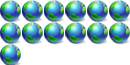Quick Launch and Desktop Toolbars disappear every restart
27 posts
• Page 1 of 3 • 1, 2, 3
Quick Launch and Desktop Toolbars disappear every restart
I had to create a new User Profile since my old one had become corrupted (see http://www.pronetworks.org/forum/viewtopic.php?t=103542).
Many of my settings were not transferred over so I am redoing them. For example, I always create a Quick Launch Toolbar and Desktop Toolbar when I set up a new Windows.
For some reason, though, whenever I restart the changes are gone. Each time I log back on the toolbars are gone and I have to recreate them (as well as remove the Language Bar, which I don't want).
All my other settings are holding -- Folder Options and views, and even Taskbar options like unchecking hide inactive icons. But the toolbars aren't staying.
Ideas?
- phileysmiley
- Media Director
-

- Posts: 13745
- Joined: Mon Jun 21, 2004 4:20 pm
- Location: Delray Beach FL USA
- Real Name: Larry Richman
_Taz_ wrote:run regedit, look for this key
HKEY_LOCAL_MACHINE\Software\Microsoft\Windows NT\CurrentVersion\Winlogon
look in Name column for Userinit it should have
C:\WINDOWS\system32\userinit.exe,
(yes include the comma)
Yup, it's there.

- phileysmiley
- Media Director
-

- Posts: 13745
- Joined: Mon Jun 21, 2004 4:20 pm
- Location: Delray Beach FL USA
- Real Name: Larry Richman
_Taz_ wrote:hmm..odd ok look for this one
HKEY_CURRENT_USER\software\microsoft\windows\currentversion\polices\explorer
NoSaveSttings should be set to 0 not 1
if not that I'll have to scratch my head and dig around
It was set to 1. I changed it to 0 and will restart.
- phileysmiley
- Media Director
-

- Posts: 13745
- Joined: Mon Jun 21, 2004 4:20 pm
- Location: Delray Beach FL USA
- Real Name: Larry Richman
- phileysmiley
- Media Director
-

- Posts: 13745
- Joined: Mon Jun 21, 2004 4:20 pm
- Location: Delray Beach FL USA
- Real Name: Larry Richman
_Taz_ wrote:maybe this will help
http://support.microsoft.com/kb/555525/en-us
That's not the problem, though. I have no problem creating the Quick Launch Toolbar.
- phileysmiley
- Media Director
-

- Posts: 13745
- Joined: Mon Jun 21, 2004 4:20 pm
- Location: Delray Beach FL USA
- Real Name: Larry Richman
_Taz_ wrote:did you run it? it could correct registry entries that are causing it not to save.
i read someone else suggested reinstall SP3
I'll try some of those ideas. one problem: I don't have the Run command on my Start Menu, and it's not listed as an option under Start Menu Properties/Customize/Advanced/Start menu items.

I also double checked the solutions on the MSKB page, and it says:
RESOLUTION
This issue might happen if the Quick Launch folder is missing from this location:
%Appdata%\Microsoft\Internet Explorer\Quick Launch
All the solutions below that are meant to address the fact that the folder is not in that location. I checked, though, and it is.
- phileysmiley
- Media Director
-

- Posts: 13745
- Joined: Mon Jun 21, 2004 4:20 pm
- Location: Delray Beach FL USA
- Real Name: Larry Richman
27 posts
• Page 1 of 3 • 1, 2, 3
Return to General Windows Support
Who is online
Users browsing this forum: No registered users and 8 guests