Successfully running DualBootPRO in Windows 8
Forum rules
Please start your own topic for support with problems you experience. Even if it appears to be exactly the same as someone else's problem, system configurations differ significantly. Thank you.
It may take our support staff between 24-48 hours to respond to your problem. We are a small business and strive to answer your questions as soon as possible. We appreciate your patience.
Please start your own topic for support with problems you experience. Even if it appears to be exactly the same as someone else's problem, system configurations differ significantly. Thank you.
It may take our support staff between 24-48 hours to respond to your problem. We are a small business and strive to answer your questions as soon as possible. We appreciate your patience.
3 posts
• Page 1 of 1
 Successfully running DualBootPRO in Windows 8
Successfully running DualBootPRO in Windows 8
We've been receiving notice that some users are experiencing issues installing DualBootPRO 1.1 on Windows 8. DualBootPRO DOES RUN on Windows 8. You may have to follow the steps below to get the program running successfully.
Currently, a lot of applications still require installers to be run in compatibility mode. Here is how to get DBP installed correctly in Windows 8.
1. Download DBP and extract
2. Right-click on installer and go to properties then go to the compatibility tab
3. Under mode select 'Run this program in..' and choose Windows 7
4. Launch the installer
5. Once finished, launch DBP and Windows will display a Windows Feature window asking to install the .NET 3.5 framework (2.0 as well).
6. Once that is finished DBP will run with no problems.
If you continue to have problems... please start your own support thread or reply to this post. Thanks!
"Greatness is not a function of circumstance. Greatness, it turns out, is largely a matter of conscious choice, and discipline." - Jim Collins
- kanaloa
- President
-
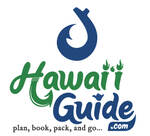
- Posts: 11795
- Joined: Sun Mar 10, 2002 1:18 am
- Location: HI & SC
- Real Name: John Derrick
Re: Successfully running DualBootPRO in Windows 8
Greetings,
Following the instructions herein I've successfully installed and run DBP 1.1 on my windows 8 system. On a separate HD is my window 7 ultimate install which was working fine. When I added the boot instructions to the primary Win 8 boot which is UEFI, it boots with the Win 7 style boot screen and correctly offers the tow boot options. However, if not selecting the Win 8 boot option the boot fails and I get a UEFI error screen.
I'm very close <smile> hopefully the fix is obvious.
Cheers,
Alan
- Attachments
-
- boot_pro_win8_UEFI.PNG (106.48 KiB) Viewed 7855 times
Re: Successfully running DualBootPRO in Windows 8
Did you unplug the Windows 7 disk when you installed Windows 8?
If so, going to the Bootloader tab in DBP and place a check in the "System Bootloader to install Windows Vista or Windows 7," and also in the the one that says "All Drives" may correct this problem.
If so, going to the Bootloader tab in DBP and place a check in the "System Bootloader to install Windows Vista or Windows 7," and also in the the one that says "All Drives" may correct this problem.
Game Over!!!!!!!!

ASUS Maximus V Gene MB
Windows 8 X64; Windows 7 X64; Windows 7 X86
Intel I5-3570K
16GB Corsair Vengeance Ram
eVGA GeForce GTX 550 TI
Corsair GS700 PS
1TB Seagate SATA 6.0Gb HD
Thermaltake Case

ASUS Maximus V Gene MB
Windows 8 X64; Windows 7 X64; Windows 7 X86
Intel I5-3570K
16GB Corsair Vengeance Ram
eVGA GeForce GTX 550 TI
Corsair GS700 PS
1TB Seagate SATA 6.0Gb HD
Thermaltake Case
- yeshuas
- Software Development
-

- Posts: 5075
- Joined: Wed Jan 17, 2007 3:29 pm
- Location: Chicago, IL
- Real Name: Daniel Schmidt
3 posts
• Page 1 of 1
Return to Windows Boot Problems
Who is online
Users browsing this forum: No registered users and 4 guests
