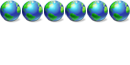How to turn on remote workstation
11 posts
• Page 1 of 2 • 1, 2
How to turn on remote workstation
I can turn on a pc from another machine on the same home network, but can not from the Internet.
I am doing this Wake-On-WAN experiment at home by using two machines each connected to the Internet through different ISP.
The problem must be somewhere in the BIOS or the router setting for the machine to be turned on.
I reviewed the BIOS and found the relevant option was enabled by default. As for the router(D-Link DIR 655), I set the portforwarding for the machine with a arbitrary port number(I picked 9) assigned. I did not see anything else relevant but I might have missed something.
To send the magic packet, I am using depicus GUI. I also tried one at dslreports website.
Any suggestion is appreciated.
Mobo: GA-790XTA-UD4 with BIOS F2
CPU: Phenom II x4 970 3.5GHz
RAM: 16GB GSkill DDR3 1333 4GBx4
HDD: SATA-300 x2 Hitachi HDE721010SLA330 & HDS721010CLA332
Video: ATI Radeon HD 5770
Audio: Xonar DS
PSU: Corsair VX450W 450W
Monitor: Gateway FPD2485W & Dell UltraSharp U2410, Screen Res.: 1920x1200
OS: W7 x64 Ultimate
CPU: Phenom II x4 970 3.5GHz
RAM: 16GB GSkill DDR3 1333 4GBx4
HDD: SATA-300 x2 Hitachi HDE721010SLA330 & HDS721010CLA332
Video: ATI Radeon HD 5770
Audio: Xonar DS
PSU: Corsair VX450W 450W
Monitor: Gateway FPD2485W & Dell UltraSharp U2410, Screen Res.: 1920x1200
OS: W7 x64 Ultimate
Re: How to turn on remote workstation
Since it is an experiment, try naming computer users/Administrators on both computers the same and with the same password
Game Over!!!!!!!!

ASUS Maximus V Gene MB
Windows 8 X64; Windows 7 X64; Windows 7 X86
Intel I5-3570K
16GB Corsair Vengeance Ram
eVGA GeForce GTX 550 TI
Corsair GS700 PS
1TB Seagate SATA 6.0Gb HD
Thermaltake Case

ASUS Maximus V Gene MB
Windows 8 X64; Windows 7 X64; Windows 7 X86
Intel I5-3570K
16GB Corsair Vengeance Ram
eVGA GeForce GTX 550 TI
Corsair GS700 PS
1TB Seagate SATA 6.0Gb HD
Thermaltake Case
- yeshuas
- Software Development
-

- Posts: 5075
- Joined: Wed Jan 17, 2007 3:29 pm
- Location: Chicago, IL
- Real Name: Daniel Schmidt
Re: How to turn on remote workstation
yeshuas wrote:Since it is an experiment, try naming computer users/Administrators on both computers the same and with the same password
Thanks for your response.
That's the way it is done all along.
Mobo: GA-790XTA-UD4 with BIOS F2
CPU: Phenom II x4 970 3.5GHz
RAM: 16GB GSkill DDR3 1333 4GBx4
HDD: SATA-300 x2 Hitachi HDE721010SLA330 & HDS721010CLA332
Video: ATI Radeon HD 5770
Audio: Xonar DS
PSU: Corsair VX450W 450W
Monitor: Gateway FPD2485W & Dell UltraSharp U2410, Screen Res.: 1920x1200
OS: W7 x64 Ultimate
CPU: Phenom II x4 970 3.5GHz
RAM: 16GB GSkill DDR3 1333 4GBx4
HDD: SATA-300 x2 Hitachi HDE721010SLA330 & HDS721010CLA332
Video: ATI Radeon HD 5770
Audio: Xonar DS
PSU: Corsair VX450W 450W
Monitor: Gateway FPD2485W & Dell UltraSharp U2410, Screen Res.: 1920x1200
OS: W7 x64 Ultimate
Re: How to turn on remote workstation
under your local area connection, network adapter (connect using), there is a configure button, check the "wake up capabilities"
Also do you have a check in Only allow a magic packet to wake the computer, I am assuming both are done since you mentioned "magic packet"
Also do you have a check in Only allow a magic packet to wake the computer, I am assuming both are done since you mentioned "magic packet"
Game Over!!!!!!!!

ASUS Maximus V Gene MB
Windows 8 X64; Windows 7 X64; Windows 7 X86
Intel I5-3570K
16GB Corsair Vengeance Ram
eVGA GeForce GTX 550 TI
Corsair GS700 PS
1TB Seagate SATA 6.0Gb HD
Thermaltake Case

ASUS Maximus V Gene MB
Windows 8 X64; Windows 7 X64; Windows 7 X86
Intel I5-3570K
16GB Corsair Vengeance Ram
eVGA GeForce GTX 550 TI
Corsair GS700 PS
1TB Seagate SATA 6.0Gb HD
Thermaltake Case
- yeshuas
- Software Development
-

- Posts: 5075
- Joined: Wed Jan 17, 2007 3:29 pm
- Location: Chicago, IL
- Real Name: Daniel Schmidt
Re: How to turn on remote workstation
yeshuas wrote:under your local area connection, network adapter (connect using), there is a configure button, check the "wake up capabilities"
Yes, "Wake on Magic Packet" is "Enabled" on "Advanced" tab.
Also do you have a check in Only allow a magic packet to wake the computer, I am assuming both are done since you mentioned "magic packet"
Yes, "Only allow a magic packet to wake the computer" is check marked on the "Power Management" tab.
Mobo: GA-790XTA-UD4 with BIOS F2
CPU: Phenom II x4 970 3.5GHz
RAM: 16GB GSkill DDR3 1333 4GBx4
HDD: SATA-300 x2 Hitachi HDE721010SLA330 & HDS721010CLA332
Video: ATI Radeon HD 5770
Audio: Xonar DS
PSU: Corsair VX450W 450W
Monitor: Gateway FPD2485W & Dell UltraSharp U2410, Screen Res.: 1920x1200
OS: W7 x64 Ultimate
CPU: Phenom II x4 970 3.5GHz
RAM: 16GB GSkill DDR3 1333 4GBx4
HDD: SATA-300 x2 Hitachi HDE721010SLA330 & HDS721010CLA332
Video: ATI Radeon HD 5770
Audio: Xonar DS
PSU: Corsair VX450W 450W
Monitor: Gateway FPD2485W & Dell UltraSharp U2410, Screen Res.: 1920x1200
OS: W7 x64 Ultimate
Re: How to turn on remote workstation
Found this about your router maybe it will help;
Virtual Server
The DIR-655 can be configured as a virtual server so that remote users accessing Web or FTP services via the public IP address can be automatically redirected to local servers in the LAN (Local Area Network). The DIR-655 firewall feature filters out unrecognized packets to protect your LAN network so all computers networked with the DIR-655 are invisible to the outside world. If you wish, you can make some of the LAN computers accessible from the Internet by enabling Virtual Server. Depending on the requested service, the DIR-655 redirects the external service request to the appropriate server within the LAN network.
The DIR-655 is also capable of port-redirection meaning incoming traffc to a particular port may be redirected to a different port on the server computer. Each virtual service that is created will be listed at the bottom of the screen in the Virtual Servers List. There are pre-defined virtual services already in the table. You may use them by enabling them and assigning the server IP to use that particular virtual service.
For a list of ports for common applications, please visit http://support.dlink.com/faq/view.asp?prod_id=1191.
Virtual Server
The DIR-655 can be configured as a virtual server so that remote users accessing Web or FTP services via the public IP address can be automatically redirected to local servers in the LAN (Local Area Network). The DIR-655 firewall feature filters out unrecognized packets to protect your LAN network so all computers networked with the DIR-655 are invisible to the outside world. If you wish, you can make some of the LAN computers accessible from the Internet by enabling Virtual Server. Depending on the requested service, the DIR-655 redirects the external service request to the appropriate server within the LAN network.
The DIR-655 is also capable of port-redirection meaning incoming traffc to a particular port may be redirected to a different port on the server computer. Each virtual service that is created will be listed at the bottom of the screen in the Virtual Servers List. There are pre-defined virtual services already in the table. You may use them by enabling them and assigning the server IP to use that particular virtual service.
For a list of ports for common applications, please visit http://support.dlink.com/faq/view.asp?prod_id=1191.
Game Over!!!!!!!!

ASUS Maximus V Gene MB
Windows 8 X64; Windows 7 X64; Windows 7 X86
Intel I5-3570K
16GB Corsair Vengeance Ram
eVGA GeForce GTX 550 TI
Corsair GS700 PS
1TB Seagate SATA 6.0Gb HD
Thermaltake Case

ASUS Maximus V Gene MB
Windows 8 X64; Windows 7 X64; Windows 7 X86
Intel I5-3570K
16GB Corsair Vengeance Ram
eVGA GeForce GTX 550 TI
Corsair GS700 PS
1TB Seagate SATA 6.0Gb HD
Thermaltake Case
- yeshuas
- Software Development
-

- Posts: 5075
- Joined: Wed Jan 17, 2007 3:29 pm
- Location: Chicago, IL
- Real Name: Daniel Schmidt
Re: How to turn on remote workstation
yeshuas,
Sorry for my late reply. I am still struggling with the problem. The following is my progress report:
Originally I was using port forwarding and then switched to virtual server as you suggested. Then turning on remote machine from the Internet worked. But it works only if the magic packet is sent out within about 40 seconds after the target machine is turned off.
Therefor, I now know that the magic packet is definitely hitting the router for the destination LAN. For some reason the router fails to forward the incoming magic packet to the target machine's NIC if the target PC is off for more than 40 seconds. I am guessing that the router retains only for 40 seconds in its ARP table, the MAC ID of the target machine's NIC . I confirmed that the magic packet includes the MAC ID by intercepting the packet at its sending end. I do not understand why it is not utilized by the router. The router appears to be broadcasting ARP to get the MAC ID based on the local IP which is specified for the virtual machine configuration, and the target PC being not operating is obviously unable to respond to such enquiry from the router.
Any suggestion is appreciated.
Sorry for my late reply. I am still struggling with the problem. The following is my progress report:
Originally I was using port forwarding and then switched to virtual server as you suggested. Then turning on remote machine from the Internet worked. But it works only if the magic packet is sent out within about 40 seconds after the target machine is turned off.
Therefor, I now know that the magic packet is definitely hitting the router for the destination LAN. For some reason the router fails to forward the incoming magic packet to the target machine's NIC if the target PC is off for more than 40 seconds. I am guessing that the router retains only for 40 seconds in its ARP table, the MAC ID of the target machine's NIC . I confirmed that the magic packet includes the MAC ID by intercepting the packet at its sending end. I do not understand why it is not utilized by the router. The router appears to be broadcasting ARP to get the MAC ID based on the local IP which is specified for the virtual machine configuration, and the target PC being not operating is obviously unable to respond to such enquiry from the router.
Any suggestion is appreciated.
Mobo: GA-790XTA-UD4 with BIOS F2
CPU: Phenom II x4 970 3.5GHz
RAM: 16GB GSkill DDR3 1333 4GBx4
HDD: SATA-300 x2 Hitachi HDE721010SLA330 & HDS721010CLA332
Video: ATI Radeon HD 5770
Audio: Xonar DS
PSU: Corsair VX450W 450W
Monitor: Gateway FPD2485W & Dell UltraSharp U2410, Screen Res.: 1920x1200
OS: W7 x64 Ultimate
CPU: Phenom II x4 970 3.5GHz
RAM: 16GB GSkill DDR3 1333 4GBx4
HDD: SATA-300 x2 Hitachi HDE721010SLA330 & HDS721010CLA332
Video: ATI Radeon HD 5770
Audio: Xonar DS
PSU: Corsair VX450W 450W
Monitor: Gateway FPD2485W & Dell UltraSharp U2410, Screen Res.: 1920x1200
OS: W7 x64 Ultimate
Re: How to turn on remote workstation
Have you reserved the IP for the computer in the Router's DHCP reservation table?
Game Over!!!!!!!!

ASUS Maximus V Gene MB
Windows 8 X64; Windows 7 X64; Windows 7 X86
Intel I5-3570K
16GB Corsair Vengeance Ram
eVGA GeForce GTX 550 TI
Corsair GS700 PS
1TB Seagate SATA 6.0Gb HD
Thermaltake Case

ASUS Maximus V Gene MB
Windows 8 X64; Windows 7 X64; Windows 7 X86
Intel I5-3570K
16GB Corsair Vengeance Ram
eVGA GeForce GTX 550 TI
Corsair GS700 PS
1TB Seagate SATA 6.0Gb HD
Thermaltake Case
- yeshuas
- Software Development
-

- Posts: 5075
- Joined: Wed Jan 17, 2007 3:29 pm
- Location: Chicago, IL
- Real Name: Daniel Schmidt
Re: How to turn on remote workstation
No, so I did but still no luck.
I am using packet capture and analysis utility called Wireshark. The packets captured by the utility at its sending and its receiving end indicate as follows:
At the sending end: 192.168.1.101 is sending packet to destination IP of x.x.x.x, protocol WOL, with Magic Packet for GigaByte. . . (xx-xx-xx-xx-xx-xx)
Note that that 192.168.1.101 is the local IP of the PC where the magic packet sender is, and x.x.x.x is the public IP assigned to the router of the LAN where the target PC is. GigaByte is the vendor of the mobo in which the NIC is integrated and (xx-xx-xx-xx-xx-xx) is MAC ID of the NIC.
The packet captured at the receiving end or the packet captured between the router and the NIC of the target PC is as follows:
D-Link_xx:xx:xx is broadcasting protocol ARP asking who has 192.168.1.152 ? Tell 192.168.1.1
Note that xx:xx:xx is part of the MAC ID for the D-Link router. 192.168.1.152 is the local IP of the target PC. 192.168.1.1 is the gateway for the LAN.
The packet at the receiving end as above is not actually the packet received by the router but how the router reacted in response to the magic packet. There are many packets captured by the utility but the router broadcasting " who has 192.168.1.152" query happens only when the magic packet is transmitted so I assume that the broadcasting is triggered by the incoming magic packet.
Any further suggestion is appreciated.
I am using packet capture and analysis utility called Wireshark. The packets captured by the utility at its sending and its receiving end indicate as follows:
At the sending end: 192.168.1.101 is sending packet to destination IP of x.x.x.x, protocol WOL, with Magic Packet for GigaByte. . . (xx-xx-xx-xx-xx-xx)
Note that that 192.168.1.101 is the local IP of the PC where the magic packet sender is, and x.x.x.x is the public IP assigned to the router of the LAN where the target PC is. GigaByte is the vendor of the mobo in which the NIC is integrated and (xx-xx-xx-xx-xx-xx) is MAC ID of the NIC.
The packet captured at the receiving end or the packet captured between the router and the NIC of the target PC is as follows:
D-Link_xx:xx:xx is broadcasting protocol ARP asking who has 192.168.1.152 ? Tell 192.168.1.1
Note that xx:xx:xx is part of the MAC ID for the D-Link router. 192.168.1.152 is the local IP of the target PC. 192.168.1.1 is the gateway for the LAN.
The packet at the receiving end as above is not actually the packet received by the router but how the router reacted in response to the magic packet. There are many packets captured by the utility but the router broadcasting " who has 192.168.1.152" query happens only when the magic packet is transmitted so I assume that the broadcasting is triggered by the incoming magic packet.
Any further suggestion is appreciated.
Mobo: GA-790XTA-UD4 with BIOS F2
CPU: Phenom II x4 970 3.5GHz
RAM: 16GB GSkill DDR3 1333 4GBx4
HDD: SATA-300 x2 Hitachi HDE721010SLA330 & HDS721010CLA332
Video: ATI Radeon HD 5770
Audio: Xonar DS
PSU: Corsair VX450W 450W
Monitor: Gateway FPD2485W & Dell UltraSharp U2410, Screen Res.: 1920x1200
OS: W7 x64 Ultimate
CPU: Phenom II x4 970 3.5GHz
RAM: 16GB GSkill DDR3 1333 4GBx4
HDD: SATA-300 x2 Hitachi HDE721010SLA330 & HDS721010CLA332
Video: ATI Radeon HD 5770
Audio: Xonar DS
PSU: Corsair VX450W 450W
Monitor: Gateway FPD2485W & Dell UltraSharp U2410, Screen Res.: 1920x1200
OS: W7 x64 Ultimate
Re: How to turn on remote workstation
I suggest to try this easy device that resolve any problem about Wake On Wan to any PC, trough Internet trough a Router.
Read here:
www.wollydigital.eu
Read here:
www.wollydigital.eu
- dariopadovani

- Posts: 1
- Joined: Thu Mar 17, 2011 5:08 pm
11 posts
• Page 1 of 2 • 1, 2
Return to General Windows Support
Who is online
Users browsing this forum: No registered users and 8 guests