"This file does not have a program associated with it
15 posts
• Page 2 of 2 • 1, 2
Re: "This file does not have a program associated with it
i've got the "default" window.
It wants the 3 letter suffix pertaining to file type.
What is a folder?
The ones I'm having probs with are ANY folder
As below

VEGETARIAN = AN OLD ABORIGINE WORD MEANING BAD HUNTER.
- Chippychap
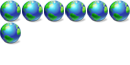
-

- Posts: 285
- Joined: Thu Mar 04, 2004 8:45 am
- Location: Glorious West Yorkshire
- Real Name: Ken Wyatt
Re: "This file does not have a program associated with it
The top row and the 3rd one from the left in bottom row are folders
Game Over!!!!!!!!

ASUS Maximus V Gene MB
Windows 8 X64; Windows 7 X64; Windows 7 X86
Intel I5-3570K
16GB Corsair Vengeance Ram
eVGA GeForce GTX 550 TI
Corsair GS700 PS
1TB Seagate SATA 6.0Gb HD
Thermaltake Case

ASUS Maximus V Gene MB
Windows 8 X64; Windows 7 X64; Windows 7 X86
Intel I5-3570K
16GB Corsair Vengeance Ram
eVGA GeForce GTX 550 TI
Corsair GS700 PS
1TB Seagate SATA 6.0Gb HD
Thermaltake Case
- yeshuas
- Software Development
-

- Posts: 5075
- Joined: Wed Jan 17, 2007 3:29 pm
- Location: Chicago, IL
- Real Name: Daniel Schmidt
Re: "This file does not have a program associated with it
They are the ones I can't open with a L Click/2 clicks.
I have to R click and choose "Open". I don't even get the option to "Open with" which stops me assigning the opening to
any particular program. I would choose windows Explorer.
I have to R click and choose "Open". I don't even get the option to "Open with" which stops me assigning the opening to
any particular program. I would choose windows Explorer.
VEGETARIAN = AN OLD ABORIGINE WORD MEANING BAD HUNTER.
- Chippychap
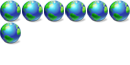
-

- Posts: 285
- Joined: Thu Mar 04, 2004 8:45 am
- Location: Glorious West Yorkshire
- Real Name: Ken Wyatt
Re: "This file does not have a program associated with it
Thank you sincerely for asking.
I'm up to the page which says "assign Windows Explorer to open a file" it wants the dot and 3 letter suffix.
Like you could assign Jpeg TXT etc
Cam't find the file type of the yellow folders that are everywhere in Windows.
Those folders as shown above.
If a file is IN a folder then no probs with the L click, but ANY folder can only be opened with a Rclick and choose "Open"
If I.E.9 is going to do this then mine may be the first of the flood.
Am half thinking of trying to go back to 9 should it REALLY bug me.
Some of the things that I didn't like about 9 have been dealt with already.
I'm up to the page which says "assign Windows Explorer to open a file" it wants the dot and 3 letter suffix.
Like you could assign Jpeg TXT etc
Cam't find the file type of the yellow folders that are everywhere in Windows.
Those folders as shown above.
If a file is IN a folder then no probs with the L click, but ANY folder can only be opened with a Rclick and choose "Open"
If I.E.9 is going to do this then mine may be the first of the flood.
Am half thinking of trying to go back to 9 should it REALLY bug me.
Some of the things that I didn't like about 9 have been dealt with already.
VEGETARIAN = AN OLD ABORIGINE WORD MEANING BAD HUNTER.
- Chippychap
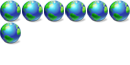
-

- Posts: 285
- Joined: Thu Mar 04, 2004 8:45 am
- Location: Glorious West Yorkshire
- Real Name: Ken Wyatt
15 posts
• Page 2 of 2 • 1, 2
Return to General Windows Support
Who is online
Users browsing this forum: No registered users and 1 guest
