DualBootPRO cant change between Win7 and XP
Forum rules
This forum is meant for support of PRO Software only. PROnetworks reserves the right to edit any topic title to better explain the contents of a post. We also may move your post to a more suitable forum if necessary.
It may take our support staff up to 24 hours to respond to your problem. We appreciate your patience.
This forum is meant for support of PRO Software only. PROnetworks reserves the right to edit any topic title to better explain the contents of a post. We also may move your post to a more suitable forum if necessary.
It may take our support staff up to 24 hours to respond to your problem. We appreciate your patience.
15 posts
• Page 1 of 2 • 1, 2
DualBootPRO cant change between Win7 and XP
I want to manage operating system start via DualBootPRO 1.0 not about Windows Boot Manage Tool.
Please tell me how I can cange back from Windows 7 to Windows XP. To restore the old BCD has no effect.
If I set to change operating system at bootmenu bios said ntldr-fold.
Thanks for help
Info: at frist I Install WIndows 7, after that i install XP, than I used DualBootPRO 1.0 to change back to Windows 7, but now I cant chnage back to XP, dont know why.
Re: DualBootPRO cant change between Win7 and XP
It may take our support staff up to 24 hours to respond to your problem. We appreciate your patience????
Now I´m missing one partition from HP-Restore! Why?
Re: DualBootPRO cant change between Win7 and XP
Flow123,
My apologies for not getting to this sooner. Let me get the link to our guide that explains exactly what you will need to do. Basically, there are a few files that you will need to copy in order to get your dual boot back up and running. This happens when the bootloader has been changed from the legacy NTLDR to the new BOOTLDR.
My apologies for not getting to this sooner. Let me get the link to our guide that explains exactly what you will need to do. Basically, there are a few files that you will need to copy in order to get your dual boot back up and running. This happens when the bootloader has been changed from the legacy NTLDR to the new BOOTLDR.

- jbullard
- VP - Software
-

- Posts: 3653
- Joined: Sun Jun 06, 2004 10:17 pm
- Location: Utah
- Real Name: Jason Bullard
Re: DualBootPRO cant change between Win7 and XP
Here is the link: guide-ntldr-windows-xp-alternative-method-t96291.html
If you have any problems let us know.
If you have any problems let us know.

- jbullard
- VP - Software
-

- Posts: 3653
- Joined: Sun Jun 06, 2004 10:17 pm
- Location: Utah
- Real Name: Jason Bullard
Re: DualBootPRO cant change between Win7 and XP
I dont have time to do this and I dont understand all steps.
Please just mail me the datafiles and I will implicate them to windows 7 and XP.
I only want do restore BCD DualBootPRO 1.0 to come to XP...and than to do the same from XP to come back to Windwos 7.
Info: The notebook is a subnotebook without any dvd-drive
More infos:
On windows 7 I saw an restore partition called "HP_Recovery"
DualBootPRO 1.0 Boot Information
There is currently 1 OS(s) installed on your system.
The current boot timeout is: 30
Default OS: Windows 7
Entry 1
----------------------------------------------------------------------------
Name: Windows 7
BCD ID: {current}
Boot Drive: C:
Windows Drive: C:
System Bootloader: \windows\system32\winload.exe
Windows Directory: \windows
picture show partitions on windows 7, (D is xp):
http://rapidshare.com/files/399039352/N ... p.jpg.html
Please just mail me the datafiles and I will implicate them to windows 7 and XP.
I only want do restore BCD DualBootPRO 1.0 to come to XP...and than to do the same from XP to come back to Windwos 7.
Info: The notebook is a subnotebook without any dvd-drive
More infos:
On windows 7 I saw an restore partition called "HP_Recovery"
DualBootPRO 1.0 Boot Information
There is currently 1 OS(s) installed on your system.
The current boot timeout is: 30
Default OS: Windows 7
Entry 1
----------------------------------------------------------------------------
Name: Windows 7
BCD ID: {current}
Boot Drive: C:
Windows Drive: C:
System Bootloader: \windows\system32\winload.exe
Windows Directory: \windows
picture show partitions on windows 7, (D is xp):
http://rapidshare.com/files/399039352/N ... p.jpg.html
Re: DualBootPRO cant change between Win7 and XP
Try this first:
DualBootPRO -> Diagnostics -> Run Diagnostics
This should locate your XP installation and automatically add it to the BCD store. If that does not work then let me know and I can walk you through the steps of adding it through the add entry in DBP. I was under the impression you had a dual boot menu but could not boot into the XP installation. This method should work.
DualBootPRO -> Diagnostics -> Run Diagnostics
This should locate your XP installation and automatically add it to the BCD store. If that does not work then let me know and I can walk you through the steps of adding it through the add entry in DBP. I was under the impression you had a dual boot menu but could not boot into the XP installation. This method should work.

- jbullard
- VP - Software
-

- Posts: 3653
- Joined: Sun Jun 06, 2004 10:17 pm
- Location: Utah
- Real Name: Jason Bullard
Re: DualBootPRO cant change between Win7 and XP
Run Diagnostics has no effect
First this message is displayed
....
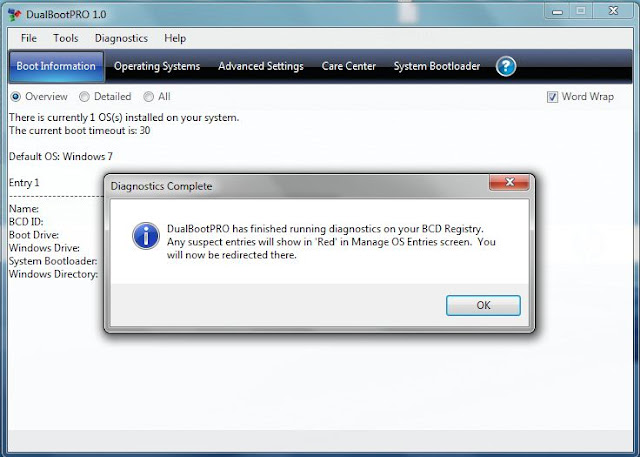
But nothing happend
...
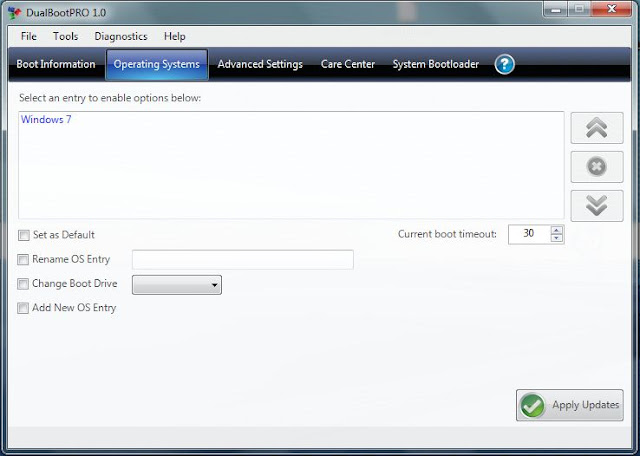
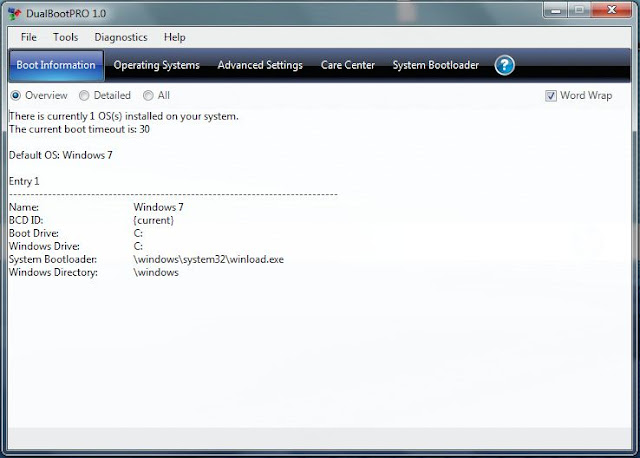
For the clarification
Win7 is already installed
XP is already installed
Four partitons are set up
--> C: is for Win7
--> D: is for XP
--> One is for recovery, but after using DualBootPro its now hidden!?
--> [another one was always hidden from begining, acceptation of this partiton is for this problem which happend now has no importance]
...
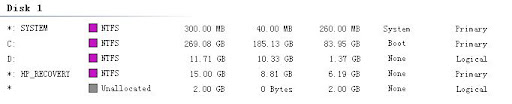
Please download my bcd-datas and change them right
https://docs.google.com/leaf?id=0B-Dmdy ... MGI4&hl=de
https://docs.google.com/leaf?id=0B-Dmdy ... YmM0&hl=de
That I can use DBPro to load the BCD-Data to come during running Win7 from Win7 to XP
And that I can also come with the other bcd-data from XP to Win7 back during running XP
And please get my rescovery partition back, which I cant see anymore in the windows explorer
...
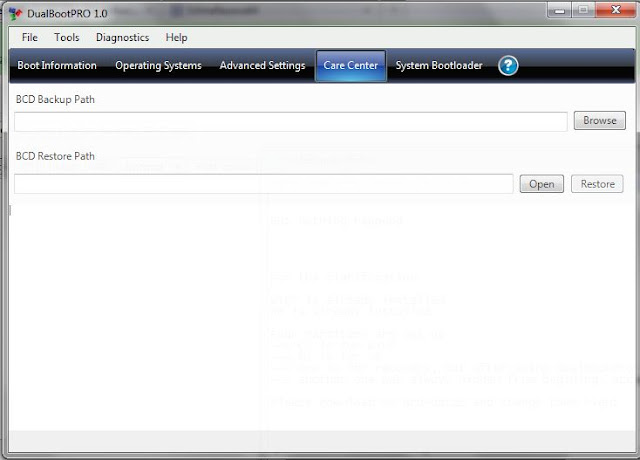
...
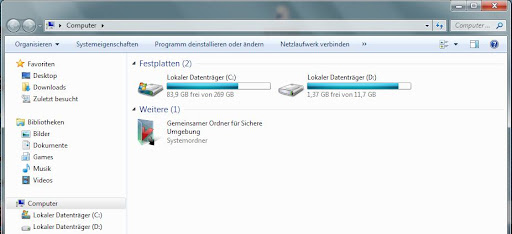
Thanks
First this message is displayed
....
But nothing happend
...
For the clarification
Win7 is already installed
XP is already installed
Four partitons are set up
--> C: is for Win7
--> D: is for XP
--> One is for recovery, but after using DualBootPro its now hidden!?
--> [another one was always hidden from begining, acceptation of this partiton is for this problem which happend now has no importance]
...
Please download my bcd-datas and change them right
https://docs.google.com/leaf?id=0B-Dmdy ... MGI4&hl=de
https://docs.google.com/leaf?id=0B-Dmdy ... YmM0&hl=de
That I can use DBPro to load the BCD-Data to come during running Win7 from Win7 to XP
And that I can also come with the other bcd-data from XP to Win7 back during running XP
And please get my rescovery partition back, which I cant see anymore in the windows explorer
...
...
Thanks
Re: DualBootPRO cant change between Win7 and XP
Can somebody help me?!!!!
Where are the moderators?
Last post is 10days back!
Where are the moderators?
Last post is 10days back!

Re: DualBootPRO cant change between Win7 and XP
Woo-wee so after a 3 month absence on your part it clearly has now become a critical issue.
Your download links don't work so I cannot see you BCD but never mind that, try to add an entry for XP using the Operating systems page of DualBootPRO and add a legacy entry allocating the drive letter you indicate above for it.
DualBootPRO CANNOT delete or hide any partition so that is an issue that you somehow created outside of using DualBootPRO. It looks like you are using a third party partition manager and that is not recommended for Windows 7.
Please post an image of your entire Disk Management so that we can see what is going on there.
Your download links don't work so I cannot see you BCD but never mind that, try to add an entry for XP using the Operating systems page of DualBootPRO and add a legacy entry allocating the drive letter you indicate above for it.
DualBootPRO CANNOT delete or hide any partition so that is an issue that you somehow created outside of using DualBootPRO. It looks like you are using a third party partition manager and that is not recommended for Windows 7.
Please post an image of your entire Disk Management so that we can see what is going on there.
Re: DualBootPRO cant change between Win7 and XP
Ok I will try that...to add the XP partition manuel via using the Operating systems page of DualBootPRO
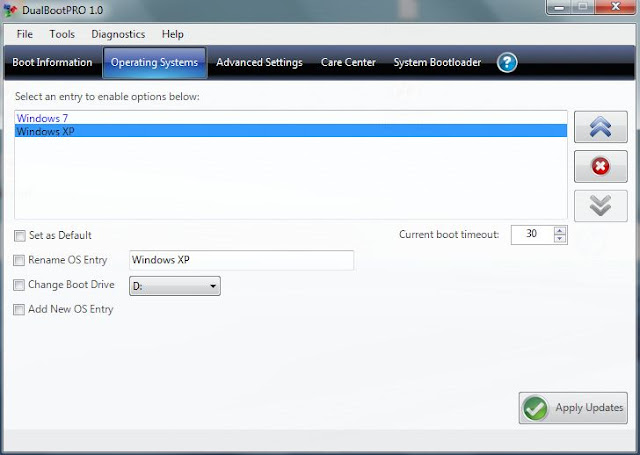
The HP_Rescovery_Partion was always hidden after I installed the Easeus Partiton Master...if not changed from DBP maybe changed from windows XP installation...I assume befor XP intstalation it was named D: !?
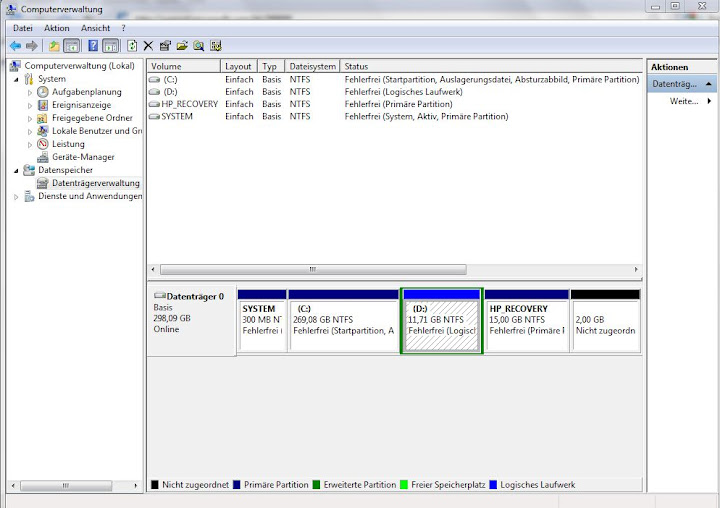
Here are my old bcd-datas...for download
https://docs.google.com/uc?id=0B-Dmdy-v1CAoNjk4ZjI2OWItNDVmMS00MGM5LTgzZTctNjhkMWNhYjEyMGI4&export=download&hl=de
https://docs.google.com/uc?id=0B-Dmdy-v1CAoYzcyNTc3YTItOGYyNy00M2JjLTg1ZGEtMGM5ZDM5ZjlhYmM0&export=download&hl=de
The HP_Rescovery_Partion was always hidden after I installed the Easeus Partiton Master...if not changed from DBP maybe changed from windows XP installation...I assume befor XP intstalation it was named D: !?
Here are my old bcd-datas...for download
https://docs.google.com/uc?id=0B-Dmdy-v1CAoNjk4ZjI2OWItNDVmMS00MGM5LTgzZTctNjhkMWNhYjEyMGI4&export=download&hl=de
https://docs.google.com/uc?id=0B-Dmdy-v1CAoYzcyNTc3YTItOGYyNy00M2JjLTg1ZGEtMGM5ZDM5ZjlhYmM0&export=download&hl=de
15 posts
• Page 1 of 2 • 1, 2
Who is online
Users browsing this forum: No registered users and 1 guest

