System Security virus
9 posts
• Page 1 of 1
System Security virus
guys, I had/have this trogan that is mostly cleaned up, Still having issures where I just loose my website. freeze ups, and shutdowns. I cant access the task manager to close programs, nor ust the start button to doa reboot. I have to do a hard shutdown .Any ideas? tks
Re: System Security virus
Have you tried booting into safemode and then getting rid of the virus/trojan using like ad-aware, your anti-virus program or whatever you are using???
Another thing you can try is a system restore to a previous date.
Game Over!!!!!!!!

ASUS Maximus V Gene MB
Windows 8 X64; Windows 7 X64; Windows 7 X86
Intel I5-3570K
16GB Corsair Vengeance Ram
eVGA GeForce GTX 550 TI
Corsair GS700 PS
1TB Seagate SATA 6.0Gb HD
Thermaltake Case

ASUS Maximus V Gene MB
Windows 8 X64; Windows 7 X64; Windows 7 X86
Intel I5-3570K
16GB Corsair Vengeance Ram
eVGA GeForce GTX 550 TI
Corsair GS700 PS
1TB Seagate SATA 6.0Gb HD
Thermaltake Case
- yeshuas
- Software Development
-

- Posts: 5075
- Joined: Wed Jan 17, 2007 3:29 pm
- Location: Chicago, IL
- Real Name: Daniel Schmidt
Re: System Security virus
As far as I can tell, this appears to be a hard one to remove, and you may need to use some anti-spyware software or other to acheive that.
Which anti-virus software do you have installed btw ?
Which anti-virus software do you have installed btw ?

- JabbaPapa

-

- Posts: 9538
- Joined: Sun Feb 22, 2004 5:17 pm
- Location: Monte-Carlo
- Real Name: Julian Lord
Re: System Security virus
Dogs Have Owners; Cats Have Staff
- NT50
- PROfessional Member
-

- Posts: 8220
- Joined: Sat Jun 19, 2004 4:46 pm
- Location: Jackson, TN USA
- Real Name: Jeff Replogle
Re: System Security virus
I;ve been using AVG, zonealarm. I have Malwarebytes. I'll run that right away
My comp guy ran some different programs yesterday can cleaned up a mess of trogens.
tks
My comp guy ran some different programs yesterday can cleaned up a mess of trogens.
tks
Re: System Security virus
With my exprience, if you get hard viruses to remove, its almost always better to backup your files and just reinstall... because its not worth the time and hassle to remove, and alot of times its never quite the same after ...
Stephen
- DRAGON OF DARKNESS
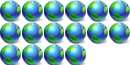
-

- Posts: 1826
- Joined: Fri Jul 16, 2004 11:14 pm
- Location: MIA > FLA > USA
Re: System Security virus
DRAGON OF DARKNESS wrote:With my exprience, if you get hard viruses to remove, its almost always better to backup your files and just reinstall... because its not worth the time and hassle to remove, and alot of times its never quite the same after ...
he is correct. with me owning a computer business sometimes i like to find them and get rid of them but still i reformat the system afterwards. It is a challenge
Dogs Have Owners; Cats Have Staff
- NT50
- PROfessional Member
-

- Posts: 8220
- Joined: Sat Jun 19, 2004 4:46 pm
- Location: Jackson, TN USA
- Real Name: Jeff Replogle
Re: System Security virus
Well your absolutely right guys! All kinds of things went haywire, frustrating beyond belief.
So my guy did a backup on his external HD and a reinstall.
I think I know how I got that virus. My AVG was set to scan at 2 AM instead of PM. But my comp is turned off at that time, so no scans were being done. Dumb, dumb!
So my guy did a backup on his external HD and a reinstall.
I think I know how I got that virus. My AVG was set to scan at 2 AM instead of PM. But my comp is turned off at that time, so no scans were being done. Dumb, dumb!
Re: System Security virus
I'm glad to hear that you have a clean new setup 
A good AV should protect your computer even if you do not do a manual scan -- and an automatic scan set for say 2 AM when your computer is off, should start rolling at 7 or 9 AM or whenever you typically switch it back on.
So no, it's NOT your fault really, you just have a bad AV.
If I were you or your tech guy, I'd completely uninstall the AVG, and then install either NOD32 as a subscription-based AV ; or for a 100% free solution, to obtain a Beta copy of Microsoft Security Essentials when the Beta is opened in the US on Tuesday.
I hope this helps

jojo wrote:I think I know how I got that virus. My AVG was set to scan at 2 AM instead of PM. But my comp is turned off at that time, so no scans were being done. Dumb, dumb!
A good AV should protect your computer even if you do not do a manual scan -- and an automatic scan set for say 2 AM when your computer is off, should start rolling at 7 or 9 AM or whenever you typically switch it back on.
So no, it's NOT your fault really, you just have a bad AV.
If I were you or your tech guy, I'd completely uninstall the AVG, and then install either NOD32 as a subscription-based AV ; or for a 100% free solution, to obtain a Beta copy of Microsoft Security Essentials when the Beta is opened in the US on Tuesday.
I hope this helps


- JabbaPapa

-

- Posts: 9538
- Joined: Sun Feb 22, 2004 5:17 pm
- Location: Monte-Carlo
- Real Name: Julian Lord
9 posts
• Page 1 of 1
Who is online
Users browsing this forum: No registered users and 6 guests