Asus P5E-VM DO Motherboard - Issue setting up RAID array
22 posts
• Page 3 of 3 • 1, 2, 3
Re: Asus P5E-VM DO Motherboard - Issue setting up RAID array
Alrighty, here we go again, lol. I've zeroed all three drives yet again and I've got the RAID5 setup properly. Now, how do I ensure that when I install XP, it will be on the C: drive so that I don't have to go through this disaster again?

If I go into the XP setup and create a partition, it gives it the F: drive...... and at this point, I know exactly what the F stands for!
I don't think the problem with the PC not POSTing was ever hardware related.... I've dealt with hard drive failure a few times and know the symptoms. As well, all of the hardware in this computer is just a few months old.
- jrcserver1
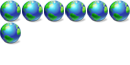
- Posts: 290
- Joined: Mon Jun 14, 2004 3:30 am
- Location: Toronto, Ontario
Re: Asus P5E-VM DO Motherboard - Issue setting up RAID array
Drive letters are not always terribly important you know

If you absolutely want the drive to be C: well, you can either install Vista instead of XP (W7 would create some other possibly unwanted partitioning artefacts); or you could use some 3rd party solution like the Paragon Partition Manager 8.5 boot CD to make your partitions prior to Windows installation ; or you could install XP, rename F: to C: , then clean install XP again to the same partition without formatting it.

- JabbaPapa

-

- Posts: 9538
- Joined: Sun Feb 22, 2004 5:17 pm
- Location: Monte-Carlo
- Real Name: Julian Lord
22 posts
• Page 3 of 3 • 1, 2, 3
Return to Hardware and Customizing
Who is online
Users browsing this forum: No registered users and 4 guests