Q6600 Speed
6 posts
• Page 1 of 1
Q6600 Speed
Hello Guys!
Happy Holidays!
I have an Intel Q6600 running at stock speed. When my computer is idle, it runs at 1600Mhz and when I am doing something on the computer that is CPU intensive it runs at 2400Mhz. I cant figure out why it does that. Is this a setting that is enabled in BIOS? I have a Gigabyte GA-965P-DS3 rev 1.3 system board.
I don't think its the Operating System because when I installed Mac OSX on my PC, it does the same thing. IDLE: 1600Mhz & CPU Intensive activity: 2400Mhz
Any ideas?
Thank you guys!
Workstation:
CPU: Intel Core 2 Quad Q8200 2.33GHz 1333 MHz FSB
PCB: GA-EP45-UD3R
RAM: 4X1GB DDRII 800MHz
GPU: Nvidia 8400 GS
HDD0: WD 150 GB 10,000 RPM
DISPLAY: 24' Dell UltraSharp Widescreen
Server: Intel Pentium 4 3.40GHz HT 800MHz FSB / 4X1GB DDRII 800MHz / 1X200GB 7200rpm / Windows 2003 Server Standard R2
CPU: Intel Core 2 Quad Q8200 2.33GHz 1333 MHz FSB
PCB: GA-EP45-UD3R
RAM: 4X1GB DDRII 800MHz
GPU: Nvidia 8400 GS
HDD0: WD 150 GB 10,000 RPM
DISPLAY: 24' Dell UltraSharp Widescreen
Server: Intel Pentium 4 3.40GHz HT 800MHz FSB / 4X1GB DDRII 800MHz / 1X200GB 7200rpm / Windows 2003 Server Standard R2
- lowellabraham
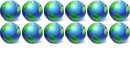
- Posts: 585
- Joined: Mon Sep 13, 2004 2:54 am
- Location: Long Island, New York
There's a huge number of thermal throttling settings in the BIOS CPU settings that you can disable. It's usually the first thing I do when setting up a new rig. Check what settings you have in your BIOS and if you're not sure which ones to change, then post what they are and I'm sure we can get to the ones that need to be disabled.
Ya, this is the 'greener' way of doing things these days. I would have thought that it would throttle lower but it's better than nothing compared to hibernating.
My board has what ASUS calls EPU-6 engine, it might be worth it in the summer though since I have the CPU/GPU running as much as I can for folding, it doesn't make much sense for me to use it at this time as I heat with electricity. One less program to take care of.
My board has what ASUS calls EPU-6 engine, it might be worth it in the summer though since I have the CPU/GPU running as much as I can for folding, it doesn't make much sense for me to use it at this time as I heat with electricity. One less program to take care of.
Everything that irritates us about others can lead us to an understanding of ourselves. -- Carl Jung
eVGA X58 tri-SLI, i7 930 @ 3.8GHz., Corsair 6GB Dominator, Inno3D GTX470, eVGA260
ASUS P8P67 Pro, i7 2600K @4.60 GHz, 8GB RAM, eVGA GTX 460
eVGA X58 tri-SLI, i7 930 @ 3.8GHz., Corsair 6GB Dominator, Inno3D GTX470, eVGA260
ASUS P8P67 Pro, i7 2600K @4.60 GHz, 8GB RAM, eVGA GTX 460
- augie
- Community Director
-

- Posts: 7870
- Joined: Mon Aug 26, 2002 1:55 am
- Location: Laurentians, Quebec
Re: Q6600 Speed
hey guys,
sorry abut the delayed response. but yea, i got it working i disabled the c1e halt, and i got it to run at 2400Mhz all the time! I put it back to the default that way i can "save" energy lol
i disabled the c1e halt, and i got it to run at 2400Mhz all the time! I put it back to the default that way i can "save" energy lol
thanks a lot!
sorry abut the delayed response. but yea, i got it working
 i disabled the c1e halt, and i got it to run at 2400Mhz all the time! I put it back to the default that way i can "save" energy lol
i disabled the c1e halt, and i got it to run at 2400Mhz all the time! I put it back to the default that way i can "save" energy lolthanks a lot!
- lowellabraham
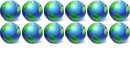
- Posts: 585
- Joined: Mon Sep 13, 2004 2:54 am
- Location: Long Island, New York
6 posts
• Page 1 of 1
Return to Hardware and Customizing
Who is online
Users browsing this forum: No registered users and 1 guest




