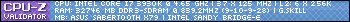Power Supply Issues with Gainward NVidia 9600GT GS 1GB
13 posts
• Page 1 of 2 • 1, 2
Power Supply Issues with Gainward NVidia 9600GT GS 1GB
Hi everyone!
I am having some serious problems with my configuration and wanted to have an input from other people and see you guys can help me figure it out.
This is my current configuration:
Processor, Motherboard and Memory
- ASUS Striker II Formula
- Intel Core 2 Quad Q6700 2.67GHz
- 4 x 1GB OCZ DDR2 PC6400 EPP
Graphics in SLI and Display
- 2 x Gainward GeForce 9600GT 1GB GDDR3 "GS"
- Samsung 19" LCD Syncmaster 953BW
Power
- Tagan 2-Force II Series 800W, ATX12V
My main issue here is when I run games such as Crysis, Crysis Warhead, Flight Simulator X, the screen will go black and the sound will be distorted. I have tested with removing the SLI configuration so that it only uses one card, and it works well. I have swapped the cards around to see if one of them was faulty but same result. I started doing some research with regards to the power requirements of the cards and found out that they need 400W per card and I only have a 800W power supply. Could that be the issue? If so I am considering buying this power supply Thermaltake Toughpower 1200W, Modular.
Could someone please give me an input on this as I would hate to invest more on something that won't change.

OneWayToHell - Pro Level 7
Gaming Rig
- ASUS Striker II Formula
- Intel Core 2 Quad Q6700 2.67GHz OC to 3.20Ghz with Akasa Evo Blue
- 4 x 1GB OCZ DDR2 PC6400 EPP
- Samsung SpinPoint F1 750GB SATA2
- WD Caviar Blue 640GB SATA3
- Tagan 2-Force II Series 800W, ATX12V
- 2 x Gainward GeForce 9600GT 1GB GDDR3 "GS" SLI
- Jeantech Aqua Midi ATX Gaming case
- Windows Vista SP1 Ultimate
Notebook
- MacBook Pro 15'4 (Late 2008)
- Mac OS X Leopard 10.5.5
Gaming Rig
- ASUS Striker II Formula
- Intel Core 2 Quad Q6700 2.67GHz OC to 3.20Ghz with Akasa Evo Blue
- 4 x 1GB OCZ DDR2 PC6400 EPP
- Samsung SpinPoint F1 750GB SATA2
- WD Caviar Blue 640GB SATA3
- Tagan 2-Force II Series 800W, ATX12V
- 2 x Gainward GeForce 9600GT 1GB GDDR3 "GS" SLI
- Jeantech Aqua Midi ATX Gaming case
- Windows Vista SP1 Ultimate
Notebook
- MacBook Pro 15'4 (Late 2008)
- Mac OS X Leopard 10.5.5
- OneWayToHell

-

- Posts: 136
- Joined: Sun Apr 04, 2004 9:22 pm
- Location: Cork, Ireland
Do the cards have a place for a PCI-e plug, like a six female receptor for a plug???????
Game Over!!!!!!!!

ASUS Maximus V Gene MB
Windows 8 X64; Windows 7 X64; Windows 7 X86
Intel I5-3570K
16GB Corsair Vengeance Ram
eVGA GeForce GTX 550 TI
Corsair GS700 PS
1TB Seagate SATA 6.0Gb HD
Thermaltake Case

ASUS Maximus V Gene MB
Windows 8 X64; Windows 7 X64; Windows 7 X86
Intel I5-3570K
16GB Corsair Vengeance Ram
eVGA GeForce GTX 550 TI
Corsair GS700 PS
1TB Seagate SATA 6.0Gb HD
Thermaltake Case
- yeshuas
- Software Development
-

- Posts: 5075
- Joined: Wed Jan 17, 2007 3:29 pm
- Location: Chicago, IL
- Real Name: Daniel Schmidt
yeshuas wrote:Do the cards have a place for a PCI-e plug, like a six female receptor for a plug???????
Yup, both of them have a connection for that and they are correctly plugged.
Forgot to mention that all of this is running on Windows Vista SP1 Ultimate all updates done. I don't think this makes a difference but thought I would mention it.
OneWayToHell - Pro Level 7
Gaming Rig
- ASUS Striker II Formula
- Intel Core 2 Quad Q6700 2.67GHz OC to 3.20Ghz with Akasa Evo Blue
- 4 x 1GB OCZ DDR2 PC6400 EPP
- Samsung SpinPoint F1 750GB SATA2
- WD Caviar Blue 640GB SATA3
- Tagan 2-Force II Series 800W, ATX12V
- 2 x Gainward GeForce 9600GT 1GB GDDR3 "GS" SLI
- Jeantech Aqua Midi ATX Gaming case
- Windows Vista SP1 Ultimate
Notebook
- MacBook Pro 15'4 (Late 2008)
- Mac OS X Leopard 10.5.5
Gaming Rig
- ASUS Striker II Formula
- Intel Core 2 Quad Q6700 2.67GHz OC to 3.20Ghz with Akasa Evo Blue
- 4 x 1GB OCZ DDR2 PC6400 EPP
- Samsung SpinPoint F1 750GB SATA2
- WD Caviar Blue 640GB SATA3
- Tagan 2-Force II Series 800W, ATX12V
- 2 x Gainward GeForce 9600GT 1GB GDDR3 "GS" SLI
- Jeantech Aqua Midi ATX Gaming case
- Windows Vista SP1 Ultimate
Notebook
- MacBook Pro 15'4 (Late 2008)
- Mac OS X Leopard 10.5.5
- OneWayToHell

-

- Posts: 136
- Joined: Sun Apr 04, 2004 9:22 pm
- Location: Cork, Ireland
I don't think you have a power supply issue, yours should be plenty. 4GB of memory should be enough too.
Game Over!!!!!!!!

ASUS Maximus V Gene MB
Windows 8 X64; Windows 7 X64; Windows 7 X86
Intel I5-3570K
16GB Corsair Vengeance Ram
eVGA GeForce GTX 550 TI
Corsair GS700 PS
1TB Seagate SATA 6.0Gb HD
Thermaltake Case

ASUS Maximus V Gene MB
Windows 8 X64; Windows 7 X64; Windows 7 X86
Intel I5-3570K
16GB Corsair Vengeance Ram
eVGA GeForce GTX 550 TI
Corsair GS700 PS
1TB Seagate SATA 6.0Gb HD
Thermaltake Case
- yeshuas
- Software Development
-

- Posts: 5075
- Joined: Wed Jan 17, 2007 3:29 pm
- Location: Chicago, IL
- Real Name: Daniel Schmidt
OneWayToHell wrote:Forgot to mention that all of this is running on Windows Vista SP1 Ultimate all updates done. I don't think this makes a difference but thought I would mention it.
maybe, maybe not -- notwithstanding Vista is the most power-hungry mainstream OS on the market, and you are using the power-hungriest version of it

I would tend to agree that the PSU is the issue, I had a slightly less powerful one in a less powerful hardware config, and it broke.
But to be sure, I would ask for second and third opinions, perhaps from a specifically hardware-oriented forum.
I doubt it's a Windows problem though, given that Windows appears to work fine when you change the hardware configuration -- logically then, it's very likely some kind of hardware issue, and the PSU would seem to be the prime suspect


- JabbaPapa

-

- Posts: 9538
- Joined: Sun Feb 22, 2004 5:17 pm
- Location: Monte-Carlo
- Real Name: Julian Lord
Thanks for the input yeshuas and JabbaPapa! 
Yes I do agree that I have chosen the most demanding version of Visa and everything works fine when not playing Crysis or Flight Simulator X however I did some testing yesterday and this is what I got.
and everything works fine when not playing Crysis or Flight Simulator X however I did some testing yesterday and this is what I got.
Played Crysis with SLI disabled and I was able to play for much longer (that is what makes me think its the PSU)
but...
then I played Unreal Tournament 3 which is really ressource hungry and I was able to play that in SLI until I got bored.
I doubt its a problem with the game as other games will work, and the two games affected are from complete different development companies. I also made sure to have a friend of mine test both of those games in his setup and he was fine.
Did some research online and found people having similar trouble but no solution, but then again none of them have considered their PSU as being the problem.
Am I right to think that if the GPU requires 400W to work, that it would be 400W each of them making the grand total of 800W which would take all the power possible from the PSU and cause the crashes?
Sorry for the questions and confusion, I'm just trying to find the cause of this, because I can't believe that with that type of setup that I have put together I am having performance problems
Thanks again for the input!

Yes I do agree that I have chosen the most demanding version of Visa
 and everything works fine when not playing Crysis or Flight Simulator X however I did some testing yesterday and this is what I got.
and everything works fine when not playing Crysis or Flight Simulator X however I did some testing yesterday and this is what I got.
Played Crysis with SLI disabled and I was able to play for much longer (that is what makes me think its the PSU)
but...
then I played Unreal Tournament 3 which is really ressource hungry and I was able to play that in SLI until I got bored.
I doubt its a problem with the game as other games will work, and the two games affected are from complete different development companies. I also made sure to have a friend of mine test both of those games in his setup and he was fine.
Did some research online and found people having similar trouble but no solution, but then again none of them have considered their PSU as being the problem.
Am I right to think that if the GPU requires 400W to work, that it would be 400W each of them making the grand total of 800W which would take all the power possible from the PSU and cause the crashes?
Sorry for the questions and confusion, I'm just trying to find the cause of this, because I can't believe that with that type of setup that I have put together I am having performance problems

Thanks again for the input!

OneWayToHell - Pro Level 7
Gaming Rig
- ASUS Striker II Formula
- Intel Core 2 Quad Q6700 2.67GHz OC to 3.20Ghz with Akasa Evo Blue
- 4 x 1GB OCZ DDR2 PC6400 EPP
- Samsung SpinPoint F1 750GB SATA2
- WD Caviar Blue 640GB SATA3
- Tagan 2-Force II Series 800W, ATX12V
- 2 x Gainward GeForce 9600GT 1GB GDDR3 "GS" SLI
- Jeantech Aqua Midi ATX Gaming case
- Windows Vista SP1 Ultimate
Notebook
- MacBook Pro 15'4 (Late 2008)
- Mac OS X Leopard 10.5.5
Gaming Rig
- ASUS Striker II Formula
- Intel Core 2 Quad Q6700 2.67GHz OC to 3.20Ghz with Akasa Evo Blue
- 4 x 1GB OCZ DDR2 PC6400 EPP
- Samsung SpinPoint F1 750GB SATA2
- WD Caviar Blue 640GB SATA3
- Tagan 2-Force II Series 800W, ATX12V
- 2 x Gainward GeForce 9600GT 1GB GDDR3 "GS" SLI
- Jeantech Aqua Midi ATX Gaming case
- Windows Vista SP1 Ultimate
Notebook
- MacBook Pro 15'4 (Late 2008)
- Mac OS X Leopard 10.5.5
- OneWayToHell

-

- Posts: 136
- Joined: Sun Apr 04, 2004 9:22 pm
- Location: Cork, Ireland
i would have to agree, its 400Watts per card. then add the total wattage needed from your RAM, motherboard, CPU, Hard Drive(s), CD/DVD Rom(s), other peripheral cards, and all ( if any ) Fans. and you would need at least 1000Watts. and that would cover the OS too, i would think.
are you running your PSU in "turbo Mode" by any chance?
are you running your PSU in "turbo Mode" by any chance?
c0ldfyr3 wrote:i would have to agree, its 400Watts per card. then add the total wattage needed from your RAM, motherboard, CPU, Hard Drive(s), CD/DVD Rom(s), other peripheral cards, and all ( if any ) Fans. and you would need at least 1000Watts. and that would cover the OS too, i would think.
are you running your PSU in "turbo Mode" by any chance?
As a matter of fact c0ldfyr3 I am running the PSU in turbo mode. Would that make any difference? Thanks for your reply by the way!

OneWayToHell - Pro Level 7
Gaming Rig
- ASUS Striker II Formula
- Intel Core 2 Quad Q6700 2.67GHz OC to 3.20Ghz with Akasa Evo Blue
- 4 x 1GB OCZ DDR2 PC6400 EPP
- Samsung SpinPoint F1 750GB SATA2
- WD Caviar Blue 640GB SATA3
- Tagan 2-Force II Series 800W, ATX12V
- 2 x Gainward GeForce 9600GT 1GB GDDR3 "GS" SLI
- Jeantech Aqua Midi ATX Gaming case
- Windows Vista SP1 Ultimate
Notebook
- MacBook Pro 15'4 (Late 2008)
- Mac OS X Leopard 10.5.5
Gaming Rig
- ASUS Striker II Formula
- Intel Core 2 Quad Q6700 2.67GHz OC to 3.20Ghz with Akasa Evo Blue
- 4 x 1GB OCZ DDR2 PC6400 EPP
- Samsung SpinPoint F1 750GB SATA2
- WD Caviar Blue 640GB SATA3
- Tagan 2-Force II Series 800W, ATX12V
- 2 x Gainward GeForce 9600GT 1GB GDDR3 "GS" SLI
- Jeantech Aqua Midi ATX Gaming case
- Windows Vista SP1 Ultimate
Notebook
- MacBook Pro 15'4 (Late 2008)
- Mac OS X Leopard 10.5.5
- OneWayToHell

-

- Posts: 136
- Joined: Sun Apr 04, 2004 9:22 pm
- Location: Cork, Ireland
Have you tried playing the games without OCing the CPU as stated in your signature? Your PSU should be good enough IMO. I'm sure you have run Prime95 to check the stability of the OC but I have to ask.

Everything that irritates us about others can lead us to an understanding of ourselves. -- Carl Jung
eVGA X58 tri-SLI, i7 930 @ 3.8GHz., Corsair 6GB Dominator, Inno3D GTX470, eVGA260
ASUS P8P67 Pro, i7 2600K @4.60 GHz, 8GB RAM, eVGA GTX 460
eVGA X58 tri-SLI, i7 930 @ 3.8GHz., Corsair 6GB Dominator, Inno3D GTX470, eVGA260
ASUS P8P67 Pro, i7 2600K @4.60 GHz, 8GB RAM, eVGA GTX 460
- augie
- Community Director
-

- Posts: 7870
- Joined: Mon Aug 26, 2002 1:55 am
- Location: Laurentians, Quebec
running the PSU in turbo mode switches the amperage from all the 12v rails to just one 12v rail, so insteat of getting 20amps per rail you get 36amps on one rail, switching it off might make a diffirence, however i still dont think 800watts is enough for the 2 graphics cards and all other devices in your tower.
most websites are suggesting a 450Watt PSU per card, just to compensate for the other devices. your CPU alone is an addition 95Watts at stock clock, so your already asking for 895Watts from a PSU thats only made to pump out 800. and you still have to add memory, HDD, CDROMs, and other such devices you may have.
most websites are suggesting a 450Watt PSU per card, just to compensate for the other devices. your CPU alone is an addition 95Watts at stock clock, so your already asking for 895Watts from a PSU thats only made to pump out 800. and you still have to add memory, HDD, CDROMs, and other such devices you may have.
13 posts
• Page 1 of 2 • 1, 2
Return to Hardware and Customizing
Who is online
Users browsing this forum: No registered users and 6 guests