In charge of repairing a site
3 posts
• Page 1 of 1
In charge of repairing a site
I've been handed this website to try and fix. I am thinking of just putting in a new menu as opposed to trying to fix the top one on all the pages.
Basically what I am trying to do is take
http://www.maebs.com/articles.html and use it as a template for the rest of the pages on the site.
Whenever I try to preview it, the menu shows up as a bulleted list. Do I need it uploaded on the server to work?
Is there anyway I can take that one page and make it a CSS so all the pages look like it?
Thanks!
- T-Man1984
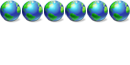
-

- Posts: 231
- Joined: Thu Sep 26, 2002 12:27 am
- Location: Ohio
- Real Name: Justin Spafford
Yes you can take a single style sheet and apply it to all the pages. You just need to reference the css file in each page header.
The bulleted problem sounds like the "list-style-type: none" is being ignored. As with all CSS you can apply it locally before trying it in external the CSS file.
Also, looks like a cool site to be rebuilding. My wife and I own a variety of parrots and small hook bills. We speak beak too

"Greatness is not a function of circumstance. Greatness, it turns out, is largely a matter of conscious choice, and discipline." - Jim Collins
- kanaloa
- President
-
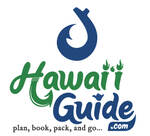
- Posts: 11795
- Joined: Sun Mar 10, 2002 1:18 am
- Location: HI & SC
- Real Name: John Derrick
I need a little more help.
First, here is what I've done with it so far. I uploaded onto my site so I can see it in realtime.
http://www.jspafford.com/MAEBS
My red navigation buttons are not centered in the column. They look to be centered on the page, but they don't line up with the other items that are also "centered" The logo to the left is pushing the other logo and text off to the right. Therefore when I center the buttons they are centered on the page and too close to the left logo. How can I let the buttons know they are in a "column" and should base their position off of that?
Also, when the screen is not fully maximised the buttons drop down and condense on themselves. It causes one to drop down under the rest and the text to scramble. How can I make them keep their form when the screen is not maximised?
Lastly, I setup a forum. http://www.maebs.com/forums
At the bottom of the index page is a google ad, what file do I need to edit to find the HTML and get rid of the ad? I looked at all the "Index" pages in the forum folder and cannot find the one with that code on it.
Thanks
First, here is what I've done with it so far. I uploaded onto my site so I can see it in realtime.
http://www.jspafford.com/MAEBS
My red navigation buttons are not centered in the column. They look to be centered on the page, but they don't line up with the other items that are also "centered" The logo to the left is pushing the other logo and text off to the right. Therefore when I center the buttons they are centered on the page and too close to the left logo. How can I let the buttons know they are in a "column" and should base their position off of that?
Also, when the screen is not fully maximised the buttons drop down and condense on themselves. It causes one to drop down under the rest and the text to scramble. How can I make them keep their form when the screen is not maximised?
Lastly, I setup a forum. http://www.maebs.com/forums
At the bottom of the index page is a google ad, what file do I need to edit to find the HTML and get rid of the ad? I looked at all the "Index" pages in the forum folder and cannot find the one with that code on it.
Thanks
- T-Man1984
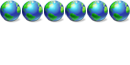
-

- Posts: 231
- Joined: Thu Sep 26, 2002 12:27 am
- Location: Ohio
- Real Name: Justin Spafford
3 posts
• Page 1 of 1
Return to HTML, CSS, and Scripts
Who is online
Users browsing this forum: No registered users and 2 guests