Graphics card Overclocking
18 posts
• Page 1 of 2 • 1, 2
Graphics card Overclocking
ell i have had this system for a while and my favorite time of year has approached, WINTER! so now i will start my OC of this system, i need to get an nForce board for better CPU OCing however i have the toosl needed to OC the GPU, and have done so. If course i hate how Vista has come to be so i have done all the OCing in XP, and plan to try out Windows 7 too.
the card being OC'd will be the one in the link, an nVidia<a href="http://www.newegg.com/Product/Product.aspx?Item=N82E16814130328" target="_new"> EVGA 9600GT SC</a>.
i am not gonna post any screenys untill after i reach the max stable clock speed. However, i will post the GPU-z info as links as i go... as a note, i am only using air cooling.
I have already done quite a few stable Overclocks. in order of how they went last one being most recent.
http://www.techpowerup.com/gpuz/uq6ue/
http://www.techpowerup.com/gpuz/zdxsm/
http://www.techpowerup.com/gpuz/ac9um/
http://www.techpowerup.com/gpuz/d5ay5/
http://www.techpowerup.com/gpuz/zk8u9/
http://www.techpowerup.com/gpuz/ak6w5/
each overclock is slight increases, i want to get a total of 80GB/s bandwidth out of this card... we will see we will see..
i'd stay with an intel mobo if i were you. Here's how i have overlcocked my 280gtx-
1. use rivatuner to set the gpu overclock.
2. stress test with atitool artifact scan.
3 when you reach an overclock that causes artifacts in atitool back the clocks off a little bit until you get no artifacts. then test with a game say like 5 loops of the crysis gpu test.
4. set rivatuner to automatically apply the clocks when you open a game (you can also set rivatuner to increase the fan speed of your card), and return the cards clocks to the defult clocks when you exit a game (this is useful to avoid unessecary heat)
if you want to bios flash your card, then the best way is to use NiBiTor as you said to make the modified graphic card bios. However the best way to flash your gpu with the new bios is to flash it from a ms-dos bootable usb stick.
the main reason i used rivatuner instead of a bios flash is that this way i get to keep my lifetime warranty, where as bios flashing normally voids the warranty (i'm not sure if this happens with evga).
to overclock your other components (cpu, memory) the best way to do this is with the motherboard bios.
if you need detailed instructions reply and i'll send you a link
1. use rivatuner to set the gpu overclock.
2. stress test with atitool artifact scan.
3 when you reach an overclock that causes artifacts in atitool back the clocks off a little bit until you get no artifacts. then test with a game say like 5 loops of the crysis gpu test.
4. set rivatuner to automatically apply the clocks when you open a game (you can also set rivatuner to increase the fan speed of your card), and return the cards clocks to the defult clocks when you exit a game (this is useful to avoid unessecary heat)
if you want to bios flash your card, then the best way is to use NiBiTor as you said to make the modified graphic card bios. However the best way to flash your gpu with the new bios is to flash it from a ms-dos bootable usb stick.
the main reason i used rivatuner instead of a bios flash is that this way i get to keep my lifetime warranty, where as bios flashing normally voids the warranty (i'm not sure if this happens with evga).
to overclock your other components (cpu, memory) the best way to do this is with the motherboard bios.
if you need detailed instructions reply and i'll send you a link
nTune isn't stable, so don't stay nForce for that reason. RivaTuner is your best friend when it comes to overclocking your card, that and the BIO's. As for stress testing the video card, at the bottom of this post, there is a link to the rthdribl program that runs in a window to test the 3d setting of the video card. As for the CPU, what tools does nForce have that running the BIO's tweaks can't do?
RTHDRIBL: Link to Main Page
RTHDRIBL: Link to Main Page

- Malhovic
- PROfessional Member
-

- Posts: 2216
- Joined: Mon Nov 08, 2004 10:23 pm
- Location: New York, USA
- Real Name: Terry Hashley
Hi guys.. Im entirely new to overclocking.. My first experience of over clocking resulted in a fried mother board.. It had some over burn mode or some thing.. Now i have got a laptop.. Its got an ATI mobility HD radeon 3450 graphic card.. So what i want to know is, can this card ever be overclocked??? On a laptop????
- lordirecto

- Posts: 19
- Joined: Wed Nov 26, 2008 5:05 am
- Location: Coimbatore,TamilNadu,India
you could overclock the laptop graphics card, but be very carefull with heat as laptops tend to get very hot. Also if you do overclock the card it will reduce the battery life of the laptop unless you return to defults speeds when on the battery.
for some good guides on overclocking check out http://www.tomshardware.com/forum/forum-29.html
i would strongly recommend that you don't overclock the laptop however
for some good guides on overclocking check out http://www.tomshardware.com/forum/forum-29.html
i would strongly recommend that you don't overclock the laptop however
It is a Dell and I doubt if you will be able to overclock it anyway unless you can unlock the bios
Game Over!!!!!!!!

ASUS Maximus V Gene MB
Windows 8 X64; Windows 7 X64; Windows 7 X86
Intel I5-3570K
16GB Corsair Vengeance Ram
eVGA GeForce GTX 550 TI
Corsair GS700 PS
1TB Seagate SATA 6.0Gb HD
Thermaltake Case

ASUS Maximus V Gene MB
Windows 8 X64; Windows 7 X64; Windows 7 X86
Intel I5-3570K
16GB Corsair Vengeance Ram
eVGA GeForce GTX 550 TI
Corsair GS700 PS
1TB Seagate SATA 6.0Gb HD
Thermaltake Case
- yeshuas
- Software Development
-

- Posts: 5075
- Joined: Wed Jan 17, 2007 3:29 pm
- Location: Chicago, IL
- Real Name: Daniel Schmidt
yeshuas wrote:It is a Dell and I doubt if you will be able to overclock it anyway unless you can unlock the bios
most if not all graphics cards can be over clocked via software and if not then you can just use a BIOS editing program and boot into DOS from a USB flash drive.
if you do change the BIOS make sure that its not a huge OC to begin with, as leo27 said heat is a real big issue with the laptop, along with the battery life reduction. if anything under clock it by a few MHz for when its on the battery as your not really going to be doing to much gaming. then when switching to DC Over clock it to the desired rate ( within its means of course )
18 posts
• Page 1 of 2 • 1, 2
Return to Hardware and Customizing
Who is online
Users browsing this forum: No registered users and 1 guest
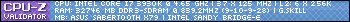



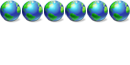


 ntune isnt that stable either...
ntune isnt that stable either...