Wireless drop-outs
10 posts
• Page 1 of 1
Wireless drop-outs
OK, I love my new laptop. However, there's one thing that's been bugging me. Whenever I play online games, every few minutes or so I'll get a horrible lag spike. The wireless card is a RTL8187B. Anyone know of a program I can use to monitor the wireless connection so I can get some data on how often the connection gets lost? I want to test it against a USB wireless card I have but if I have some nice software that will do the dirty work without my intervention that'd be awesome.
When you are playing do you have any other computers running anything on the network, I'm not only talking wireless network, but also connected via RJ45? Reason I asked is my son plays games with his laptop and he would get a droop, or his latency would be affected if "folding at home" was running. Seems it would pick the most inappropriate time to download or upload or whatever
Game Over!!!!!!!!

ASUS Maximus V Gene MB
Windows 8 X64; Windows 7 X64; Windows 7 X86
Intel I5-3570K
16GB Corsair Vengeance Ram
eVGA GeForce GTX 550 TI
Corsair GS700 PS
1TB Seagate SATA 6.0Gb HD
Thermaltake Case

ASUS Maximus V Gene MB
Windows 8 X64; Windows 7 X64; Windows 7 X86
Intel I5-3570K
16GB Corsair Vengeance Ram
eVGA GeForce GTX 550 TI
Corsair GS700 PS
1TB Seagate SATA 6.0Gb HD
Thermaltake Case
- yeshuas
- Software Development
-

- Posts: 5075
- Joined: Wed Jan 17, 2007 3:29 pm
- Location: Chicago, IL
- Real Name: Daniel Schmidt
ya i had a buddy play on wireless .... he would always get a nasty lag spike about every 2-3-4 mins its just mostly what wireless does :/
i had wireless for like a week and it did it to me also so i hardwired everything haha
i had wireless for like a week and it did it to me also so i hardwired everything haha

.....How can i soar with eagles when im surrounded by turkeys.....
- EXTREMEoverclocker
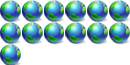
-

- Posts: 784
- Joined: Fri Dec 24, 2004 5:53 am
- Location: Dallas, Tx USA
Is your card built in or is it a USB device, if it is USB that is probably your problem. I haven't seen one yet that was any good.
Game Over!!!!!!!!

ASUS Maximus V Gene MB
Windows 8 X64; Windows 7 X64; Windows 7 X86
Intel I5-3570K
16GB Corsair Vengeance Ram
eVGA GeForce GTX 550 TI
Corsair GS700 PS
1TB Seagate SATA 6.0Gb HD
Thermaltake Case

ASUS Maximus V Gene MB
Windows 8 X64; Windows 7 X64; Windows 7 X86
Intel I5-3570K
16GB Corsair Vengeance Ram
eVGA GeForce GTX 550 TI
Corsair GS700 PS
1TB Seagate SATA 6.0Gb HD
Thermaltake Case
- yeshuas
- Software Development
-

- Posts: 5075
- Joined: Wed Jan 17, 2007 3:29 pm
- Location: Chicago, IL
- Real Name: Daniel Schmidt
I have replaced one with the same type, model and everything
Game Over!!!!!!!!

ASUS Maximus V Gene MB
Windows 8 X64; Windows 7 X64; Windows 7 X86
Intel I5-3570K
16GB Corsair Vengeance Ram
eVGA GeForce GTX 550 TI
Corsair GS700 PS
1TB Seagate SATA 6.0Gb HD
Thermaltake Case

ASUS Maximus V Gene MB
Windows 8 X64; Windows 7 X64; Windows 7 X86
Intel I5-3570K
16GB Corsair Vengeance Ram
eVGA GeForce GTX 550 TI
Corsair GS700 PS
1TB Seagate SATA 6.0Gb HD
Thermaltake Case
- yeshuas
- Software Development
-

- Posts: 5075
- Joined: Wed Jan 17, 2007 3:29 pm
- Location: Chicago, IL
- Real Name: Daniel Schmidt
Some internal wireless cards may not be able to be replaced as they would be soldered onto the mobo and have an antennae connection that ran through the laptop. Others are replaceable, but I'm guessing that you can only replace them with the same make/model, and it's possible that each OEM laptop maker has their own type of card that they make for the systems.

- imnuts

-

- Posts: 7457
- Joined: Wed Mar 24, 2004 5:19 am
- Location: Boothwyn, Pennsylvania
- Real Name: Mark
10 posts
• Page 1 of 1
Return to Hardware and Customizing
Who is online
Users browsing this forum: No registered users and 4 guests


