network printer problem (macbook)
4 posts
• Page 1 of 1
network printer problem (macbook)
Ive got a printer connected to my windows computer..
i have it shared with my network but how do i get my macbook to use the printer? uggh.
The Windows Machine:
2.2ghz AMD 64 X2 4200
4GB PC6400 ram
300GB raptor drive+160gb back up
ASUS M2N32-SLI Premium Vista Edition
creative soundblaster XFI music
Nvidia Geforce 8500GT PCIe 512mb
windows vista home premium 64-bit
-and-
2.6ghz macbook pro with snow leopard
2.2ghz AMD 64 X2 4200
4GB PC6400 ram
300GB raptor drive+160gb back up
ASUS M2N32-SLI Premium Vista Edition
creative soundblaster XFI music
Nvidia Geforce 8500GT PCIe 512mb
windows vista home premium 64-bit
-and-
2.6ghz macbook pro with snow leopard
- imintheloserssquare
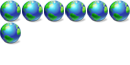
-

- Posts: 261
- Joined: Thu Oct 14, 2004 3:32 am
- Location: MN
Re: network printer problem (macbook)
imintheloserssquare wrote:Ive got a printer connected to my windows computer..
i have it shared with my network but how do i get my macbook to use the printer? uggh.
Is there a way that you can connect the printer directly to the router? Making it a network printer is usually the easiest way to make it work on the mac.
Check the manual and comeback with a brand name and model number. If you're lucky, the printer might be compatible with the Apple standard which means zero configuration on your Mac.

Mac OS 10.6.7 - Personal
Ubuntu Server 11.04 - Server
its a netgear wireless G router.
my printer is a canon prixma mp180
it works when i connect it usb but it doesnt see any printers when i search for them on the mac. * sigh*
my printer is a canon prixma mp180
it works when i connect it usb but it doesnt see any printers when i search for them on the mac. * sigh*
The Windows Machine:
2.2ghz AMD 64 X2 4200
4GB PC6400 ram
300GB raptor drive+160gb back up
ASUS M2N32-SLI Premium Vista Edition
creative soundblaster XFI music
Nvidia Geforce 8500GT PCIe 512mb
windows vista home premium 64-bit
-and-
2.6ghz macbook pro with snow leopard
2.2ghz AMD 64 X2 4200
4GB PC6400 ram
300GB raptor drive+160gb back up
ASUS M2N32-SLI Premium Vista Edition
creative soundblaster XFI music
Nvidia Geforce 8500GT PCIe 512mb
windows vista home premium 64-bit
-and-
2.6ghz macbook pro with snow leopard
- imintheloserssquare
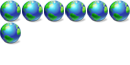
-

- Posts: 261
- Joined: Thu Oct 14, 2004 3:32 am
- Location: MN
4 posts
• Page 1 of 1
Return to Other Operating Systems
Who is online
Users browsing this forum: No registered users and 4 guests


