Windows Server 2008 RTM as a Desktop OS
Windows Server 2008 RTM as a Desktop OS
Windows Server 2008 has now been released to manufacturing and is already available to both TechNet and MSDN subscribers. The official public launch date is set for February 27 2008 when Microsoft will start with a series of roadshows to amongst other things (Vista SP1) publicize it. See: Windows Server 2008 Releases to Manufacturing
Initially I installed the 64-Bit version but gave up on it because of Microsofts hard headed implementation of "64-Bit driver signing enforcement". This makes it impractical to run the 64-Bit version as some of my system devices driver software and other software programs do not have digital signatures available. I strongly dislike that Microsoft make it more difficult for 64-Bit to be adopted. Yeah yeah, they believe that by making it rough on users that hardware and software vendors will come on board and get digital signatures in place. The other "rationale" they come up for penalizing us like this is the worn, jaded and threadbare "security" thing. Server operating systems are not run by no0bs so really it just sucks that this is imposed on Server 2008. Rant over

Anyway (takes a deep breath), so I ended up installing Windows Server 2008 Enterprise 32-Bit and have managed to get it running and behaving much like a desktop operating system.
Essentially this is Windows Vista, but with the bloat removed. Actually it's really good to see how similar Server 2008 is to Server 2003 in many respects. This is the primary reason for me wanting to use it as Desktop Operating system and I'm sure that many of our members who can get a copy will want to.

The end result

Steps taken to get to "end result"
Enable Windows Audio
Open the "Run" dialog box on the Start Menu, type services.msc and press Enter on your keyboard. Scroll down to the item "Windows Audio", double click it and select Automatic from the drop down menu button, then click Start>Apply>OK.
Enable Themes
Also from services.msc select the item "Themes", double click it, set it to Automatic and Start the service as above.
Once you've installed your drivers, go to Server Manager (at the top left of the Start Menu, scroll to Add Features and select "Desktop Experience". Follow the prompts through to restarting your system so that the feature can be installed.
Install Drivers
Chipset, Video, Audio and LAN
Enable Aero
Type dxdiag in the "Run" dialog box, go to the Display tab and enable DirectDraw Acceleration, Direct3D Acceleration and AGP Texture Acceleration if they are not enabled by default.
Now right click your desktop, select Personalize>Windows Color and Appearance, check the Enable transparency check box and then select "Open classic appearance properties for more color options". Select the "Windows Aero" color scheme and Apply.
Windows Sidebar
From a Windows Vista installation, copy the entire Windows Sidebar folder from the Program Files folder and paste it to the Program Files folder of Windows Server 2008. Enter the folder, double click the Sidebar icon and it will appear on your desktop taskbar. Right click it, select Properties and check "Start Sidebar when Windows starts". Configure it as you choose.
How to avoid using CTRL+ALT+DEL at Logon
Boot into safe mode (not essential...can be done in normal mode if one is logged in as Administrator). Click Start>Control Panel>Administrative Tools>Local Security Policy.
Expand Local Policies and select Security Options .
On the right hand side you have the security policy settings.
Look for the entry named - Interactive Logon: Do not require Ctrl+Alt+Del
Double click on it, select Enabled and press apply.
Reboot in normal mode and this time you will not be required to press ctrl+alt+del
Automatic Logon
Boot to safe mode (Essential...I found that I was unable to get these changes to function unless I made them in Safe mode even though I tried in normal mode logged in as Administrator ). Open the registry editor and go to the following key:
HKEY_LOCAL_MACHINE\SOFTWARE\Microsoft\Windows NT\CurrentVersion\Winlogon
On the right hand pane look for these three registry keys:
DefaultUserName
DefaultPassword
AutoAdminLogon
If you do not find any of these, create them. I had to create all three.
Right click on the empty space below the last key, select New>String Value and rename it as the key you want to create as above.
Next enter the values you have setup for DefaultUserName and DefaultPassword (double click on the key to edit it). If you don't have a password set then don't add any value to this key.
Enter 1 as the value for AutoAdminLogon.
Reboot.
Disabling the Shutdown Event Tracker
Go to Start>Run, type MMC and Enter. Now go to File>Add/Remove Snap-in and click on Add and select Group Policy Object Editor from the list and click Add, then click Finish, Close and OK.
Next go to Local Computer Policy>Computer Configuration>Administrative Templates and select the System folder. Double click Display Shutdown Event Tracker and select Disabled.
On shutdown you will no longer be required to select the reason why you are shutting down or restarting.
Add Desktop Wallpapers to the available choices
I copied the ones I wanted from Windows Vista C:\Windows\Web\Wallpaper and pasted them to the same location in Server 2008. One can then change the desktop background by using the usual function to do so (Right click desktop>Personalize>Desktop Background).
Turn Windows Defender OFF
Open Windows Defender and go to Tools>Options then scroll right down to Administrator Options and uncheck both check boxes there. You'll get a warning dialog box. Close it. In Windows Server 2008 one does not get the red Security Centre icon popping on to the task bar to warn that malware protection is turned off. In Windows Vista the security centre warning icon pops up there and remains there.

Disable Password Expirey
Open the Local Group Policy Editor by typing gpedit.msc in the Run dialog box. Under Computer Configuration on the left, go to Windows Settings>Security Settings>Account Policies>Password Policy and in the right hand pane double click Maximum password age and set it to 0 days.

Last edited by Grav!ty on Sat Mar 08, 2008 12:58 am, edited 5 times in total.
I am looking forward to reading & trying out what you are finding in Windows Server 2008 Graham

I also got the Enterprise version installed & after a few tweaks it is flying & cooperating quite well

Actually I'm using it right now
- shreader
- Software Director
-

- Posts: 6716
- Joined: Mon Aug 12, 2002 2:25 am
- Location: Huntington Beach, CA
I'm running a temporary 60-day copy of Standard Server 2008 as a pure desktop OS --- which takes a little fiddling with the Roles, Features, Services, and other configuration stuff to acheive (only slightly harder than in the 2k3) --- and the result is fairly acceptable, but I can't see myself getting over-excited about it.
To start with, and unlike the XP SP2 and the 2k3, Server 2008 is still just another intermediary version of Windows --- the Windows I'm personally looking forward to, now that the full release of Vista SP1 Gold is imminent, is Windows 7, which hopefully will be the real "Vista without the bloat" ... (or rather that the inevitable bloat will no longer interfere with desktop playback speed
 ) --- as well as the "real Longhorn we've been waiting for all this time"
) --- as well as the "real Longhorn we've been waiting for all this time" 
Nevertheless, there are several things I do quite like about the 2k8
---
I installed the 2k8 Standard x64 without a hitch, as an upgrade of the final Beta build. I was initially a little confused, as some of the GUI is new to the RTM, but mostly the interface is cleaner and easier than Beta was, and in some cases has been rolled back to a more 2k3-like feel, so the end customer probably won't share this confusion with me, provided he's familiar with both Server 2k3 and Vista
Out of the Box, it's very fast, as it uses a new OS architecture which is tending to what we will likely see when MinWin, the new Windows 7 ultra-tiny ultra-tight kernel, will be implemented --- the OS components are therefore a lot more modular than any Windows version seen since before the W95, so that it is possible to tailor the OS for your real needs, secure in the knowledge that the unused roles and features will NOT hum away quietly in the background sapping your system of resources and speed ...
... however this is still not the true MinWin experience, because the features and roles that you DO choose to install will in fact be mostly re-integrated into your personalised OS core (instead of being fully modular), so that an occasionally used feature may still use its personally allocated system resources all of the time...
Of course, the desktop experience is where this is the most noticeable --- from a sheer performance point of view, the fact that there is no Sidebar clearly speeds up the desktop, because most of the performance wibbles in Vista can be traced to the imperfect integration of Desktop and Taskbar (also imperfect in XP/2k3 BTW) and Sidebar within the WDM ; OTOH because much of the Desktop Experience in 2k8 is optional, if you decide to run Desktop Experience as full-featured as possible, Desktop can occasionally be slower to respond than Vista, presumably because the non-integration of the relevant Services, Roles and Features into the system core must mean that these are run in a sub-system, meaning that desktop responsiveness is occasionally less fluid than could be desired ---- OT3H this is a Server OS, NOT designed to be used as a pure Client version
Desktop seems to be faster, but jumpier than Vista, in other words...
I haven't had any issues with x64 drivers signature since deciding that my old motherboard simply wasn't fully Vista-compatible, and upgrading to a new 2008-era AM2+ system ; having said that, these issues had mostly disappeared during my occasional attempts to get Vista x64 installed on my old system, my issues were elsewhere --- and I cannot find it in me to get excited about x64 unsigned drivers any more, I've just moved on from XP/2k3 to the new timeframe...
Nevertheless, in my current recommendations to people, I do systematically suggest now that the new Vista and post-Vista Windows versions simply shouldn't be installed on XP-era hardware, well not unless the person is able and willing to handle a certain level of setup pain, maintenance work, and whatnot ; and especially in cases where that person owns some suspiciously "old" hardware

The 2k8 issue that I have had though is that most of the Vista drivers that were provided on the CD that came with the mobo do NOT install correctly in the 2k8 (luckily, alternatives existed), I mean the setup programs didn't even start up !!
A couple of old XP-era utilities that DO work in Vista don't like the 2k8, but nothing drastic.
Anyways, in both areas of Vista-happy stuff being unhappy in 2k8, the setup software, whether drivers or appz, was probably prevented from working because these programs were attempting to change the system core itself --- but I really would have liked a more verbose installation failure instead of just waiting for nothing to happen (and it's a shame that my Server 2k8-compatible system was only ready for the last week of the Beta )
)
---
CPU and RAM usage hover at only slightly lower levels than my Vista x64 with my typical software installed and my usual multi-multi-multi-tabs Opera 9.5 up and running, and as noted the less-integrated Desktop Experience leads to a more sluggish desktop than the Vista ------- so that this will NOT become my main OS, particularly as I miss my Sidebar, Games, etc --- OTOH I am NOT a hardcore gamer, and it is quite possible that the 2k8 could potentially be set up to be noticeably superior for hardcore gaming than the Vista
--- OTOH I am NOT a hardcore gamer, and it is quite possible that the 2k8 could potentially be set up to be noticeably superior for hardcore gaming than the Vista  ; and personally I would be very interested to hear about people's gaming experiences in the 2k8
; and personally I would be very interested to hear about people's gaming experiences in the 2k8 

---
So, definitely a mixed impression here --- but clearly, if there were no Vista, this is the OS that I would want

OTOH I can understand that this might be a good OS for some of you Vista-haters out there
XP-Lover --------->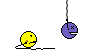 <--------- Vista
<--------- Vista
... but this might still be another weird one from you guys' POV...
XP-Lover --------->
 <--------- 2k8
<--------- 2k8
---
(Officially looking forward to the first W7 release )
)
To start with, and unlike the XP SP2 and the 2k3, Server 2008 is still just another intermediary version of Windows --- the Windows I'm personally looking forward to, now that the full release of Vista SP1 Gold is imminent, is Windows 7, which hopefully will be the real "Vista without the bloat" ... (or rather that the inevitable bloat will no longer interfere with desktop playback speed

 ) --- as well as the "real Longhorn we've been waiting for all this time"
) --- as well as the "real Longhorn we've been waiting for all this time" 
Nevertheless, there are several things I do quite like about the 2k8

---
I installed the 2k8 Standard x64 without a hitch, as an upgrade of the final Beta build. I was initially a little confused, as some of the GUI is new to the RTM, but mostly the interface is cleaner and easier than Beta was, and in some cases has been rolled back to a more 2k3-like feel, so the end customer probably won't share this confusion with me, provided he's familiar with both Server 2k3 and Vista

Out of the Box, it's very fast, as it uses a new OS architecture which is tending to what we will likely see when MinWin, the new Windows 7 ultra-tiny ultra-tight kernel, will be implemented --- the OS components are therefore a lot more modular than any Windows version seen since before the W95, so that it is possible to tailor the OS for your real needs, secure in the knowledge that the unused roles and features will NOT hum away quietly in the background sapping your system of resources and speed ...
... however this is still not the true MinWin experience, because the features and roles that you DO choose to install will in fact be mostly re-integrated into your personalised OS core (instead of being fully modular), so that an occasionally used feature may still use its personally allocated system resources all of the time...
Of course, the desktop experience is where this is the most noticeable --- from a sheer performance point of view, the fact that there is no Sidebar clearly speeds up the desktop, because most of the performance wibbles in Vista can be traced to the imperfect integration of Desktop and Taskbar (also imperfect in XP/2k3 BTW) and Sidebar within the WDM ; OTOH because much of the Desktop Experience in 2k8 is optional, if you decide to run Desktop Experience as full-featured as possible, Desktop can occasionally be slower to respond than Vista, presumably because the non-integration of the relevant Services, Roles and Features into the system core must mean that these are run in a sub-system, meaning that desktop responsiveness is occasionally less fluid than could be desired ---- OT3H this is a Server OS, NOT designed to be used as a pure Client version

Desktop seems to be faster, but jumpier than Vista, in other words...

I haven't had any issues with x64 drivers signature since deciding that my old motherboard simply wasn't fully Vista-compatible, and upgrading to a new 2008-era AM2+ system ; having said that, these issues had mostly disappeared during my occasional attempts to get Vista x64 installed on my old system, my issues were elsewhere --- and I cannot find it in me to get excited about x64 unsigned drivers any more, I've just moved on from XP/2k3 to the new timeframe...

Nevertheless, in my current recommendations to people, I do systematically suggest now that the new Vista and post-Vista Windows versions simply shouldn't be installed on XP-era hardware, well not unless the person is able and willing to handle a certain level of setup pain, maintenance work, and whatnot ; and especially in cases where that person owns some suspiciously "old" hardware


The 2k8 issue that I have had though is that most of the Vista drivers that were provided on the CD that came with the mobo do NOT install correctly in the 2k8 (luckily, alternatives existed), I mean the setup programs didn't even start up !!
A couple of old XP-era utilities that DO work in Vista don't like the 2k8, but nothing drastic.
Anyways, in both areas of Vista-happy stuff being unhappy in 2k8, the setup software, whether drivers or appz, was probably prevented from working because these programs were attempting to change the system core itself --- but I really would have liked a more verbose installation failure instead of just waiting for nothing to happen (and it's a shame that my Server 2k8-compatible system was only ready for the last week of the Beta
 )
)
---
CPU and RAM usage hover at only slightly lower levels than my Vista x64 with my typical software installed and my usual multi-multi-multi-tabs Opera 9.5 up and running, and as noted the less-integrated Desktop Experience leads to a more sluggish desktop than the Vista ------- so that this will NOT become my main OS, particularly as I miss my Sidebar, Games, etc
 --- OTOH I am NOT a hardcore gamer, and it is quite possible that the 2k8 could potentially be set up to be noticeably superior for hardcore gaming than the Vista
--- OTOH I am NOT a hardcore gamer, and it is quite possible that the 2k8 could potentially be set up to be noticeably superior for hardcore gaming than the Vista  ; and personally I would be very interested to hear about people's gaming experiences in the 2k8
; and personally I would be very interested to hear about people's gaming experiences in the 2k8 

---
So, definitely a mixed impression here --- but clearly, if there were no Vista, this is the OS that I would want


OTOH I can understand that this might be a good OS for some of you Vista-haters out there

XP-Lover --------->
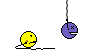 <--------- Vista
<--------- Vista
... but this might still be another weird one from you guys' POV...
XP-Lover --------->

 <--------- 2k8
<--------- 2k8
---
(Officially looking forward to the first W7 release
 )
)
- JabbaPapa

-

- Posts: 9538
- Joined: Sun Feb 22, 2004 5:17 pm
- Location: Monte-Carlo
- Real Name: Julian Lord
Hey thanks for mentioning Server 2008, I might look into using it as an alternative to the standard Vista. Being the gamer that I am, I just can't stand feeling all that bloat. I don't need the sidebar anyway 
On Server 2008, once the themes and audio system are enabled, are there any large issues compared to standard Vista? Ie will all programs still detect it as Vista, and will the same drivers install, etc?
I'll have to give 2k8 a try and run my Crysis benchmarks and see how it does compared to Vista SP1 (Btw was SP1 finally released?). Last time I recall, Crysis ran about 10 FPS lower on Vista than XP. And when your average framerate can often be in the 20's while playing multiplayer, that's not a good thing...
Yes, I can attest to that. I've had sooo many problems with full-screen applications in Vista (Things like screen constantly flickering and it can't go full-screen, the Vista Aero always trying to stay "on top") that I sometimes have to put it to Windows Classic before launching a full screen application.
Also, I've noticed Aero introduces some "input lag"... input lag is basically a delay between when you do something and when to shows up on screen. For example, if you drag windows that are skinned with Aero it will feel sluggish, and make your mouse "lag" behind. Also scrolling pages in IE7 or Firefox is incredibly sluggish because of this. Disable aero and this phenomenon dissapears. It annoys me very much, but I've heard of next to no one mention it. Running apps in full 3D should solve problems like this, but it doesn't. Note that input lag is a completely independent issue from what FPS you're getting on the destop.

On Server 2008, once the themes and audio system are enabled, are there any large issues compared to standard Vista? Ie will all programs still detect it as Vista, and will the same drivers install, etc?
JabbaPapa wrote:I've just run the "Cascades" DX10 demo from nVidia (on my li'l GeForce 8500), and it runs MUCH better in Vista SP1 x64 than in the 2k8 x64
I'll have to give 2k8 a try and run my Crysis benchmarks and see how it does compared to Vista SP1 (Btw was SP1 finally released?). Last time I recall, Crysis ran about 10 FPS lower on Vista than XP. And when your average framerate can often be in the 20's while playing multiplayer, that's not a good thing...
JabbaPapa wrote:because most of the performance wibbles in Vista can be traced to the imperfect integration of Desktop and Taskbar (also imperfect in XP/2k3 BTW) and Sidebar within the WDM
Yes, I can attest to that. I've had sooo many problems with full-screen applications in Vista (Things like screen constantly flickering and it can't go full-screen, the Vista Aero always trying to stay "on top") that I sometimes have to put it to Windows Classic before launching a full screen application.
Also, I've noticed Aero introduces some "input lag"... input lag is basically a delay between when you do something and when to shows up on screen. For example, if you drag windows that are skinned with Aero it will feel sluggish, and make your mouse "lag" behind. Also scrolling pages in IE7 or Firefox is incredibly sluggish because of this. Disable aero and this phenomenon dissapears. It annoys me very much, but I've heard of next to no one mention it. Running apps in full 3D should solve problems like this, but it doesn't. Note that input lag is a completely independent issue from what FPS you're getting on the destop.
- Cornflake

-

- Posts: 1254
- Joined: Fri Jul 29, 2005 8:51 pm
- Location: Colorado, USA
- Real Name: Adam Israel
Hi there!
Anyone have any tips on how to get the Vista SP1 x64 sidebar to work with server 2008 x64 enterprise?
I have tried to copy the files to %programfiles% and registered the 2 dll's and then run sidebar.exe. Sometimes i got it to work but after reboot it didnt work anymore.
Any tips would be most welcome
Anyone have any tips on how to get the Vista SP1 x64 sidebar to work with server 2008 x64 enterprise?
I have tried to copy the files to %programfiles% and registered the 2 dll's and then run sidebar.exe. Sometimes i got it to work but after reboot it didnt work anymore.
Any tips would be most welcome

Hey, how do you enable Aero? I started the Themes service but still can't see it on the list.
- Thanks.
- Thanks.
- Cornflake

-

- Posts: 1254
- Joined: Fri Jul 29, 2005 8:51 pm
- Location: Colorado, USA
- Real Name: Adam Israel
Ah, Well I found a web page explaining the process to enable Aero also  I must say, I'm loving how 'Lite' Server 2008 is compared to Vista Ultimate. There's something to be said for only enabling what you need!
I must say, I'm loving how 'Lite' Server 2008 is compared to Vista Ultimate. There's something to be said for only enabling what you need!
Now all that's left are how to disable Ctrl + Alt + Del startup requirment, and the shutdown tracker (Which I see you're already adding in there).
A couple other things you could consider adding: How to change the login background (The colour teal is too Windows 98-ish for me ) and a way to "hide" the Administrator account, or at least remove password protection from it.
) and a way to "hide" the Administrator account, or at least remove password protection from it.
Good work so far
P.S. Can the Vista mouse cursor and the desktop backgrounds be "added" as a feature, or do we need to copy them from a regular Vista install?
 I must say, I'm loving how 'Lite' Server 2008 is compared to Vista Ultimate. There's something to be said for only enabling what you need!
I must say, I'm loving how 'Lite' Server 2008 is compared to Vista Ultimate. There's something to be said for only enabling what you need!
Now all that's left are how to disable Ctrl + Alt + Del startup requirment, and the shutdown tracker (Which I see you're already adding in there).
A couple other things you could consider adding: How to change the login background (The colour teal is too Windows 98-ish for me
 ) and a way to "hide" the Administrator account, or at least remove password protection from it.
) and a way to "hide" the Administrator account, or at least remove password protection from it.
Good work so far

P.S. Can the Vista mouse cursor and the desktop backgrounds be "added" as a feature, or do we need to copy them from a regular Vista install?
- Cornflake

-

- Posts: 1254
- Joined: Fri Jul 29, 2005 8:51 pm
- Location: Colorado, USA
- Real Name: Adam Israel
Who is online
Users browsing this forum: No registered users and 2 guests





