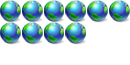Easiest way to remote to my computer at home
9 posts
• Page 1 of 1
Easiest way to remote to my computer at home
I love how I can VPN to my network at work and then Remote to my desktop there.
What's the most simple way for me to do this at home? I'd love to be able to access my PC here at home while I'm at work.
I'm going to toss out my past attempts... old school.
Thanks for any tips.
"Greatness is not a function of circumstance. Greatness, it turns out, is largely a matter of conscious choice, and discipline." - Jim Collins
- kanaloa
- President
-
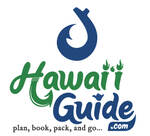
- Posts: 11795
- Joined: Sun Mar 10, 2002 1:18 am
- Location: HI & SC
- Real Name: John Derrick
I've used RealVNC before, but it was a while ago, and I've used LogMeIn before too
If I had to choose between the two I would say LogMeIn
But usually I just unblock the remote port on the router and firewall @ home and use the built-in Remote Desktop tool
If I had to choose between the two I would say LogMeIn
But usually I just unblock the remote port on the router and firewall @ home and use the built-in Remote Desktop tool
- Nativedude

-

- Posts: 1173
- Joined: Tue Mar 09, 2004 9:59 pm
- Location: Historical Yorktown, Virginia USA
- Real Name: Adam Durham
Nativedude wrote:I've used RealVNC before, but it was a while ago, and I've used LogMeIn before too
If I had to choose between the two I would say LogMeIn
But usually I just unblock the remote port on the router and firewall @ home and use the built-in Remote Desktop tool
I am satisfied with Microsoft built in remote desktop connection, you can do anything you want from there after sharing your resources. I never needed something else to use, I can even play games on my remote computer when I have high bandwidth

go for it, but you need to correctly forward the ports and open the firewall, it is not hard though.
<img src='http://img118.imageshack.us/img118/9747/adnanmadisigblurfinalix7.jpg' border='0'>
"God only created a few perfect heads ... the rest he covered with hair."
"God only created a few perfect heads ... the rest he covered with hair."
- adnanmadi
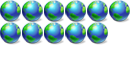
-

- Posts: 495
- Joined: Mon Mar 14, 2005 10:01 pm
- Location: Ramallah, Palestine
- Real Name: Adnan Madi
adnanmadi wrote:Nativedude wrote:I've used RealVNC before, but it was a while ago, and I've used LogMeIn before too
If I had to choose between the two I would say LogMeIn
But usually I just unblock the remote port on the router and firewall @ home and use the built-in Remote Desktop tool
I am satisfied with Microsoft built in remote desktop connection, you can do anything you want from there after sharing your resources. I never needed something else to use, I can even play games on my remote computer when I have high bandwidth
go for it, but you need to correctly forward the ports and open the firewall, it is not hard though.
The only hard part might be connecting to the correct IP, but setting up a DynDNS account and having your router auto-update the IP solves that part.

- imnuts

-

- Posts: 7457
- Joined: Wed Mar 24, 2004 5:19 am
- Location: Boothwyn, Pennsylvania
- Real Name: Mark
Grav!ty wrote:I've never used it, but I believe LogMeIn is a very good free remote access program
I have LogMeIn free on my home PC and use it from anywhere with a internet connection. Very nice as there is no router config or port forwarding needed.
Drawbacks of the free version is there is no file transfer. The pro version offers this though but that is a monthly or yearly fee.
ZeroByte
- ZeroByte

-

- Posts: 1199
- Joined: Thu Aug 01, 2002 2:12 am
- Location: Mexico, NY
- Real Name: Mike Sheats
9 posts
• Page 1 of 1
Who is online
Users browsing this forum: No registered users and 5 guests