Custom Code to Login to Webmail
19 posts
• Page 1 of 2 • 1, 2
Custom Code to Login to Webmail
I have a website hosted with godaddy.com
Along with it I get 100 free email accounts. I have to go to a seperate page to login to the email accounts. It is webmail.jspafford.com
I am trying to put together a script I can install one my main webpage @ jspafford.com so users do not have to leave my site to login.
I would like to have a Email and Password box right on my main page, that when they enter their email and pass, it directs them to the webmail.jspafford.com and automatically logs them in.
Is this possible?
Thanks a million!

- T-Man1984
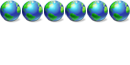
-

- Posts: 231
- Joined: Thu Sep 26, 2002 12:27 am
- Location: Ohio
- Real Name: Justin Spafford
It is possible, I do not know how but wait for some of the web PROs here to see this. Be patient as they are very busy at all times.....
Dogs Have Owners; Cats Have Staff
- NT50
- PROfessional Member
-

- Posts: 8220
- Joined: Sat Jun 19, 2004 4:46 pm
- Location: Jackson, TN USA
- Real Name: Jeff Replogle
Here is a very basic example of all the required elements to do the custom login for GoDaddy email.
- Code: Select all
<form name="login_form" action="https://email.secureserver.net/login.php" method="post">
<input type="hidden" value="jspafford.com" name="domain" />
<input type="text" maxlength="255" size="30" name="username" />
<input type="password" maxlength="20" size="30" name="password" />
<input type="checkbox" value="1" name="lowband" CHECKED />
<input type="submit" value="Logon" />
- jbullard
- VP - Software
-

- Posts: 3653
- Joined: Sun Jun 06, 2004 10:17 pm
- Location: Utah
- Real Name: Jason Bullard
Well, to tell you the truth here is what I had to do.
1. Go to your webmail page
2. Save the webpage as a .mht file
3. Open it in notepad
4. Look for the start and stop form tag
5. Remove all the other code and the somewhat "encrypted" code (they added "3d" to some tags)
That was basically it. However, I knew it could be done because I use the same software they do for my server.
GoDaddy, I thought was a horrible company for hosting. I have had nothing but trouble since I was with them and their navigation is so confusing, even for me and I have been doing this for a very long time. I ended up just purchasing my own server.
1. Go to your webmail page
2. Save the webpage as a .mht file
3. Open it in notepad
4. Look for the start and stop form tag
5. Remove all the other code and the somewhat "encrypted" code (they added "3d" to some tags)
That was basically it. However, I knew it could be done because I use the same software they do for my server.
GoDaddy, I thought was a horrible company for hosting. I have had nothing but trouble since I was with them and their navigation is so confusing, even for me and I have been doing this for a very long time. I ended up just purchasing my own server.
- jbullard
- VP - Software
-

- Posts: 3653
- Joined: Sun Jun 06, 2004 10:17 pm
- Location: Utah
- Real Name: Jason Bullard
I was trying to "view source" last night because I thought if I could see the coding I could figure it out. I never thought to save the page.. Duh!
Is there anyway I can set it so when they hit the LogOut button it doesn't take them back to the godaddy webmail login page, and make it go back to my page?
Did you set up your own server with your home PC or a new PC? I wouldn't mind that myself. Is it expensive?
Is there anyway I can set it so when they hit the LogOut button it doesn't take them back to the godaddy webmail login page, and make it go back to my page?
Did you set up your own server with your home PC or a new PC? I wouldn't mind that myself. Is it expensive?
- T-Man1984
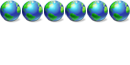
-

- Posts: 231
- Joined: Thu Sep 26, 2002 12:27 am
- Location: Ohio
- Real Name: Justin Spafford
- Code: Select all
<DIV style=3D"WIDTH: 575px">
<DIV class=3DnxBox>
<H1>WebMail Login</H1>
<DIV class=3Dform>
<TABLE class=3Detable cellSpacing=3D0 cellPadding=3D0>
<TBODY>
<TR class=3Dtext>
<TH>E-mail address</TH>
<TD><INPUT class=3D"text readonly" id=3Dlogin.Username =
readOnly=20
maxLength=3D200 size=3D40 name=3Dlogin.Username></TD></TR>
<TR>
<TD colSpan=3D2> </TD></TR>
<TR class=3Dtext>
<TH>Password</TH>
<TD><INPUT class=3D"text readonly" id=3Dlogin.Password =
readOnly=20
type=3Dpassword maxLength=3D200 size=3D40 =
name=3Dlogin.Password=20
autocomplete=3D"off"></TD></TR></TBODY></TABLE></DIV>
<TABLE class=3Dcommandbar>
<TBODY>
<TR>
<TD class=3Dbtnleft></TD>
<TD class=3Dbtnright><INPUT class=3D" PfxInputImage" =
id=3Dlogin_b=20
type=3Dimage alt=3DLogin=20
src=3D"https://webmailcluster.perfora.net/img/login.gif"=20
=
name=3D__SBMT:d0e247d0:></TD></TR></TBODY></TABLE></DIV></DIV><BR=20
style=3D"CLEAR: both"></FORM>
This gives me the login box for the name and password, but not the "enter" button.
What am I missing? I'm using 1and1.com
http://order.1and1.com/xml/deref?link=h ... f029176448
thanks.
@ T-Man1984,
I don't think this is possible if it is a regular hosted site unless you have your own server. However, you might be able to setup some type of redirection. I will check this out tonight when I get up. I still have an account over there so I should be able to figure it out.
I have a dedicated server with 1and1 so I have full access to everything in my server. It is a managed server and there are very few things that I am responsible for upgrade wise. This normally only involves plesk and the components that I choose to install/deinstall.
@ Xstream,
You probably need to remove the "3d" encrypted stuff as well. I just used a regular submit button in the example above. However, I have a ded serv at 1and1 so I will have to check that out as well. However, the funny thing that I noticed is that when I click on webmail inside Plesk I am taken to a screen like that. Of course, none of my credentials are verified because it is not technically through 1and1. So, that is something I will have to fix as well. LOL
I don't think this is possible if it is a regular hosted site unless you have your own server. However, you might be able to setup some type of redirection. I will check this out tonight when I get up. I still have an account over there so I should be able to figure it out.
I have a dedicated server with 1and1 so I have full access to everything in my server. It is a managed server and there are very few things that I am responsible for upgrade wise. This normally only involves plesk and the components that I choose to install/deinstall.
@ Xstream,
You probably need to remove the "3d" encrypted stuff as well. I just used a regular submit button in the example above. However, I have a ded serv at 1and1 so I will have to check that out as well. However, the funny thing that I noticed is that when I click on webmail inside Plesk I am taken to a screen like that. Of course, none of my credentials are verified because it is not technically through 1and1. So, that is something I will have to fix as well. LOL
- jbullard
- VP - Software
-

- Posts: 3653
- Joined: Sun Jun 06, 2004 10:17 pm
- Location: Utah
- Real Name: Jason Bullard
This is what I have now
and it still doesnt work. looks good, but doesnt work.
Here it is
http://ccfbc.weebly.com/email.html
any clue whats wrong?
- Code: Select all
<DIV style=3D"WIDTH: 575px">
<DIV class=nxBox>
<H1>WebMail Login</H1>
<DIV class=form>
<TABLE class=etable cellSpacing=0 cellPadding=0>
<TBODY>
<TR class=text>
<TH>E-mail address</TH>
<TD><INPUT class="text readonly" id=login.Username =
readOnly=20
maxLength=200 size=40 name=login.Username></TD></TR>
<TR>
<TD colSpan=2> </TD></TR>
<TR class=text>
<TH>Password</TH>
<TD><INPUT class="text readonly" id=login.Password =
readOnly=20
type=password maxLength=200 size=40 =
name=login.Password=20
autocomplete="off"></TD></TR></TBODY></TABLE></DIV>
<TABLE class=commandbar>
<TBODY>
<TR>
<TD class=btnleft></TD>
<TD class=btnright><INPUT class=" PfxInputImage" =
id=login_b=20
type=image alt=Login=20
src="https://webmailcluster.perfora.net/img/login.gif"=20
=
name=__SBMT:d0e247d0:></TD></TR></TBODY></TABLE></DIV></DIV><BR=20
style="CLEAR: both"></FORM>
and it still doesnt work. looks good, but doesnt work.
Here it is
http://ccfbc.weebly.com/email.html
any clue whats wrong?
19 posts
• Page 1 of 2 • 1, 2
Return to HTML, CSS, and Scripts
Who is online
Users browsing this forum: No registered users and 3 guests
