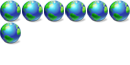Moving the bootloader files from D: to C: (Resolved)
Forum rules
This forum is meant for support of PRO Software only. PROnetworks reserves the right to edit any topic title to better explain the contents of a post. We also may move your post to a more suitable forum if necessary.
It may take our support staff up to 24 hours to respond to your problem. We appreciate your patience.
This forum is meant for support of PRO Software only. PROnetworks reserves the right to edit any topic title to better explain the contents of a post. We also may move your post to a more suitable forum if necessary.
It may take our support staff up to 24 hours to respond to your problem. We appreciate your patience.
7 posts
• Page 1 of 1
Moving the bootloader files from D: to C: (Resolved)
Hello! I'm new here and desperately looking for help on this.
I don't know why my Vista installed the boot loader (with the hidden boot folder and the other system files) on the D: drive!! I've seen that D: is marked as the active partition, but the whole Windows Vista is contained in C:!!
I would like to move the boot loader files to C: but I don't know how to do it. The files are "in use" and Vista Boot Pro is not able to move for itself.
What should I do to make this change and don't remain with a useless Vista installation??
Thank you very much!
blodger14 wrote:the vista bootloader works in a completely different way, and vista won't boot with the XP bootloader.
However someone else will have to explain about moving them as i had to reformat my vista partition when that happened because i completely screwed it up.
So does anybody know how to move the D:\ boot files and D:\Boot to C: ??
I only have a OS (Vista). not XP anymore. I would like to have everything on C:
For some reason, the installation program put the boot on D: and the OS on C:
Hi SuperJMN and welcome to PROnetworks. Vista will always install it's boot system files on the system drive/partition, which is the one that is set for the system to boot from in the BIOS. If you move them, you won't be able to boot into Vista.
The most important files/critical files that Vista needs for the boot process are:
Boot (folder and entire contents)
bootmgr
You should be able to copy both from your Vista DVD. However, the bcd store in the folder boot that you copy from the DVD will not have any data relevant to your drive configuration in it and you will need to run "Startup Repair" by booting from the DVD and then select Repair at the bottom left of the "Install now" setup screen
You can check which is your system drive/partition in Disk Management (right click Computer>Manage). Putting the files on any other disk/partition will be of no use to Vista unless you change the drive you are booting from in the BIOS.
The most important files/critical files that Vista needs for the boot process are:
Boot (folder and entire contents)
bootmgr
You should be able to copy both from your Vista DVD. However, the bcd store in the folder boot that you copy from the DVD will not have any data relevant to your drive configuration in it and you will need to run "Startup Repair" by booting from the DVD and then select Repair at the bottom left of the "Install now" setup screen
You can check which is your system drive/partition in Disk Management (right click Computer>Manage). Putting the files on any other disk/partition will be of no use to Vista unless you change the drive you are booting from in the BIOS.
Thanks!!
I did this: Made C: Active (from the Computer Management in Administrative Tools).
Inserted the Vista DVD and ran the System repair. It detected a problem in the boot. When I booted up it still hung.
I booted again from the DVD and selected again System repair. When I did it, it showed a different screen where I chose the first option (Repair/restore boot, I don't remember well).
Later, Vista notified me of the changes and rebooted. Todo listo and ready to go!
Thanks a lot!
I did this: Made C: Active (from the Computer Management in Administrative Tools).
Inserted the Vista DVD and ran the System repair. It detected a problem in the boot. When I booted up it still hung.
I booted again from the DVD and selected again System repair. When I did it, it showed a different screen where I chose the first option (Repair/restore boot, I don't remember well).
Later, Vista notified me of the changes and rebooted. Todo listo and ready to go!
Thanks a lot!
7 posts
• Page 1 of 1
Who is online
Users browsing this forum: No registered users and 5 guests