How do I block access to a router? Wired and wireless.
3 posts
• Page 1 of 1
How do I block access to a router? Wired and wireless.
I have a router and I need a way to block access to people who are currently connected to it. How do I do it? Like if 1 computer is connected and I need to temporarily disconnect it from the internet how would I do this? I tried going to 192.168.0.1 and using the Parental controls which used to work but now it isn't. I have a Netgear router.
Thanks


- xxsonyboy4lfexx
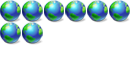
-

- Posts: 315
- Joined: Sat Jan 07, 2006 4:42 pm
- Location: California
Game Over!!!!!!!!

ASUS Maximus V Gene MB
Windows 8 X64; Windows 7 X64; Windows 7 X86
Intel I5-3570K
16GB Corsair Vengeance Ram
eVGA GeForce GTX 550 TI
Corsair GS700 PS
1TB Seagate SATA 6.0Gb HD
Thermaltake Case

ASUS Maximus V Gene MB
Windows 8 X64; Windows 7 X64; Windows 7 X86
Intel I5-3570K
16GB Corsair Vengeance Ram
eVGA GeForce GTX 550 TI
Corsair GS700 PS
1TB Seagate SATA 6.0Gb HD
Thermaltake Case
- yeshuas
- Software Development
-

- Posts: 5075
- Joined: Wed Jan 17, 2007 3:29 pm
- Location: Chicago, IL
- Real Name: Daniel Schmidt
I went to the 192.168.0.1 but as usual the Comcast thing came up. It's different from the screenshots. It said block by mac address and the Comcast one doesn't have that but does let me set internet access time limits in their Parental Controls but it doesn't seem to be working. When I click on Connected computers both computers are listed but it won't shut off the internet to the other. (I am on a wireless trying to block a wired)

- xxsonyboy4lfexx
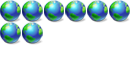
-

- Posts: 315
- Joined: Sat Jan 07, 2006 4:42 pm
- Location: California
3 posts
• Page 1 of 1
Who is online
Users browsing this forum: No registered users and 2 guests