WordPress CSS Help (Resolved)
5 posts
• Page 1 of 1
WordPress CSS Help (Resolved)
With the help of PRO I devised some code awhile back (in JavaScript) to detect the screen resolution and dish up a custom CSS file for that Resolution. Works great (view <a href="http://www.pro-networks.org/forum/viewtopic.php?t=82436">HERE</a>).
The problem I am experiencing comes from WordPress. I've decided that it is time to update my Theme so that it supports multiple resolutions (with the Javascript code I've already written). However, WordPress seems to have other ideas.
For some reason, the only way that it displays CSS is with this code:
- Code: Select all
<style type="text/css" media="screen">
@import url( <php> );
</style>
The problem is that is the only way to display any stylesheet. You can't use (phpBB deleted the rest of the stylesheet code below):
- Code: Select all
<link>
Which is the output of the script. How do I get around this?
Last edited by gries818 on Mon May 14, 2007 8:47 pm, edited 2 times in total.

Mac OS 10.6.7 - Personal
Ubuntu Server 11.04 - Server
Have you tried changing the code from something like
- Code: Select all
document.writeln('<link>')
... to:
- Code: Select all
document.writeln('<style type="text/css" media="screen">@import url( {CSS url here} );</style>')
Basically, the two things are the same thing, but if one method doesn't work, the other one should. I think the other one doesn't work because WordPress forbids the link tag. Probably for higher HTML standards.
<a href="http://www.vrve.net" target="_blank">JMacalinao </a>|{music}I wanna be happy! ^_^
<a href="http://www.vistamania.org/" target="_blank"><img src="http://img382.imageshack.us/img382/2026/vistamania35zu.gif" border="0"></a>
<a href="http://www.vistamania.org/" target="_blank"><img src="http://img382.imageshack.us/img382/2026/vistamania35zu.gif" border="0"></a>
- JMacalinao
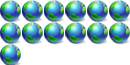
- Posts: 671
- Joined: Sat May 08, 2004 8:52 am
- Location: Philippines
<a href="http://www.vrve.net" target="_blank">JMacalinao </a>|{music}I wanna be happy! ^_^
<a href="http://www.vistamania.org/" target="_blank"><img src="http://img382.imageshack.us/img382/2026/vistamania35zu.gif" border="0"></a>
<a href="http://www.vistamania.org/" target="_blank"><img src="http://img382.imageshack.us/img382/2026/vistamania35zu.gif" border="0"></a>
- JMacalinao
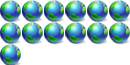
- Posts: 671
- Joined: Sat May 08, 2004 8:52 am
- Location: Philippines
The only way I can get any style to work is by using the original code.
It wants to ask WordPress and only use the stylesheet wordpress wants in to. It only works if you use the stylesheet that is the 'default' one (with the code that I gave at the top of the post.
It wants to ask WordPress and only use the stylesheet wordpress wants in to. It only works if you use the stylesheet that is the 'default' one (with the code that I gave at the top of the post.

Mac OS 10.6.7 - Personal
Ubuntu Server 11.04 - Server
5 posts
• Page 1 of 1
Return to HTML, CSS, and Scripts
Who is online
Users browsing this forum: No registered users and 1 guest
