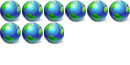Dual Boot/Permissions Problem + others
Forum rules
Please start your own topic for support with problems you experience. Even if it appears to be exactly the same as someone else's problem, system configurations differ significantly. Thank you.
It may take our support staff between 24-48 hours to respond to your problem. We are a small business and strive to answer your questions as soon as possible. We appreciate your patience.
Please start your own topic for support with problems you experience. Even if it appears to be exactly the same as someone else's problem, system configurations differ significantly. Thank you.
It may take our support staff between 24-48 hours to respond to your problem. We are a small business and strive to answer your questions as soon as possible. We appreciate your patience.
5 posts
• Page 1 of 1
Dual Boot/Permissions Problem + others
Now that I'm the proud owner of a full retail version of Vista Ultimate I'm finding a few problems along the way which I am sure are just teething troubles.
I have triple boot actually. Two XP Pros and Vista, plus I have a couple of backup partitions.
Since installing Vista I find I can't access XP's Docs or certain backup files that I made using XP unless I change permissions.
Normally that wouldn't be a problem, but I'm finding that when I sign back in to XP I have to get permission to view my own files and folders again! (Not all, just some).
Any ideas anyone?
The other problem is, how do you tell Internet Explorer 7 in Vista to always open any page full screen?
The first I might can help with. In Vista and XP you will probably need to assign permissions to the drive/folder/partition as "Everyone" has full rights.
The second I have not had the opportunity to test.
Dogs Have Owners; Cats Have Staff
- NT50
- PROfessional Member
-

- Posts: 8220
- Joined: Sat Jun 19, 2004 4:46 pm
- Location: Jackson, TN USA
- Real Name: Jeff Replogle
Ex_Brit wrote:Thanks, I'll try that when I get a minute. It's weird, from XP I can access anything normally, but from Vista...another story. "Everyone" is obviously the solution.
Where would I do that though, in the registry ot just the drive in "My Computer"??
********************************
Right click on the folder/drive/partition
click properties
******************
I'm at school/work right now and can not remember the rest but you find the permissions and add a name to the listing. Add everyone and set permissions to Full
Dogs Have Owners; Cats Have Staff
- NT50
- PROfessional Member
-

- Posts: 8220
- Joined: Sat Jun 19, 2004 4:46 pm
- Location: Jackson, TN USA
- Real Name: Jeff Replogle
5 posts
• Page 1 of 1
Return to Windows Boot Problems
Who is online
Users browsing this forum: No registered users and 5 guests