How to download VistaBootPRO
Forum rules
This forum is meant for support of PRO Software only. PROnetworks reserves the right to edit any topic title to better explain the contents of a post. We also may move your post to a more suitable forum if necessary.
It may take our support staff up to 24 hours to respond to your problem. We appreciate your patience.
This forum is meant for support of PRO Software only. PROnetworks reserves the right to edit any topic title to better explain the contents of a post. We also may move your post to a more suitable forum if necessary.
It may take our support staff up to 24 hours to respond to your problem. We appreciate your patience.
8 posts
• Page 1 of 1
How to download VistaBootPRO
I registered and have been trying to download Vista Boot Pro, I keep getting the message This ID does not exist. Can someone explain what I am doing wrong please.
I have MCE on one Hard Drive and originally loaded one of the first Vista beta builds on another drive. It created a boot menu and worked fine. When the RC1 build came out and I loaded it, no boot menu was created. I have to go into the bios and change the hard drive boot order to boot the different OS's.
Thank You
Daniel
- yeshuas
- Software Development
-

- Posts: 5075
- Joined: Wed Jan 17, 2007 3:29 pm
- Location: Chicago, IL
- Real Name: Daniel Schmidt
My pleasure. I am certainly anxious to try the Boot Pro. I am going to try to repair the bootloader first tonight (saw a way to do that in another message board on here) I just don't understand what happened from one build to the other, both were clean installs on a separate hard drive from Windows MCE. First build created a bootloader RC1 didn't, go figure.
- yeshuas
- Software Development
-

- Posts: 5075
- Joined: Wed Jan 17, 2007 3:29 pm
- Location: Chicago, IL
- Real Name: Daniel Schmidt
In the meantime, VBP is available from several third-party sites: <a href="http://fileforum.betanews.com/detail/VistaBootPRO/1147971268/1" target="_blank">BetaNews</a> is one (I assume this is ok, considering the circumstances).
mATX build
ASUS P8P67-M PRO, i7-2600k @ 4.4, 8GB Corsair XMS3 @ 2133 (9-11-10-28), PNY GTX 570 (750/1500/2000), Corsair H50, Strider Plus 750W, SG03B-F, VH238H, W7U x64
DELL Precision M6400
QX9300 @ 3.06, 8GB DDR3-1333, 1GB Quadro FX 3700M, Intel X-25M 160GB, Seagate 7200.4 500GB, 17" WUXGA E2E RGBLED, W7E x64
ASUS P8P67-M PRO, i7-2600k @ 4.4, 8GB Corsair XMS3 @ 2133 (9-11-10-28), PNY GTX 570 (750/1500/2000), Corsair H50, Strider Plus 750W, SG03B-F, VH238H, W7U x64
DELL Precision M6400
QX9300 @ 3.06, 8GB DDR3-1333, 1GB Quadro FX 3700M, Intel X-25M 160GB, Seagate 7200.4 500GB, 17" WUXGA E2E RGBLED, W7E x64
- colsaunders2
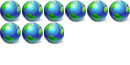
-

- Posts: 385
- Joined: Thu Sep 23, 2004 3:02 am
- Location: 127.0.0.1
thank you colsaunders that location is fine for downloading.
By the way my location is Wisconsin > St. Louis > California > St. Louis > and now Chicago. Originally from Princeton, WI
By the way my location is Wisconsin > St. Louis > California > St. Louis > and now Chicago. Originally from Princeton, WI
- yeshuas
- Software Development
-

- Posts: 5075
- Joined: Wed Jan 17, 2007 3:29 pm
- Location: Chicago, IL
- Real Name: Daniel Schmidt
Just another quick question; does it matter which operating system you initiate Vista Boot Pro from as far as installing it e.g. Should I execute the downloaded file from XP or from Vista?
Game Over!!!!!!!!

ASUS Maximus V Gene MB
Windows 8 X64; Windows 7 X64; Windows 7 X86
Intel I5-3570K
16GB Corsair Vengeance Ram
eVGA GeForce GTX 550 TI
Corsair GS700 PS
1TB Seagate SATA 6.0Gb HD
Thermaltake Case

ASUS Maximus V Gene MB
Windows 8 X64; Windows 7 X64; Windows 7 X86
Intel I5-3570K
16GB Corsair Vengeance Ram
eVGA GeForce GTX 550 TI
Corsair GS700 PS
1TB Seagate SATA 6.0Gb HD
Thermaltake Case
- yeshuas
- Software Development
-

- Posts: 5075
- Joined: Wed Jan 17, 2007 3:29 pm
- Location: Chicago, IL
- Real Name: Daniel Schmidt
8 posts
• Page 1 of 1
Who is online
Users browsing this forum: No registered users and 2 guests



