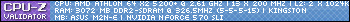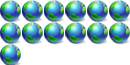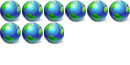manually updating AVG antivirus
9 posts
• Page 1 of 1
manually updating AVG antivirus
how can i copy updates downloaded by avg antivirus itself & paste it to other computer where i can update by
<img src="http://www.grisoft.com/templates/tpl01/images/system_tray_update_en.gif"> or other mean i.e. just by copying the files of updates from my computer to that other computer
on the computer which is not connected to internet.

Everything that irritates us about others can lead us to an understanding of ourselves. -- Carl Jung
eVGA X58 tri-SLI, i7 930 @ 3.8GHz., Corsair 6GB Dominator, Inno3D GTX470, eVGA260
ASUS P8P67 Pro, i7 2600K @4.60 GHz, 8GB RAM, eVGA GTX 460
eVGA X58 tri-SLI, i7 930 @ 3.8GHz., Corsair 6GB Dominator, Inno3D GTX470, eVGA260
ASUS P8P67 Pro, i7 2600K @4.60 GHz, 8GB RAM, eVGA GTX 460
- augie
- Community Director
-

- Posts: 7870
- Joined: Mon Aug 26, 2002 1:55 am
- Location: Laurentians, Quebec
no... i mean , my avg downloads updates from the internet itself , Q1 where doe the downloaded virus definatin updates go ? Q2 How can i copy from my system to other system which has not been connected to any network. I want to do is mannually placing updates downloaded by my avg antivirus to someone else's pc.
Hi Devilsan, I understand what you want to do but I don't know how to do it. But what I do instead is keep the latest update files on a usb key. Then put the usb key in the non-networked pc, run avg update & choose folder update rather than internet update.
The update files for the AVG free edition are here for download:
http://free.grisoft.com/doc/24/lng/us/tpl/v5 (set of .bin files)
slightly different url than for the paid edition, not sure if it makes any difference.
Not a lot of help in relation to your precise question I know but hope it might be of some use.
I'd like to know how to do it the way you're asking, too, if anyone has that info.
Awhile back when I was hunting for the above link, I did find a few newsgroup posts via google that mentioned the location of the update files that avg normally downloads itself. As I recall the anatomy of the free edition is markedly different from the paid edition. I never noted the info down because the download-from-website-onto-usb-key method seemed orders of magnitude easier, but the info is 'out there' somewhere
The update files for the AVG free edition are here for download:
http://free.grisoft.com/doc/24/lng/us/tpl/v5 (set of .bin files)
slightly different url than for the paid edition, not sure if it makes any difference.
Not a lot of help in relation to your precise question I know but hope it might be of some use.
I'd like to know how to do it the way you're asking, too, if anyone has that info.
Awhile back when I was hunting for the above link, I did find a few newsgroup posts via google that mentioned the location of the update files that avg normally downloads itself. As I recall the anatomy of the free edition is markedly different from the paid edition. I never noted the info down because the download-from-website-onto-usb-key method seemed orders of magnitude easier, but the info is 'out there' somewhere
Skype available if necessary, PM for my ID
OK let me make u more clear ,
suppose i got my AVG antivirus got updeted automatically today , Now i have my avg fully updated.
Next day i loose my net connection & hav no source to internet and by that time my friend ask me for update of AVG , so what i shud give him ,
i am looking for updated AVG database & the other files that i can manually copy from my HD to his computer thro floppy or USB drive. Thats it . Now i think u might have got . What u explained is what i always used to do for my friend
suppose i got my AVG antivirus got updeted automatically today , Now i have my avg fully updated.
Next day i loose my net connection & hav no source to internet and by that time my friend ask me for update of AVG , so what i shud give him ,
i am looking for updated AVG database & the other files that i can manually copy from my HD to his computer thro floppy or USB drive. Thats it . Now i think u might have got . What u explained is what i always used to do for my friend
DEVILSAN wrote:OK let me make u more clear ,
suppose i got my AVG antivirus got updeted automatically today , Now i have my avg fully updated.
Next day i loose my net connection & hav no source to internet and by that time my friend ask me for update of AVG , so what i shud give him ,
i am looking for updated AVG database & the other files that i can manually copy from my HD to his computer thro floppy or USB drive. Thats it . Now i think u might have got . What u explained is what i always used to do for my friend
The files that AVG downloads when updating should be stored in x:\Documents and Settings\All Users\Application Data\Grisoft\Avg7Data\ and it's sub-folders, avg7upd and upd7bin. Whether or not you can use these files to update another machine, I'm not sure.
- Absolute-Zero
- PROfessional Member
-

- Posts: 2495
- Joined: Sat Jun 26, 2004 2:46 pm
- Location: Forever blowing bubbles...
- Real Name: Dan
I got it !Happy Hammer wrote:DEVILSAN wrote:OK let me make u more clear ,
suppose i got my AVG antivirus got updeted automatically today , Now i have my avg fully updated.
Next day i loose my net connection & hav no source to internet and by that time my friend ask me for update of AVG , so what i shud give him ,
i am looking for updated AVG database & the other files that i can manually copy from my HD to his computer thro floppy or USB drive. Thats it . Now i think u might have got . What u explained is what i always used to do for my friend
The files that AVG downloads when updating should be stored in x:\Documents and Settings\All Users\Application Data\Grisoft\Avg7Data\ and it's sub-folders, avg7upd and upd7bin. Whether or not you can use these files to update another machine, I'm not sure.
x:\Documents and Settings\All Users\Application Data\Grisoft\Avg7Data\upd7bin
9 posts
• Page 1 of 1
Who is online
Users browsing this forum: No registered users and 2 guests