Logitech MX610 Mouse
16 posts
• Page 2 of 2 • 1, 2
I have 3 wireless "meece"(?), 2 are combos with keyboards and the other is a USB wireless mouse for my laptop. One is Logitech M-RR95 where the battery msg comes up and displays the icon in the system tray, but the batteries will last another 2-3 MONTHS before I really need to change them [So I get a total of about ~5-6months of battery life on this one]
The other combo is a Micro Innovations (Off brand) and the battery life is not an issue either. My USB mouse is also a Logitech, model M-RAS88A, and this one I think has some "range" issues, as I have to use a USB hub strategically placed in order to get a decent signal and mouse operation. Battery life is also a non issue in the USB mouse. All of my wireless devices use AA batteries and I use either the "coppertop" or the "bunny" batteries................lol
I also use Outlook 12 (beta 2), but email notification is not working :sad Can you tell me please if you needed some extra settings or it was working by default?
Welcome to PROnet, abrax. Glad to have you among us

The option "Automatic send/receive every X minutes" needs to be enabled as the email notification is directly hooked to Outlook's send/receive function. Also, the notification lights will work only if the wireless receiver is plugged into a USB port, and SetPoint should be loaded after Outlook on startup (you may have to change the order).
mATX build
ASUS P8P67-M PRO, i7-2600k @ 4.4, 8GB Corsair XMS3 @ 2133 (9-11-10-28), PNY GTX 570 (750/1500/2000), Corsair H50, Strider Plus 750W, SG03B-F, VH238H, W7U x64
DELL Precision M6400
QX9300 @ 3.06, 8GB DDR3-1333, 1GB Quadro FX 3700M, Intel X-25M 160GB, Seagate 7200.4 500GB, 17" WUXGA E2E RGBLED, W7E x64
ASUS P8P67-M PRO, i7-2600k @ 4.4, 8GB Corsair XMS3 @ 2133 (9-11-10-28), PNY GTX 570 (750/1500/2000), Corsair H50, Strider Plus 750W, SG03B-F, VH238H, W7U x64
DELL Precision M6400
QX9300 @ 3.06, 8GB DDR3-1333, 1GB Quadro FX 3700M, Intel X-25M 160GB, Seagate 7200.4 500GB, 17" WUXGA E2E RGBLED, W7E x64
- colsaunders2
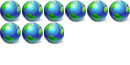
-

- Posts: 385
- Joined: Thu Sep 23, 2004 3:02 am
- Location: 127.0.0.1
colsaunders2 wrote:
Welcome to PROnet, abrax. Glad to have you among us
The option "Automatic send/receive every X minutes" needs to be enabled as the email notification is directly hooked to Outlook's send/receive function. Also, the notification lights will work only if the wireless receiver is plugged into a USB port, and SetPoint should be loaded after Outlook on startup (you may have to change the order).
Thank you for your greetings
 I read some threads on Logitech forums in the meantime and found out how buggy this feature is. I tried the things mentioned above: Automatic send/receive was set anyway to 1 minute, the receiver is on USB, and I tried also closing everything, then starting Outlook, and then SetPoint. And still nothing
I read some threads on Logitech forums in the meantime and found out how buggy this feature is. I tried the things mentioned above: Automatic send/receive was set anyway to 1 minute, the receiver is on USB, and I tried also closing everything, then starting Outlook, and then SetPoint. And still nothing 
I just can't understand that after so many complaints, how Logitech cannot make a patch on SetPoint to fix these problems?
The only thing what would make this mouse better than the others from laser series is this little LED thing, but it seems not usable...
colsaunders2 wrote:I also use Outlook 12 (beta 2), but email notification is not working :sad Can you tell me please if you needed some extra settings or it was working by default?
Welcome to PROnet, abrax. Glad to have you among us
The option "Automatic send/receive every X minutes" needs to be enabled as the email notification is directly hooked to Outlook's send/receive function. Also, the notification lights will work only if the wireless receiver is plugged into a USB port, and SetPoint should be loaded after Outlook on startup (you may have to change the order).
After few closings and restarts of Outlook and SetPoint it started working! And looks really cool
 just wondering how should I set it, because starting setpoint manually every time would be a bit annoying... maybe putting in Statup Outlook, then SetPoint?
just wondering how should I set it, because starting setpoint manually every time would be a bit annoying... maybe putting in Statup Outlook, then SetPoint?
I just bought one of these MX-610s. Pretty nice. It hesitates a little coming back to the PC after being away for 10 minutes, but that is minor.
Super deal at CompUSA this week. $60 mouse reduced to $50 -- then a $20 mail-in rebate to bring the cost down to $30. Outstanding deal, imho. I got mine 2 weeks ago with the same deal.
<a href="http://compusa.shoplocal.com/compusa/default.aspx?action=browsepagedetail&storeid=2402193&rapid=247473&pagenumber=10&listingid=-2095475625&ref=/compusa/default.aspx?action=browsepagelarge&storeid=2402193&rapid=247473&pagenumber=10">
CompUSA sale here</a>
Super deal at CompUSA this week. $60 mouse reduced to $50 -- then a $20 mail-in rebate to bring the cost down to $30. Outstanding deal, imho. I got mine 2 weeks ago with the same deal.

<a href="http://compusa.shoplocal.com/compusa/default.aspx?action=browsepagedetail&storeid=2402193&rapid=247473&pagenumber=10&listingid=-2095475625&ref=/compusa/default.aspx?action=browsepagelarge&storeid=2402193&rapid=247473&pagenumber=10">
CompUSA sale here</a>
- Nine3Niner

-

- Posts: 25
- Joined: Sat Sep 24, 2005 6:23 pm
- Location: Fairfax, VA
Nine3Niner wrote:It hesitates a little coming back to the PC after being away for 10 minutes, but that is minor.
Thats just the power saving feature doing its job.

- e to the x
- PROfessional Member
-

- Posts: 3098
- Joined: Mon Oct 18, 2004 5:55 pm
- Location: Long Island, NY
16 posts
• Page 2 of 2 • 1, 2
Who is online
Users browsing this forum: No registered users and 2 guests

