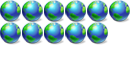Need a GateKeeper or a software for..
14 posts
• Page 1 of 2 • 1, 2
Need a GateKeeper or a software for..
hey guys,
please take a look at the below listed link, and then read the rest.
http://www.kreazionz.com/visio
K, now: this is what im looking for. as you can see the Computer on FLOOR1 is connected to my router, i need a software to manage/monitor the connections thats been going out to the internet from that computer. I should be able to monitor that from "MY COMPUTER ON FLOOR2".
this is b/c, the person i share internet with, uses P2P sharewares/other websites/forums to download music/movies etc, and my ISP capped my Upstream bandwidth.
In my router, i made some "Internet Access Policies" for that COMPUTER from going to some obvious sites such as: coolgoose.com to download music.
so i was looking for a software that i could install it on my computer to monitor that internet activities of the COMPUTER that is on FLOOR1.
looking forward to your comments!
thanks guys!
- lowellabraham
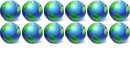
- Posts: 585
- Joined: Mon Sep 13, 2004 2:54 am
- Location: Long Island, New York
well, all i wanna do is, i want to see wat all connections are going out from that computer to the internet.
for example: http://kreazionz.com/visio/table.htm
for example: http://kreazionz.com/visio/table.htm
- lowellabraham
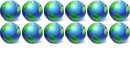
- Posts: 585
- Joined: Mon Sep 13, 2004 2:54 am
- Location: Long Island, New York
Ok, here's what you need to take a good think about. Firstly, how do you access the internet?
If you have a spare computer and your internet access is through an external modem;
Install Windows XP/2000 and a program called 'Kerio Wingate Firewall 6" http://www.kerio.com
Have a play around with it with your broadband modem connected to it and you can configure it as a router with access policies (times, speeds etc) and firewall. Main thing to do in this situation is to enable it as a DHCP server so that your clients will hook off it as their internet server.
If you have a spare computer and your internet access is through an external modem;
Install Windows XP/2000 and a program called 'Kerio Wingate Firewall 6" http://www.kerio.com
Have a play around with it with your broadband modem connected to it and you can configure it as a router with access policies (times, speeds etc) and firewall. Main thing to do in this situation is to enable it as a DHCP server so that your clients will hook off it as their internet server.
"Know this, you can cut me off from the civilized world, you can incarcerate me with two moronic cell mates, you can torture me with your thrice daily swill, but you can not break the spirit of a Winchester. My voice shall be heard from this wilderness and I shall be delievered from this feted and festering sewer." - Charles Emerson Winchester, III, M*A*S*H
hey synaptic,
if u look at this link: http://www.kreazionz.com/visio , you can see how im connected to the internet. I do have a spare pc running Windows Server 2003 Standard Edition which i use to watch TV on it LOL, and i do simple web testing.
Let me take a look at the program! and i will get back to you!
if u look at this link: http://www.kreazionz.com/visio , you can see how im connected to the internet. I do have a spare pc running Windows Server 2003 Standard Edition which i use to watch TV on it LOL, and i do simple web testing.
Let me take a look at the program! and i will get back to you!
Workstation:
CPU: Intel Core 2 Quad Q8200 2.33GHz 1333 MHz FSB
PCB: GA-EP45-UD3R
RAM: 4X1GB DDRII 800MHz
GPU: Nvidia 8400 GS
HDD0: WD 150 GB 10,000 RPM
DISPLAY: 24' Dell UltraSharp Widescreen
Server: Intel Pentium 4 3.40GHz HT 800MHz FSB / 4X1GB DDRII 800MHz / 1X200GB 7200rpm / Windows 2003 Server Standard R2
CPU: Intel Core 2 Quad Q8200 2.33GHz 1333 MHz FSB
PCB: GA-EP45-UD3R
RAM: 4X1GB DDRII 800MHz
GPU: Nvidia 8400 GS
HDD0: WD 150 GB 10,000 RPM
DISPLAY: 24' Dell UltraSharp Widescreen
Server: Intel Pentium 4 3.40GHz HT 800MHz FSB / 4X1GB DDRII 800MHz / 1X200GB 7200rpm / Windows 2003 Server Standard R2
- lowellabraham
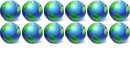
- Posts: 585
- Joined: Mon Sep 13, 2004 2:54 am
- Location: Long Island, New York
have u installed this before?
Workstation:
CPU: Intel Core 2 Quad Q8200 2.33GHz 1333 MHz FSB
PCB: GA-EP45-UD3R
RAM: 4X1GB DDRII 800MHz
GPU: Nvidia 8400 GS
HDD0: WD 150 GB 10,000 RPM
DISPLAY: 24' Dell UltraSharp Widescreen
Server: Intel Pentium 4 3.40GHz HT 800MHz FSB / 4X1GB DDRII 800MHz / 1X200GB 7200rpm / Windows 2003 Server Standard R2
CPU: Intel Core 2 Quad Q8200 2.33GHz 1333 MHz FSB
PCB: GA-EP45-UD3R
RAM: 4X1GB DDRII 800MHz
GPU: Nvidia 8400 GS
HDD0: WD 150 GB 10,000 RPM
DISPLAY: 24' Dell UltraSharp Widescreen
Server: Intel Pentium 4 3.40GHz HT 800MHz FSB / 4X1GB DDRII 800MHz / 1X200GB 7200rpm / Windows 2003 Server Standard R2
- lowellabraham
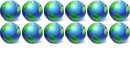
- Posts: 585
- Joined: Mon Sep 13, 2004 2:54 am
- Location: Long Island, New York
Are you pulling you rIP from the server?
Do you have AD setup on the Server????
If you coudl do a differetn configuration, you coudl have EVERYBODY going through the server then to the Linksys and then to the net. You could have them logging into a domain and then you woudl have FULL control of the systems
Do you have AD setup on the Server????
If you coudl do a differetn configuration, you coudl have EVERYBODY going through the server then to the Linksys and then to the net. You could have them logging into a domain and then you woudl have FULL control of the systems
Dogs Have Owners; Cats Have Staff
- NT50
- PROfessional Member
-

- Posts: 8220
- Joined: Sat Jun 19, 2004 4:46 pm
- Location: Jackson, TN USA
- Real Name: Jeff Replogle
that is a really nice idea. but how can i do that? what all steps do i have to go through?
I know that to set up AD i need to play around with DNS
you think u can help me NT50? let me kno! :-D
I know that to set up AD i need to play around with DNS
you think u can help me NT50? let me kno! :-D
Workstation:
CPU: Intel Core 2 Quad Q8200 2.33GHz 1333 MHz FSB
PCB: GA-EP45-UD3R
RAM: 4X1GB DDRII 800MHz
GPU: Nvidia 8400 GS
HDD0: WD 150 GB 10,000 RPM
DISPLAY: 24' Dell UltraSharp Widescreen
Server: Intel Pentium 4 3.40GHz HT 800MHz FSB / 4X1GB DDRII 800MHz / 1X200GB 7200rpm / Windows 2003 Server Standard R2
CPU: Intel Core 2 Quad Q8200 2.33GHz 1333 MHz FSB
PCB: GA-EP45-UD3R
RAM: 4X1GB DDRII 800MHz
GPU: Nvidia 8400 GS
HDD0: WD 150 GB 10,000 RPM
DISPLAY: 24' Dell UltraSharp Widescreen
Server: Intel Pentium 4 3.40GHz HT 800MHz FSB / 4X1GB DDRII 800MHz / 1X200GB 7200rpm / Windows 2003 Server Standard R2
- lowellabraham
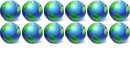
- Posts: 585
- Joined: Mon Sep 13, 2004 2:54 am
- Location: Long Island, New York
Once you have installed Win 2003 Server as if it looks like you have setting up AD is very simple.
Microsoft.com has a wealth of knowledge. And the last two 2003 I setup had a step by step guide in doing so. The link below is for Win 2000 but works for 2003 also.
http://support.microsoft.com/kb/237675/EN-US/
The next link will probably be the most helpful to you...
http://www.microsoft.com/technet/prodte ... fault.mspx
Warning, if you try to assign IP with Win 2003 and the Linksys at the same time it will not work correctly
This should get you started......
Microsoft.com has a wealth of knowledge. And the last two 2003 I setup had a step by step guide in doing so. The link below is for Win 2000 but works for 2003 also.
http://support.microsoft.com/kb/237675/EN-US/
The next link will probably be the most helpful to you...
http://www.microsoft.com/technet/prodte ... fault.mspx
Warning, if you try to assign IP with Win 2003 and the Linksys at the same time it will not work correctly
This should get you started......
Dogs Have Owners; Cats Have Staff
- NT50
- PROfessional Member
-

- Posts: 8220
- Joined: Sat Jun 19, 2004 4:46 pm
- Location: Jackson, TN USA
- Real Name: Jeff Replogle
:-D very nice! im gonna start my work!
thanks!
i will get back to you if i have anything going wrong :-)
thanks!
i will get back to you if i have anything going wrong :-)
Workstation:
CPU: Intel Core 2 Quad Q8200 2.33GHz 1333 MHz FSB
PCB: GA-EP45-UD3R
RAM: 4X1GB DDRII 800MHz
GPU: Nvidia 8400 GS
HDD0: WD 150 GB 10,000 RPM
DISPLAY: 24' Dell UltraSharp Widescreen
Server: Intel Pentium 4 3.40GHz HT 800MHz FSB / 4X1GB DDRII 800MHz / 1X200GB 7200rpm / Windows 2003 Server Standard R2
CPU: Intel Core 2 Quad Q8200 2.33GHz 1333 MHz FSB
PCB: GA-EP45-UD3R
RAM: 4X1GB DDRII 800MHz
GPU: Nvidia 8400 GS
HDD0: WD 150 GB 10,000 RPM
DISPLAY: 24' Dell UltraSharp Widescreen
Server: Intel Pentium 4 3.40GHz HT 800MHz FSB / 4X1GB DDRII 800MHz / 1X200GB 7200rpm / Windows 2003 Server Standard R2
- lowellabraham
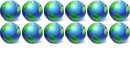
- Posts: 585
- Joined: Mon Sep 13, 2004 2:54 am
- Location: Long Island, New York
14 posts
• Page 1 of 2 • 1, 2
Who is online
Users browsing this forum: No registered users and 1 guest