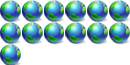Laptop but not mobile.
5 posts
• Page 1 of 1
Laptop but not mobile.
Hi you troubleshooters,
I own a brandnew laptop, a Clevo 5600P. P4, 2,4 , Ati radeon 9000 mobility and so on. I think I do need a biosupdate, because it will not run on batterypower. With adapter no problems, everything is fine. Clevo (Taiwan) has all the drivers, but no biosupdate. (Phoenix 4.0 Release 6.0
Bios ID SHE845MO.86C.0013.D.0210010941)
I'm not sure if it is the bios, anyone of you a idea ?
I'm searching allready 3 weeks at the known driversites, but without result
Thanks for your reaction.
A computer is like my wife, she doesn't do allways what I want.
If its a brand new laptop I'd return it - that certainly wouldn't be caused by the BIOS. Its possible that either the battery or the battery charge controller is faulty. You could also check to see if the electrodes are actually touching the battery, but that may be tricky depending on how the battery slots in.
Historically, batteries and charge related problems are the most prevalent in the laptop industry. If your laptop is still covered under warranty it should definitely be returned for repair.
One sure way to identify a battery or charge system fault is to verify whether the battery can be detected and/or charged in the OS. If it is detected and charging (above critical level) but will not power the laptop there is normally a fault condition in the power/charging circuit. If the battery is not detected you'll want to inspect the contact terminals on both the battery and in the battery bay. If possible, borrow a battery from someone using the same laptop build and test with it. If a borrowed battery works you've found the failure, time to order a replacement, if not it could be RMA time.
One sure way to identify a battery or charge system fault is to verify whether the battery can be detected and/or charged in the OS. If it is detected and charging (above critical level) but will not power the laptop there is normally a fault condition in the power/charging circuit. If the battery is not detected you'll want to inspect the contact terminals on both the battery and in the battery bay. If possible, borrow a battery from someone using the same laptop build and test with it. If a borrowed battery works you've found the failure, time to order a replacement, if not it could be RMA time.
5 posts
• Page 1 of 1
Return to Hardware and Customizing
Who is online
Users browsing this forum: No registered users and 3 guests