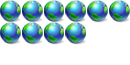Another Flash question:
5 posts
• Page 1 of 1
Another Flash question:
to a flash guru: If I wanted to incorporate the movie "the Matrix" the scrolling code into a flash movie at the top of my web page, how could I do that? Size: the width of the page and height: 1 inch or maybe 2.?
I will need a step by step tutorisl on the matter..please..LOL I am a newbie at flash.
- Huntnsinme
- PROfessional Member
-

- Posts: 470
- Joined: Fri Feb 27, 2004 4:20 am
Greetings,
I am a flash guru - no kidding! I am going to run you through some simple items you'll need to gain mastery over in order to create some scrolling text like the matrix screen code displays....
1. You will need to get a good understanding of how the flash timeline works, especially with how movieclips work with the main timeline. Many newbies like to rush right into flash and place all of this content on the main timeline, and then freak out when they realize they can't control it the way they would like. You see, a movieclip IS a whole flash timeline that you can put anywhere, and control remotely. You can start it, stop it, scale it, make it transparent and so on...
You basic process is like this:
a. open a new document in Flash
b. create your graphics and animation (tweens)
c. select all of the frames which contain your graphics and animation
d. Select MODIFY -> CONVERT TO SYMBOL from the menu
e. Select Movie Clip.
This turns your designed element into, for lack of a better term, into a reusable component.
okay so know you have your cool animation designed, how do you get it to work. Here are a couple of other things you need to investigate:
Random Numbers:
/\/\/\/\/\/\/\/\/\/\/\
In order for the code to look cool, the animation should look as little like a pattern and more like a real system. to this end, you need to read up on the Math.Random function, and how to use it to create random numbers.
Empty Movie Clips:
\/\/\/\/\/\/\/\/\/\/\/\
Mated with the random number generation is this bit o technology that will actually give you the "palette" to draw your movieclips into at runtime. In otherwords, you'll write actionscript code that will produce a random generated screen location. Then at this location, you will create an Empty Movie clip (the function is actually called createEmptyMovieClip!). Inside of this you will use our next trick:
Attaching Movie Clips:
\/\/\/\/\/\/\/\/\/\/\/\/
Then, you will attach the pre-designed movieclip with it's animation to this empty clip, at which point it will play out it's animation.
For more inspiration, and a further explanation of this topic - check out joshuadavis.com. He's one of the forefathers of random graphics generation. He also has a book called "Flash to the Core" (http://www.amazon.com/exec/obidos/ASIN/ ... ef=rm_item). This should be required reading for anybody wanting to elevate their flash skills beyond the business level - seriously. If you want to get hardcore - read this book....
Now, these have all been basic guidelines to help you on your way. For a more in depth discussion of how to put all of this Flash tech stuff together, contact me offline, and I'll be happy to assemble some parts to illustrate how these things work.
Good luck,
apd
Following
First of all welcome to Pronetworks.......That is an awesome answer....You will definately come in handy around here. Thank you and enjoy your stay. I will be noting down your username and chasing you in PM's LOL.My name is Richard. If there is anything you need, feel free to ask me.
- Huntnsinme
- PROfessional Member
-

- Posts: 470
- Joined: Fri Feb 27, 2004 4:20 am
You could try http://dynamicdrive.com/dynamicindex10/matrixeffect.htm It pretty cool....
Do you want the latest news on Betas & Software, Security, or even Vista? Check out our <a href="http://www.pro-networks.org/forum/home_index.php" target="_blank" class="postlink">news areas</a> and be sure to <a href="http://www.pro-networks.org/main/newsletters.htm" target="_blank" class="postlink">subscribe to our PROneT newsletters!</a>
5 posts
• Page 1 of 1
Return to HTML, CSS, and Scripts
Who is online
Users browsing this forum: No registered users and 2 guests