Flash MX
10 posts
• Page 1 of 1
Flash MX
Ok, John has been doing most of the work for this for me but I want to finish it off. So I figure that maybe Jim, the John's or somebody might be able to help me out with this.
I have a flash file for my site and I have this part of it
 and I was wondering how do I turn each of these three words into a link. I have tried using the hyperlink function when you edit the text but that does not work. and I have tried using the geturl function and well no luck.
and I was wondering how do I turn each of these three words into a link. I have tried using the hyperlink function when you edit the text but that does not work. and I have tried using the geturl function and well no luck.
Any help will be great as I would like to start learning it.
"Life is merely a fraction of a second. An infinitely small amount of time to fulfill our desires, our dreams, our passions." Paul Gauguin (1848 - 1904)
AEST
AEST
- Dalsim
- PROfessional Member
- Posts: 1119
- Joined: Sun Jun 15, 2003 7:07 am
- Location: Queensland, Australia
Jeff... try applying the "geturl" feature directly from the main page, without opening the button object. Sometimes they do this for some unknown reason, and yours was one of them.
"Greatness is not a function of circumstance. Greatness, it turns out, is largely a matter of conscious choice, and discipline." - Jim Collins
- kanaloa
- President
-
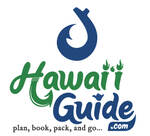
- Posts: 11795
- Joined: Sun Mar 10, 2002 1:18 am
- Location: HI & SC
- Real Name: John Derrick
unknowndarknessx wrote:Jef check out the car tutorial in flash mx, it teaches you how creat hyperlinks using buttons.
I have been trying to work through that but I have not had time lately.
Kanaloa wrote:Jeff... try applying the "geturl" feature directly from the main page, without opening the button object. Sometimes they do this for some unknown reason, and yours was one of them.
Would you like to explain this a bit more.... Remember I am a noobie

"Life is merely a fraction of a second. An infinitely small amount of time to fulfill our desires, our dreams, our passions." Paul Gauguin (1848 - 1904)
AEST
AEST
- Dalsim
- PROfessional Member
- Posts: 1119
- Joined: Sun Jun 15, 2003 7:07 am
- Location: Queensland, Australia
I have tried that but I tried it again and all that happens is when I open the exported swf file in IE it loads up IE and nothing then happens 

"Life is merely a fraction of a second. An infinitely small amount of time to fulfill our desires, our dreams, our passions." Paul Gauguin (1848 - 1904)
AEST
AEST
- Dalsim
- PROfessional Member
- Posts: 1119
- Joined: Sun Jun 15, 2003 7:07 am
- Location: Queensland, Australia
Here's a simple fla/swf for ya:
http://www.dtoxx.com/link/test.swf
http://www.dtoxx.com/link/test.fla
http://www.dtoxx.com/link/test.swf
http://www.dtoxx.com/link/test.fla

A 6.7 meg .fla file. I am over my hourly limit as it is LOL.
I'll see what else I can do for now because it will take me a few to upload..... hangon
http://www.self-solutions.net/PROneT/FL ... pdated.rar
These are the ones that John has been working on for me. The intro-large.fla file plays a video intro and the intro-small.fla does not.
You can give it a go if you want. You can download itbut if you want to upload something you will have to pm me and I'll give you permission.
I'll see what else I can do for now because it will take me a few to upload..... hangon
http://www.self-solutions.net/PROneT/FL ... pdated.rar
These are the ones that John has been working on for me. The intro-large.fla file plays a video intro and the intro-small.fla does not.
You can give it a go if you want. You can download itbut if you want to upload something you will have to pm me and I'll give you permission.
"Life is merely a fraction of a second. An infinitely small amount of time to fulfill our desires, our dreams, our passions." Paul Gauguin (1848 - 1904)
AEST
AEST
- Dalsim
- PROfessional Member
- Posts: 1119
- Joined: Sun Jun 15, 2003 7:07 am
- Location: Queensland, Australia
if it is a movie clip, or graphic, you need to use the following active script:
- Code: Select all
on(press) getURL("yoururs","_self");
- SamTranter
10 posts
• Page 1 of 1
Return to HTML, CSS, and Scripts
Who is online
Users browsing this forum: No registered users and 0 guests


