OpenDNS- Good or Bad?
12 posts
• Page 2 of 2 • 1, 2
If you're using a router, go to the connection properties on your computer, and look up the gateway that your computer is using on your connection. That should be the page you need to go to for the router configuration. It's possible that comcast screwed with it somehow though. I would use it if I were you as the big issues that I've seen with comcast is that their DNS servers seem to die or stop responding for some unknown reason. So, it would prevent issues if that were to happen. I've been using it for about 3 months now and haven't had any major issues. The URL search page is a little annoying though at times.

- imnuts

-

- Posts: 7457
- Joined: Wed Mar 24, 2004 5:19 am
- Location: Boothwyn, Pennsylvania
- Real Name: Mark
I think I'll switch but when I go to Network Connections I can change Local Area Connection 2. There is Internet Connection under "Internet Gateway" but I don't know how to change that. And what about my 2nd computer which is wireless? Do I have to change its DNS? In my router I can't change the DNS but I found this info
Vendor Name: Netgear
Hardware Version: 1.03
Serial Number: 1F43731100632
Firmware Version: V3.9.26R05
Operating Mode: Cable Home Mode 1.1 <----I think that's why I don't see the standard page.
System Up-Time: 10 days 21h:31m:29s

- xxsonyboy4lfexx
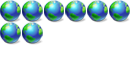
-

- Posts: 315
- Joined: Sat Jan 07, 2006 4:42 pm
- Location: California
12 posts
• Page 2 of 2 • 1, 2
Who is online
Users browsing this forum: No registered users and 1 guest