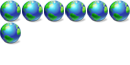New Router and Setup
4 posts
• Page 1 of 1
New Router and Setup
My home Wireless Router is starting to go bad and I'm in the market for a new router. I currently have a Linksys WRT54GS router, and despite its recent performance, have been quite happy with it. Does anybody have any suggestions for a new one?
I would consider purchasing a Wireless-N device, but all of the computers hooked up into WiFi currently are Wireless-G.
Also, if possible, I'd like a device that affords me a bit more control over my network. In the best possible scenario, I would be able to assign each computer a permanent IP address. This would be useful to me because my server is hooked up through wireless and it is a pain to have to manually restart whenever the IP address switches on me. But then again, this isn't really a problem unless the router has a problem, which up until recently, hasn't been much of an issue.
Thanks!

Mac OS 10.6.7 - Personal
Ubuntu Server 11.04 - Server
Re: New Router and Setup
First, I would go with a wireless N router even if all of your devices are G because being the center of your network is your router's job, and you need to upgrade form the center of the network out to get any upgrade benefits.
Second, to get the highest speeds when you finally upgrade your computers to wireless N, get a dual band router. Dual band is 2.4GHz and 5GHz in the same router. The 2.4GHz band is pretty crowded with cordless phones, microwaves, Bluetooth, and neighboring Wifi networks. Also getting a dual band router lets you have G and N devices on the same router, but on separate bands so the G devices don't slow down the transmission between the N devices and the router.
I like routers that have the ability to reflash the router firmware with 3rd party firmware like DD-WRT or Tomato. I like the 3rd party firmware because it has almost every setting that you can get for a router and some extra software to handle other tasks too, like DNS naming and bandwidth monitoring.
Linksys seems to have seems to have routers with the features listed above. I have a Buffalo G router that works great, but Buffalo doesn't have a US version of a dual band N router yet.
EDIT: Netgear has a router that meets the three items above called the WNDR3300.
Re: New Router and Setup
Some of you know that I am a fan of the Netopia router. They are fast and they work consistantly but at a higher price. Now that Motorola has purchased them they have discontinued the 3387 model that have the html programming interface which I am not happy about but life goes on. If you can find a 3387Wg-VGx, get it and don't worry about third party programs on it. Now it is NOT a N router but it is fast.
As for my secon dselectiona and I sell a lot fo these is the ASUS router products. I can say anythign about htere routers with N but I do know the 520 and 530 can be programmed with DD-WRT. When I sell one, I sell it with the default firmware on it and it is easy to get aroudn and program. I have one now with DD-WRT on it for the kids internet and I have them limited on bandwidth and time limits etc. Another thing aout hte ASUS is they use the same electronics as the Buffalo.
1st choice, Netopia/Motorola
2nd choice, ASUS
As for my secon dselectiona and I sell a lot fo these is the ASUS router products. I can say anythign about htere routers with N but I do know the 520 and 530 can be programmed with DD-WRT. When I sell one, I sell it with the default firmware on it and it is easy to get aroudn and program. I have one now with DD-WRT on it for the kids internet and I have them limited on bandwidth and time limits etc. Another thing aout hte ASUS is they use the same electronics as the Buffalo.
1st choice, Netopia/Motorola
2nd choice, ASUS
Dogs Have Owners; Cats Have Staff
- NT50
- PROfessional Member
-

- Posts: 8220
- Joined: Sat Jun 19, 2004 4:46 pm
- Location: Jackson, TN USA
- Real Name: Jeff Replogle
Re: New Router and Setup
I always liked the wrt54g's, they were cheap and i always ended up with a couple of em.
I use an old Motorola WR850G and it's still running faster than when I bought it
No matter what you get, i suggest finding a model that would work with DDwrt, it's what I run and I love it.
I have never had stability issues, dropped connections, or anything like that, and it supposedly boosts signal capacity. Plus, the user features are pretty cool, like limiting bandwidth and Just a million more enhanced things
I wouldn't suggest it for somebody who doesn't know how to even flash a router, but if you do it is definitely the way to go.
I use an old Motorola WR850G and it's still running faster than when I bought it
No matter what you get, i suggest finding a model that would work with DDwrt, it's what I run and I love it.
I have never had stability issues, dropped connections, or anything like that, and it supposedly boosts signal capacity. Plus, the user features are pretty cool, like limiting bandwidth and Just a million more enhanced things
I wouldn't suggest it for somebody who doesn't know how to even flash a router, but if you do it is definitely the way to go.
(Gigabyte GA-M57SLI-S4 Mobo)(AMD Athlon 64 X2 5600+)(3.5 GB high speed ram?)(EVGA Geforce 8800GTS)(500 GB and 1 TB Sata Drives)super high speed, 3COM 56k Modem!!
4 posts
• Page 1 of 1
Return to Hardware and Customizing
Who is online
Users browsing this forum: No registered users and 7 guests