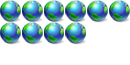Installing Mac OS X On A PC
Installing Mac OS X On A PC
Installing OS X on a PC
Step 1: Make a folder call C:\PearPC
Step 2: Download the zip file [at the link below] and extract all the files inside this zip file to C:\PearPC folder. This zip file contains:
PearPC 0.3.1 (ppc.exe),
PearPC config file (ppccfg.txt),
My PearPC config file Editor (PPC_CFE.exe), [You need .Net Framework Installed for it to run]
Hard Drive image maker by a pearpc.net forum member (buildhdd.exe) and
Some other reaquired files for PearPC to run
After this step your C:\PearPC folder should look like this

Step 3: In this step we are going to make a CD image of your OS 10.3 CD1 (you only need the first CD) as PearPC still doesn't have native CD-ROM support.There are few different ways you can make this CD image. The "free" way is to use IsoBuster and Bin2IsoConverter. You can also use MacDrive (which you have to buy) to get native read support for Mac disks in Windows XP. After that you can use any CD ISO file maker such as WinImage or UltraISO to make an .iso file of your OS 10.3 CD1.
a)Download and install IsoBuster and Bin2IsoConverter.
Run IsoBuster, right click on the CD icon and choose Extract Image > Extract RAW
and save the file as OSX_CD1.bin
 PearPC
PearPC
 complete tutorial with links to all downloads
complete tutorial with links to all downloadsLast edited by phileysmiley on Tue Feb 01, 2005 5:06 am, edited 1 time in total.
- phileysmiley
- Media Director
-

- Posts: 13745
- Joined: Mon Jun 21, 2004 4:20 pm
- Location: Delray Beach FL USA
- Real Name: Larry Richman
It is very interesting and I have done it.
One thing to add is that in Linux pearpc allows networking.
<a href="http://www.vistamania.org/" target="_blank"><img src="http://parcom.pro-networks.org/images/vistamania35zu.gif" border="0"></a>
- ginogsm
- PROfessional Member
-

- Posts: 4832
- Joined: Tue Jan 13, 2004 7:41 am
- Location: Frankfurt , Germany
- Real Name: George
This is so cool
I once asked about this on another forum, and was told this wasnt possible.
I have two question though
1. Will OSX run as effectively on a PC?
2. How dangerous is this for me to try and set-up?
I once asked about this on another forum, and was told this wasnt possible.
I have two question though
1. Will OSX run as effectively on a PC?
2. How dangerous is this for me to try and set-up?
- MichaelDavies

-

- Posts: 41
- Joined: Tue Jun 15, 2004 9:37 pm
- Location: St Andrews, Scotland
It isn't dangerous at all as it will install on the virtual drive you have to have for pearpc to work.
OSX will run at 1/500th of the speed of your machine ( if your machine runs at 500MHz you'll have a Mac with MacOS x running at 1MHz ) according to the site. But in real life in my 3,0GHz PIVc with 1,5GB of RAM it run decently.
OSX will run at 1/500th of the speed of your machine ( if your machine runs at 500MHz you'll have a Mac with MacOS x running at 1MHz ) according to the site. But in real life in my 3,0GHz PIVc with 1,5GB of RAM it run decently.
<a href="http://www.vistamania.org/" target="_blank"><img src="http://parcom.pro-networks.org/images/vistamania35zu.gif" border="0"></a>
- ginogsm
- PROfessional Member
-

- Posts: 4832
- Joined: Tue Jan 13, 2004 7:41 am
- Location: Frankfurt , Germany
- Real Name: George
Stickied. Thanks for the responses and the suggestion -- judging from # of views, this is a popular topic.
- phileysmiley
- Media Director
-

- Posts: 13745
- Joined: Mon Jun 21, 2004 4:20 pm
- Location: Delray Beach FL USA
- Real Name: Larry Richman
Have you tried it yet ? It is relatively easy if you have a MacOS X CD.
<a href="http://www.vistamania.org/" target="_blank"><img src="http://parcom.pro-networks.org/images/vistamania35zu.gif" border="0"></a>
- ginogsm
- PROfessional Member
-

- Posts: 4832
- Joined: Tue Jan 13, 2004 7:41 am
- Location: Frankfurt , Germany
- Real Name: George
That is what theOdaise Gaelach wrote:It might be worth mentioning that the offical PearPC site is at:
http://www.pearpc.net
 and
and  link is for.
link is for.Last edited by phileysmiley on Fri Feb 04, 2005 11:05 pm, edited 2 times in total.
- phileysmiley
- Media Director
-

- Posts: 13745
- Joined: Mon Jun 21, 2004 4:20 pm
- Location: Delray Beach FL USA
- Real Name: Larry Richman
Who is online
Users browsing this forum: No registered users and 5 guests