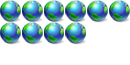Installing Mac OS X On A PC
## PearPC Configuration File
##
## Start Resolution
##
## (clients that use video.x can change the resolution at runtime,
## so this would be used only for starting up)
##
## format: "(width)x(height)x(depth)"
## or "(width)x(height)x(depth)@(frequency)"
##
## depth can only be 15 or 32
##
## default: "800x600x15"
##
ppc_start_resolution = "800x600x15"
##
## Redraw interval (in ms)
## must be between 10 and 500
##
## If you set this higher, PearPC will spend less time doing redraws (and so run faster)
## but feel less responsive. You should adjust this to your computer speed and personal
## preference.
##
redraw_interval_msec = 100
##
## Key codes
##
key_toggle_mouse_grab = "F12"
key_toggle_full_screen = "Alt+Return"
##
## Loader
##
##
## Boot method
## this can be
## 1. "auto", prom will boot the first bootable partition found (default)
## 2. "select", prom will show you a list of bootable partitions
## 3. "force", prom will load and boot the local file prom_loadfile
##
prom_bootmethod = "auto"
## Example of how to use "force":
#prom_bootmethod = "force"
#prom_loadfile = "test/yaboot"
#prom_env_bootpath = "disk"
##
## bootargs: don't change unless you know what you are doing
## machargs: set to "-v" to get a verbose startup
##
#prom_env_bootargs = ""
prom_env_machargs = ""
##
## This is needed if you want to boot Mac OS X
##
prom_driver_graphic = "video.x"
## This will adjust the position of the initial page table (don't change)
#page_table_pa = 104857600
##
## CPU Config
##
## Processor Version Register
## Defaults to 0x00088302
## Only change if you know want you are doing
## Altivec: G4 = 0x000c0000, G5 = 0x00390202 [ Do not use these values. They are not supported yet ]
#cpu_pvr = 0x000c0000
cpu_pvr = 0x00088302
##
## Main memory (default 128 MiB)
## must be >= 64 MiB
##
# Remove the '#' sign front of your desired memory size
# 128 megs RAM
# memory_size=0x8000000
# 256 megs RAM
memory_size=0x10000000
# 384 megs RAM
# memory_size=0x18000000
# 512 megs RAM
# memory_size=0x20000000
# 640 megs RAM
# memory_size=0x28000000
# 768 megs RAM
# memory_size=0x30000000
# 896 megs RAM
# memory_size=0x38000000
#
# IO Devices
#
#
# PCI IDE Config
#
# Drive type will be set according to file extension:
# .img: Harddisk (filesize must be multiple of 516096)
# .iso: CD-Rom
# Or you can override this by specifying the type via
# pci_ide0_master_type / pci_ide0_slave_type
pci_ide0_master_installed = 1
pci_ide0_master_image = "C:\pearpc\harddrive.img"
# pci_ide0_master_type = "hd"
pci_ide0_slave_installed = 0
# pci_ide0_slave_image = "C:\pearpc\CD.iso"
pci_ide0_slave_image = ""
# pci_ide0_slave_image = "F:\"
# pci_ide0_slave_type = "cdrom"
pci_ide0_slave_type = ""
# pci_ide0_slave_type = "nativecdrom"
##
## Network
##
## Choose one of the cards
## pci_3c90x_installed = 0
pci_3c90x_mac = "de:ad:ca:fe:12:34"
## pci_rtl8139_installed = 1
pci_rtl8139_mac = "de:ad:ca:fe:12:35"
##
## USB
##
pci_usb_installed = 1
##
## NVRAM
##
nvram_file = "nvram"
- gtr3997
In your config file:
pci_ide0_slave_installed = 0
# pci_ide0_slave_image = "C:\pearpc\CD.iso"
pci_ide0_slave_image = ""
# pci_ide0_slave_image = "F:\"
# pci_ide0_slave_type = "cdrom"
pci_ide0_slave_type = ""
# pci_ide0_slave_type = "nativecdrom"
Change these lines to:
pci_ide0_slave_installed = 1
pci_ide0_slave_image = "C:\pearpc\CD.iso"
# pci_ide0_slave_image = ""
# pci_ide0_slave_image = "F:\"
# pci_ide0_slave_type = "cdrom"
# pci_ide0_slave_type = ""
# pci_ide0_slave_type = "nativecdrom"
And there's something wrong with C:\pearpc\harddrive.img . I think you should just delete that hard drive image and make a new one.
pci_ide0_slave_installed = 0
# pci_ide0_slave_image = "C:\pearpc\CD.iso"
pci_ide0_slave_image = ""
# pci_ide0_slave_image = "F:\"
# pci_ide0_slave_type = "cdrom"
pci_ide0_slave_type = ""
# pci_ide0_slave_type = "nativecdrom"
Change these lines to:
pci_ide0_slave_installed = 1
pci_ide0_slave_image = "C:\pearpc\CD.iso"
# pci_ide0_slave_image = ""
# pci_ide0_slave_image = "F:\"
# pci_ide0_slave_type = "cdrom"
# pci_ide0_slave_type = ""
# pci_ide0_slave_type = "nativecdrom"
And there's something wrong with C:\pearpc\harddrive.img . I think you should just delete that hard drive image and make a new one.

<a href="http://www.pro-networks.org/forum/viewtopic.php?p=631833">Odais
The window is used to select what you want partition you want to boot up into.
prom_bootmethod = "auto"
Change to:
prom_bootmethod = "select"
EDIT: Try this...
1) Change the config file as shown above.
2) Make a new hard disk image.
3) Start PearPC.
4) Select the CD-ROM partition (probably cdrom0)
The OS-X installer should then start up.
When it's finished, start PearPC again and this time select the hard disk partition to start OS-X.
prom_bootmethod = "auto"
Change to:
prom_bootmethod = "select"
EDIT: Try this...
1) Change the config file as shown above.
2) Make a new hard disk image.
3) Start PearPC.
4) Select the CD-ROM partition (probably cdrom0)
The OS-X installer should then start up.
When it's finished, start PearPC again and this time select the hard disk partition to start OS-X.

<a href="http://www.pro-networks.org/forum/viewtopic.php?p=631833">Odais
Log.txt says:
This program is free software; you can redistribute it and/or modify
it under the terms of the GNU General Public License version 2 as published by
the Free Software Foundation.
This program is distributed in the hope that it will be useful,
but WITHOUT ANY WARRANTY; without even the implied warranty of
MERCHANTABILITY or FITNESS FOR A PARTICULAR PURPOSE. See the
GNU General Public License for more details.
You should have received a copy of the GNU General Public License
along with this program; if not, write to the Free Software
Foundation, Inc., 59 Temple Place, Suite 330, Boston, MA 02111 USA
AuthenticAMD
CMOV MMX SSE SSE2
[Display/SDL]: Making new window 800 x 600
[IO/IDE] <Error> C:\pearpc\machd.img: could not open file (No error)
This program is free software; you can redistribute it and/or modify
it under the terms of the GNU General Public License version 2 as published by
the Free Software Foundation.
This program is distributed in the hope that it will be useful,
but WITHOUT ANY WARRANTY; without even the implied warranty of
MERCHANTABILITY or FITNESS FOR A PARTICULAR PURPOSE. See the
GNU General Public License for more details.
You should have received a copy of the GNU General Public License
along with this program; if not, write to the Free Software
Foundation, Inc., 59 Temple Place, Suite 330, Boston, MA 02111 USA
AuthenticAMD
CMOV MMX SSE SSE2
[Display/SDL]: Making new window 800 x 600
[IO/IDE] <Error> C:\pearpc\machd.img: could not open file (No error)
- gtr3997
- gtr3997
boot fıle eror
Hi,
I am workıng on solvıng the bootıng fıle eror for 2 days. I tyr in different computers. İs there any one who knows the problem and solution
is the problem 6GB img file or the macos versıon I use (ıso fıle)
I am using pear pc 0.3.1 and a control pannel for it.
here is my config file (by the was everybody has hıs or her own style of confıc file it is hard to solve this)
#pear6
# Created with PearPC Control Panel
#C:\ppc\pearpc_bin\ppc.exe
#FinderIcon
#No SDL
pci_ide0_master_installed = 1
pci_ide0_master_image = "C:\ppc\pear_disk\pearpc-6gib.img"
pci_ide0_master_type = "hd"
memory_size = 0x18000000
ppc_start_resolution = "800x600x32"
redraw_interval_msec = 60
prom_driver_graphic = "C:\ppc\pearpc_bin\video.x"
key_toggle_mouse_grab = "F12"
key_toggle_full_screen = "Alt+Return"
cpu_pvr = 0x00088302
pci_rtl8139_installed = 1
pci_rtl8139_mac = "de:ad:ca:fe:12:35"
pci_usb_installed = 1
prom_bootmethod = "select"
prom_env_bootargs = ""
prom_env_machargs = ""
nvram_file = "nvram"
pci_ide0_slave_installed = 1
pci_ide0_slave_image = "C:\ppc\pearpc_bin\macosx9.iso"
pci_ide0_slave_type = "cdrom"
I wıll be very gratefull If I can get some help !!
I am workıng on solvıng the bootıng fıle eror for 2 days. I tyr in different computers. İs there any one who knows the problem and solution
is the problem 6GB img file or the macos versıon I use (ıso fıle)
I am using pear pc 0.3.1 and a control pannel for it.
here is my config file (by the was everybody has hıs or her own style of confıc file it is hard to solve this)
#pear6
# Created with PearPC Control Panel
#C:\ppc\pearpc_bin\ppc.exe
#FinderIcon
#No SDL
pci_ide0_master_installed = 1
pci_ide0_master_image = "C:\ppc\pear_disk\pearpc-6gib.img"
pci_ide0_master_type = "hd"
memory_size = 0x18000000
ppc_start_resolution = "800x600x32"
redraw_interval_msec = 60
prom_driver_graphic = "C:\ppc\pearpc_bin\video.x"
key_toggle_mouse_grab = "F12"
key_toggle_full_screen = "Alt+Return"
cpu_pvr = 0x00088302
pci_rtl8139_installed = 1
pci_rtl8139_mac = "de:ad:ca:fe:12:35"
pci_usb_installed = 1
prom_bootmethod = "select"
prom_env_bootargs = ""
prom_env_machargs = ""
nvram_file = "nvram"
pci_ide0_slave_installed = 1
pci_ide0_slave_image = "C:\ppc\pearpc_bin\macosx9.iso"
pci_ide0_slave_type = "cdrom"
I wıll be very gratefull If I can get some help !!
moncici
Bonn-Germany
Bonn-Germany
Who is online
Users browsing this forum: No registered users and 12 guests