how to install XP (dualboot) on Acer laptop with VISTA preinstall (no backup dvd)?
Forum rules
Please start your own topic for support with problems you experience. Even if it appears to be exactly the same as someone else's problem, system configurations differ significantly. Thank you.
It may take our support staff between 24-48 hours to respond to your problem. We are a small business and strive to answer your questions as soon as possible. We appreciate your patience.
Please start your own topic for support with problems you experience. Even if it appears to be exactly the same as someone else's problem, system configurations differ significantly. Thank you.
It may take our support staff between 24-48 hours to respond to your problem. We are a small business and strive to answer your questions as soon as possible. We appreciate your patience.
2 posts
• Page 1 of 1
how to install XP (dualboot) on Acer laptop with VISTA preinstall (no backup dvd)?
how to install XP (dualboot) on Acer laptop with VISTA preinstall (no backup dvd)?
Hi, I've tried dif instruction in this forum but it doesnt work on my Pc.
I have created partition especially for XPpro install.
disc manager looks like this:
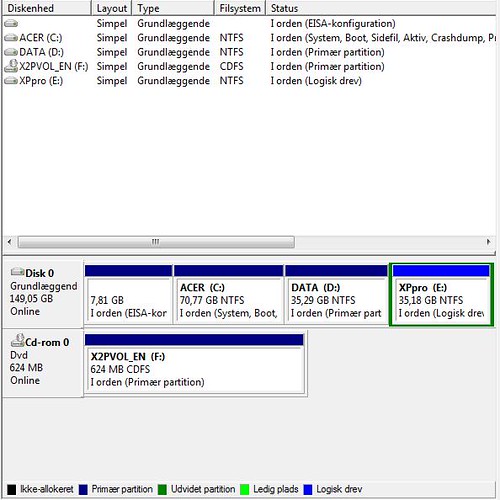
I cant install XP from VISTA.
And I cant make the Pc boot on my XP cd.... (works fine on XP installed Pc's)
the options in the bios seem to be very limited.
Help will be appreciated

- dfg_MacGyver

- Posts: 8
- Joined: Wed Feb 21, 2007 5:52 am
Re: how to install XP (dualboot) on Acer laptop with VISTA preinstall (no backup dvd)
dfg_MacGyver wrote:And I cant make the Pc boot on my XP cd.... (works fine on XP installed Pc's)
the options in the bios seem to be very limited.
interesting....
however limited the bios is there should be an option to choose the boot order
or press the necessary key to choose boot option during start-up
(hp using esc key.... maybe same with acer?)
2 posts
• Page 1 of 1
Return to Windows Boot Problems
Who is online
Users browsing this forum: No registered users and 1 guest

