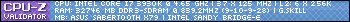HOW TO: Debug a hard drive ( EIDE And SATA )
6 posts
• Page 1 of 1
HOW TO: Debug a hard drive ( EIDE And SATA )
The following debug script removes DOS and non-DOS partitions on the hard drive. This debug script allows you to convert a drive from an incompatible partition structure to one that will work with FDISK.EXE such as converting Linux partitions to MS-DOS partitions.
Insert the boot disk that contains the Debug command into the floppy disk drive.
Restart the computer.
A black screen with the Microsoft Windows
Last edited by c0ldfyr3 on Fri Nov 07, 2008 8:10 pm, edited 5 times in total.
6 posts
• Page 1 of 1
Who is online
Users browsing this forum: No registered users and 6 guests